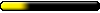GrayFace MM7 Patch v2.5.7 [Mar 4, 2022]
Re: GrayFace MM7 Patch v2.1 [July 7, 2018]
This new patch is amazing with the inclusion of borderless fullscreen, and better window mode support.
I'm running into a pretty annoying issue with the audio/music stuttering while loading a save and loading into new areas where a loading screen occurs. I can link an example if needed. This does not happen with the original game. Any way to fix it, or does this require some additional patch work to fix? This happens with 8 as well.
Thanks.
I'm running into a pretty annoying issue with the audio/music stuttering while loading a save and loading into new areas where a loading screen occurs. I can link an example if needed. This does not happen with the original game. Any way to fix it, or does this require some additional patch work to fix? This happens with 8 as well.
Thanks.
Last edited by vocab on 13 Sep 2018, 00:21, edited 4 times in total.
Re: GrayFace MM7 Patch v2.1 [July 7, 2018]
Indeed I've noticed it too on my playthrough in the past few days. I'm wondering what could have made this bug and the Tatalia ship one manifest themselves. The ship bug was there all along (before my patches), but only now it revealed itself. This one is probably the same. Too bad it can't be reproduced consistently.
Last edited by GrayFace on 13 Sep 2018, 08:38, edited 2 times in total.
My patches: MM6 MM7 MM8. MMExtension. Tools. Also, I love Knytt Stories and Knytt Underground. I'm also known as sergroj.
Re: GrayFace MM7 Patch v2.1 [July 7, 2018]
Are you playing the GOG version of the game? Because as I found out, it sets the game to windows 95 compatibility mode and that in turn makes the game run only on one cpu core (others are disabled, can be re-enabled in task manager). On windows 8 I just removed the compatibility mode completely, on 10 I have to use one (doesn't really matter which, win xp, windows 8, whatever). It's weird, but running the game on a single core is what caused sound stutter for me (and some other slowdowns).
Re: GrayFace MM7 Patch v2.1 [July 7, 2018]
Regarding the Tatalia ship bug, there were two other areas similar to that. I know one of the areas was somewhere in Deyja, near the entrance to Watchtower 6. I'm not talking about the building entrance, but the cave entrance. I haven't bothered to check yet as I'm nowhere near ready to assault Watchtower 6. I know there was a third area with that problem, but at this point, I don't remember where it was, lol.
Re: GrayFace MM7 Patch v2.1 [July 7, 2018]
Yup, I'm playing the gog version, and setting the compatibility to windows 7 removed the sound stutter completely. Thanks! The only problem now is that I can't figure out how to make it fullscreen under windows 7 compatibility. However, after more testing with the other compatibility versions, Windows XP SP3 includes both full screen with the borderless, and the sound stuttering completely gone. Thanks for the responses, I'm really happy it was easily fixable. Maybe I'll hit up gog and let them know win95 compatibility isn't the way to go.
Re: GrayFace MM7 Patch v2.1 [July 7, 2018]
It isn't weird. Music is played in a background thread and when main thread is busy the music one can be left with pretty much no CPU time. I think I should check compatibility during setup.Novi wrote:It's weird, but running the game on a single core is what caused sound stutter for me (and some other slowdowns).
However, I thought it was about a different problem - when loading a game in the midst of a fight sometimes the sound turns into noise.
Last edited by GrayFace on 13 Sep 2018, 22:46, edited 3 times in total.
My patches: MM6 MM7 MM8. MMExtension. Tools. Also, I love Knytt Stories and Knytt Underground. I'm also known as sergroj.
Re: GrayFace MM7 Patch v2.1 [July 7, 2018]
BTW, what happens if you don't?Novi wrote:on 10 I have to use one (doesn't really matter which, win xp, windows 8, whatever)
My patches: MM6 MM7 MM8. MMExtension. Tools. Also, I love Knytt Stories and Knytt Underground. I'm also known as sergroj.
Re: GrayFace MM7 Patch v2.1 [July 7, 2018]
OK, so this is even stranger. After installation, whenever I tried running without compatibility, I would get windows error during start saying "There aren't any D3D devices to init". Running setup would only show software mode available (with which the game would run).GrayFace wrote:BTW, what happens if you don't?Novi wrote:on 10 I have to use one (doesn't really matter which, win xp, windows 8, whatever)
After playing for a bit and removing it today, the game ran without compatibility mode. Until I opened (and simply closed) the setup again at which point the said error would start happening again.
Re: GrayFace MM7 Patch v2.1 [July 7, 2018]
The standard game will run natively under Win8/Win10 without any "compatibility-mode", and using the hw-accelerated 3D path (albeit, not audio), however I cannot confirm the same for the GoG version of which I haven't had a chance to look at.OK, so this is even stranger. After installation, whenever I tried running without compatibility, I would get windows error during start saying "There aren't any D3D devices to init". Running setup would only show software mode available (with which the game would run).
After playing for a bit and removing it today, the game ran without compatibility mode. Until I opened (and simply closed) the setup again at which point the said error would start happening again.
That being said, I'd recommend using the original game discs to install (if you're missing these, you can download them using this torrent (you'll need something like μTorrent) -- I personally seed this one and have allocated 1MB/s upload bandwidth to it)
The behaviour you're describing can most likely be explained by ACL shims being enabled which Windows by default automatically does in an attempt to solve compatibility issues. To check of this is the case, have a look under the following registry keys:
Code: Select all
HKCU\Software\Microsoft\Windows NT\CurrentVersion\AppCompatFlags\Compatibility Assistant\Store
HKLM\SOFTWARE\Microsoft\Windows NT\CurrentVersion\AppCompatFlags
Last edited by Emjayen on 18 Sep 2018, 05:35, edited 4 times in total.
Re: GrayFace MM7 Patch v2.1 [July 7, 2018]
I checked those registries, but in the first path, there was no entry for might and magic and in the second, I wasn't even sure what I'm looking for.
Re: GrayFace MM7 Patch v2.1 [July 7, 2018]
Indeed, I encountered it myself too on my work PC. I didn't install the early DirectX from Emjayen's link though.Novi wrote:After installation, whenever I tried running without compatibility, I would get windows error during start saying "There aren't any D3D devices to init". Running setup would only show software mode available (with which the game would run).
Seems crazy to me how MS just massively hampers out-of-the-box compatibility of Win 10 this way. DX9 games aren't too old.
I did check GOG's MM7 and I'm sure it's identical in terms of data, but also has music readily ripped.Emjayen wrote:That being said, I'd recommend using the original game discs to install
Last edited by GrayFace on 15 Sep 2018, 15:49, edited 2 times in total.
My patches: MM6 MM7 MM8. MMExtension. Tools. Also, I love Knytt Stories and Knytt Underground. I'm also known as sergroj.
Re: GrayFace MM7 Patch v2.1 [July 7, 2018]
Are you sure? Be aware that GoG often packages a stub program that's used to launch the game via the usual desktop shortcut it installs.Novi wrote:I checked those registries, but in the first path, there was no entry for might and magic and in the second, I wasn't even sure what I'm looking for.
To be clear you should be looking here:

For instance, I can reproduce the behaviour you're describing with MM7Setup on Win10, which does indeed enable ACL for it (occurs after you run it) -- when enabled, it'll only report software-rendering being available, disabling it (deleting the entry) will allow for hw-accelerated 3D to also be enumerated.
Sorry I wasn't clear there; *earlier than DX9* is what I should've said (the linked installer includes of all previous DX versions also)GrayFace' wrote: Seems crazy to me how MS just massively hampers out-of-the-box compatibility of Win 10 this way. DX9 games aren't too old.
I was more-so referring to the game binaries of which, atleast with a few of the other games they've released, they've hacked up the game binaries (presumably in aid of compatibility)GrayFace wrote: I did check GOG's MM7 and I'm sure it's identical in terms of data, but also has music readily ripped.
Last edited by Emjayen on 15 Sep 2018, 21:48, edited 1 time in total.
Re: GrayFace MM7 Patch v2.1 [July 7, 2018]
Yes, I am sure, there is no entry for might and magic in that location.
Also, GOG Galaxy creates a simple .ink file through which it runs the game if you play it through the launcher. I was running the executable directly from folder in either case.
Also, GOG Galaxy creates a simple .ink file through which it runs the game if you play it through the launcher. I was running the executable directly from folder in either case.
Re: GrayFace MM7 Patch v2.1 [July 7, 2018]
Emjayen, do you by chance know a way to check for old DirectX presence during setup?
Last edited by GrayFace on 17 Sep 2018, 13:02, edited 1 time in total.
My patches: MM6 MM7 MM8. MMExtension. Tools. Also, I love Knytt Stories and Knytt Underground. I'm also known as sergroj.
Re: GrayFace MM7 Patch v2.1 [July 7, 2018]
The most reliable method would be to simply attempt to if the respective device interface (e.g, IDirectDraw4) is implemented. Something like:GrayFace wrote: Emjayen, do you by chance know a way to check for old DirectX presence during setup?
Code: Select all
void* pInterface;
CoCreateInstance(&CLSID_DirectDraw, NULL, CLSCTX_ALL, &IID_IDirectDraw7, &pInterface); // If this succeeds, then the DX7 runtime is available.
Last edited by Emjayen on 18 Sep 2018, 05:31, edited 2 times in total.
Re: GrayFace MM7 Patch v2.1 [July 7, 2018]
I want to point out a couple more things. Firstly, installing older directX libraries did not alter the behavior in any way.
And secondly, on my laptop (Windows 10) with intel HD integrated graphics card, the game itself runs in HW mode without compatibility or anything just fine. The setup still needs either compatibility mode or 16-bit reduced color mode to show HW acceleration, but the main executable works without those.
And secondly, on my laptop (Windows 10) with intel HD integrated graphics card, the game itself runs in HW mode without compatibility or anything just fine. The setup still needs either compatibility mode or 16-bit reduced color mode to show HW acceleration, but the main executable works without those.
Re: GrayFace MM7 Patch v2.1 [July 7, 2018]
Grammar/Spelling Error: When assaulting Castle Navan, Castle Lambent, Castle Gloaming, School of Sorcery, and Castle Gryphonheart, I've noticed that some of the NPC's are named 'guard' with a small 'g', which annoys me. It should be 'Guard' with a capital 'G'.
Grammar/Spelling Error: When talking to some of the NPC's in Deyja Moors, one of the topics brought up is 'Assasin'. It should read as 'Assassin'.
Also, I'm really not sure if this is a bug or not, but I was testing the black potion of Slaying on a Green Dragon in one of the dragon caves at Eeofol. I was using my Monk character with a regular Wizard Staff. While using the black potion of Slaying on my Wizard Staff and without using it, I was dealing the same amount of damage on the dragon, which leads me to ask: How exactly does the slaying effect work anyway? It says double damage is dealt, but how exactly is that damage doubled?
Grammar/Spelling Error: When talking to some of the NPC's in Deyja Moors, one of the topics brought up is 'Assasin'. It should read as 'Assassin'.
Also, I'm really not sure if this is a bug or not, but I was testing the black potion of Slaying on a Green Dragon in one of the dragon caves at Eeofol. I was using my Monk character with a regular Wizard Staff. While using the black potion of Slaying on my Wizard Staff and without using it, I was dealing the same amount of damage on the dragon, which leads me to ask: How exactly does the slaying effect work anyway? It says double damage is dealt, but how exactly is that damage doubled?
Re: GrayFace MM7 Patch v2.1 [July 7, 2018]
I've noticed that if you're in an outdoor area and you're either zoomed in or out on the mini-map and save/reload, the mini-map does not go back to default. However, if I'm in a dungeon and do the same thing, the mini-map will always go back to default after I reload.
Also, the sparks spell -- the graphic of the sparks is weird, and I don't remember sparks ever looking like that.
https://i.imgur.com/3IU0a9S.png
Another issue - when I'm using a wand of paralysis - When I use it and bring up the cursor to target an enemy, sometimes I decide to hit 'escape' to cancel the use of it. The charge is still consumed in that case.
Hero's Belt -- It adds +10 to all resistances which would be the "Of Protection" effect but the belt doesn't say anything of the sort.
Lady's Escort Ring -- It says it grants "of Water Walk" but you still take damage in water while using it.
Also, I've noticed if one person in the party is wearing the Lady's Escort ring, the "feather fall" effect is applied to the entire party.
Also, the sparks spell -- the graphic of the sparks is weird, and I don't remember sparks ever looking like that.
https://i.imgur.com/3IU0a9S.png
Another issue - when I'm using a wand of paralysis - When I use it and bring up the cursor to target an enemy, sometimes I decide to hit 'escape' to cancel the use of it. The charge is still consumed in that case.
Hero's Belt -- It adds +10 to all resistances which would be the "Of Protection" effect but the belt doesn't say anything of the sort.
Lady's Escort Ring -- It says it grants "of Water Walk" but you still take damage in water while using it.
Also, I've noticed if one person in the party is wearing the Lady's Escort ring, the "feather fall" effect is applied to the entire party.
Last edited by Anubis on 25 Sep 2018, 04:18, edited 3 times in total.
Re: GrayFace MM7 Patch v2.1 [July 7, 2018]
Another thing I've noticed - the reputation system in MM7 seems off. It seems to be based on the area you're in, but you can never reach a status like Saintly if that's even possible, and I'm pretty sure your donations to a temple grants you a buff based on the reputation you have. If "Liked" is the max reputation you can get, then never mind. I'm just wondering if there's anything past that like there was in MM6.
Last edited by Anubis on 02 Oct 2018, 04:21, edited 1 time in total.
Re: GrayFace MM7 Patch v2.1 [July 7, 2018]
Thanks for bugs.
The part of top bar between right-hand and left-hand icons is for status bar. Unlike what's shown on the mockup, centering players list would probably work best.
I've changed my mind. I think I will do it at some point. Here's a basic mockup I've made: https://www.dropbox.com/s/ljk26cjwp6ci6 ... 2.png?dl=0GrayFace wrote:I thought about it and concluded that it would be too hard. There were high resolution projects (2nd was probably a continuation of mmtool's one) for MM7 that ripped apart the interface and increased the actual resolution the game works with and this would be a task similar to them.Novi wrote: Also, don't take this as a request or anything, just throwing out an idea, but would it be possible to widen the fov to widescreen? Seeing how you've managed to up the resolution and all.
The part of top bar between right-hand and left-hand icons is for status bar. Unlike what's shown on the mockup, centering players list would probably work best.
Last edited by GrayFace on 26 Sep 2018, 18:48, edited 2 times in total.
My patches: MM6 MM7 MM8. MMExtension. Tools. Also, I love Knytt Stories and Knytt Underground. I'm also known as sergroj.
Who is online
Users browsing this forum: Kinox and 21 guests