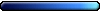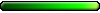As much as performance is related, you may save some money by going to i5-3550 3,3GHz - however that one is nowhere in your shop. Perhaps it will appear later. This one can't be overclocked but with Turbo on 3,7GHz you should be on the safe side and with nearly identical base performance.
This memory is a nice compromise, not meant primary for overclocking but setting up a nice quality standard.
Z8GX3M2A1600C9B
They aren't listed on memory compatibility list for the board but theirs brothers are, so you may be 99,99% sure that they will be an excellent choice.
8GB of memory is the best choice.
Depending on the tasks you might be able to use 5-7GB of RAM. If you will get some spare ram - like another 8GB - you may create from it a RAM drive, which of course is much faster than SSD drive. And it's free.
Do you have an idea of connector on your midi keyboard? And software which you will be using with? Are you counting with audio and video cutting programs? (They aren't coming for free on win*.)
@GreatEmerald
Silence is silence. There's nothing like digital and non-digital silence
Once again you're mentioning speedfan and did you checked that the fan controller used by the board is supported by the program? It might be in this case. Whereas for most MSI boards you would be out of luck instantly. Anyway use of speedfan may be pretty dubious. - Do a check before you speak for a sure.
It's very sensible. You prevent the worst case scenario. After something will went wrong it may cost you much more. (Although usually it's just your nerves, you will see with time.) And you make your system more (heat) effective.**But buying an additional one before even hearing how the machine sounds is just not sensible at all.
However most noise will be caused by bundled system coolers and even more by bundled VGA cooler.
It's certainly good idea to build PC on phases. So you could listen it and then been finicky. But you can put CPU cooler in instantly, it's much better - let leave listening for the other coolers.
Primary reason for the non stock cooler is and always been better heat dispassion in the load, better cooling of the other components and more silent performance.
Now a short note, Sandy Bridge (which seems that spoiled you GE and generally lead you to a very wrong conclusions about perfection of stock coolers.) is having very nice heat dispassion. So it's extremely silent even with stock cooler but you're buying Ivy Bridge which is worse at least many processors tested on the beginning showed inferior results, because the used compound by Intel. One of many articles here.
Often you can listen to your coolers on the youtube.
* That is here specifically for you GE.
** This, at least last part of it.
The temperatures in the idle and under load with the stock coolers are not-optimal. With a good coolers you will get temps like 25°C at idle and 55°C under load, mostly even better. (generally) So it's not surprising approximate difference of 15°C which you can turn into additional silence with a good cooler (or overclocking). Perma.