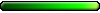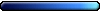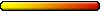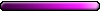- Video Card - What To Buy?
- External HDDs
- Gaming Hardware
- Technical question: Max HDD
- RAM
- Computer Upgrade Tips
- New PC
- Building a new PC
- PC problems thread
I am thinking about upgrading my gaming computer CPU. Instead of buying a new computer, I want to keep upgrading it - partly for fun, partly for saving a bit of cash.
As some of you may know, I have already put in a more powerful video card, and I am also thinking about buying a new internal HD, since I have a vacant slot. Alternatively, I might just buy an external drive. I need to reformat my current HD soon too.
My existing PC:
- PC: dell 9100 series
- CPU: Intel Pentium 4,3 GHz
- Graphics Card: XFX GeForce GTS 250 512MB PhysX CUDA
- Memory: 2 x 1GB, DDR2 PC4200
- Sound card: Sound Blaster Live 24 bit
- Hard Disk: 160 GB 7200rpm SATA
- OS: Windows XP