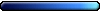I recently purchased the Limited Edition of Hereos 5 and tried to install the Hereos of Might and Magic 3 that came bundled with it.
Everything installed fine, game starts, the problem is that I am unable to save a game. I get "AUTOSAVE.GM1 has failed". Same thing if I manually save.
I thought maybe if I installed on a Fat32 partition since it is an older game and still no luck. Tried running in compatibility mode and still can't save.
When they "maximized" it for XP do you think they screwed up a save game path some where? Can someone let me know what their directory structure is like so I can make the folders?
Any help is appreciated.
Thanks
Can't save game in Hereos 3
-
axe thrower
- Leprechaun

- Posts: 3
- Joined: 30 May 2006
Thanks for the tip,however the autosave isn't even creating the file.
I dug out my old CD's and they installed and play fine. Looks like the save games get created in the "games" directory. The version in the Limited Edition does not create that directory during the install.
I'll be uninstalling everything and just install the Limited Edition version of Hereos 3. I'm curious if I make that "games" directory if all will be fine.
I dug out my old CD's and they installed and play fine. Looks like the save games get created in the "games" directory. The version in the Limited Edition does not create that directory during the install.
I'll be uninstalling everything and just install the Limited Edition version of Hereos 3. I'm curious if I make that "games" directory if all will be fine.
-
axe thrower
- Leprechaun

- Posts: 3
- Joined: 30 May 2006
I just uninstalled everything and re-installed Hereos 3 from the Limited Edition DVD US release.
Once I installed it I made a save directory and the game saves fine. Looks like when Ubisoft did their so called "maximised for XP" they broke the install so that not all the folders get created. Guess they never tested it after putting their name on the splash screen.
Once I installed it I made a save directory and the game saves fine. Looks like when Ubisoft did their so called "maximised for XP" they broke the install so that not all the folders get created. Guess they never tested it after putting their name on the splash screen.
He created games folder manually.harvass wrote:Hi, I met the same problem as you. Can you tell me how you fixed this problem in detail?
(after game will be installed, move here and create directory called games, then everything will run fine...)
"We made it!"
The Archives | Collection of H3&WoG files | Older albeit still useful | CH Downloads
PC Specs: A10-7850K, FM2A88X+K, 16GB-1600, SSD-MLC-G3, 1TB-HDD-G3, MAYA44, SP10 500W Be Quiet
The Archives | Collection of H3&WoG files | Older albeit still useful | CH Downloads
PC Specs: A10-7850K, FM2A88X+K, 16GB-1600, SSD-MLC-G3, 1TB-HDD-G3, MAYA44, SP10 500W Be Quiet
Not everything...
I created the folder as well, and the game saves just fine, however mine simply doesn't autosave... I get no message, error or anything of the sort... a new day just begins, and no autosave anywhere.
I also have another problem.
The version I got is a no-install version; you just unpack and play. The problem is that the settings won't save the way I want them to be; I adjust them, exit the game, start a new one and the old settings are back... any ideas?
P.S.: it's a no-instal version because it's for the computer at work, where I have no administrator rights, therefor can't install it; I of course have the original, bought version, on my home PC.
I also have another problem.
The version I got is a no-install version; you just unpack and play. The problem is that the settings won't save the way I want them to be; I adjust them, exit the game, start a new one and the old settings are back... any ideas?
P.S.: it's a no-instal version because it's for the computer at work, where I have no administrator rights, therefor can't install it; I of course have the original, bought version, on my home PC.
- GreatEmerald
- CH Staff

- Posts: 3330
- Joined: 24 Jul 2009
- Location: Netherlands
I recall having a similar problem, but I don't recall how I solved it (or it solved itself?). Either way, cleaning your Games folder (move it somewhere else and create a new one) might help. Also make sure the path to where you installed the game doesn't contain any funky characters.
As for why settings are not changed: either because you have set the directory to be read-only, or because the OS there is Windows Vista/7 and you put the folder into Program Files, which is considered read-only (in a shameless, yet horribly ineffective attempt at emulating UNIX security measures by Microsoft). To avoid that, just put the game into the root of the drive.
As for why settings are not changed: either because you have set the directory to be read-only, or because the OS there is Windows Vista/7 and you put the folder into Program Files, which is considered read-only (in a shameless, yet horribly ineffective attempt at emulating UNIX security measures by Microsoft). To avoid that, just put the game into the root of the drive.
Unfortunately, that's not it; The PC runs on WinXP, and I can't move any folder to a root directory because of the nature of the PC (work PC); adm rights won't allow me to; I checked it out, however, and every file in the game is not set to "read only"; I checked it further, and the user I'm on has the right to do anything to the game (folders and files) - everything that can be done to the folder and the files within is set on "allow" for the user I'm on; thanks though.
Edit: Oh yeah, the game is currently in "Documents and Settings\User\Desktop..." and a few more folders after that; the "user" contains a dot "." in its name, and there's also an underscore "_" in the name of another folder. Not sure it these 2 count as strange characters. If that's the case, the underscore I can get rid of, but the dot is a no go.
I'm also not sure if Documents and Settings is set as "Read only" by WinXP by default, and if it is, I'm not sure I can remove that w/o adm rights.
Edit2: Never mind... just found out that my user has "Read & Execute" and "Special" allowance over everything on the PC; that includes folders created by the user and so on; I don't think I'm getting autosave or the settings I want on this PC... I'll just have to manage; thanks for the help, though.
Edit: Oh yeah, the game is currently in "Documents and Settings\User\Desktop..." and a few more folders after that; the "user" contains a dot "." in its name, and there's also an underscore "_" in the name of another folder. Not sure it these 2 count as strange characters. If that's the case, the underscore I can get rid of, but the dot is a no go.
I'm also not sure if Documents and Settings is set as "Read only" by WinXP by default, and if it is, I'm not sure I can remove that w/o adm rights.
Edit2: Never mind... just found out that my user has "Read & Execute" and "Special" allowance over everything on the PC; that includes folders created by the user and so on; I don't think I'm getting autosave or the settings I want on this PC... I'll just have to manage; thanks for the help, though.
- GreatEmerald
- CH Staff

- Posts: 3330
- Joined: 24 Jul 2009
- Location: Netherlands
Who is online
Users browsing this forum: Ahrefs [Bot], Amazon [Bot] and 5 guests