Dear community members, i hope someone of you can help me:
Since patch 1.4 the shadows of creatures, castle, ressources and heroes got really strange, pixelated waving triangles that look horrific!
I don't know if 1.4 itself is blamable for this but if not, i didn't find out (yet) what may caused the problem .
My system, AMD Athlon 2800+, 1024mb ddram, Asus A7V8X motherboard, Geforce 6600gt agp.
What i tried so far:
-I reinstalled directX, no conflicts reported
-Updated my graphics drivers (from forceware 91.47 to 93.71)
-Played with some configurations in the H5 user.cfg, mainly shadow quality values
-tried different quality settings
... nothing did help!
Does anybody have a clue?
Thanks.
Need help with a technical problem!
- omegaweix
- Scout

- Posts: 177
- Joined: 12 Jan 2006
- Location: mainly the land of grumbling... oh yes, and Mozart
Need help with a technical problem!
plastic people
silicone
never let them in your home
silicone
never let them in your home
- MistWeaver
- Wraith
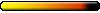
- Posts: 1277
- Joined: 28 Feb 2006
- Location: Citadel of Frosts
Hello omegaweix.
Well first of all, shadows realization in H5 sucks anyhow. But when they are as ugly as you describe, this meens that "Image Quality" option set to below normal. Strange that changing it didnt help.
Are you sure that changes to settings were saving all the time?
Anyway I would recomend to disable them at all. For this open file:
c:\Documents and Settings\[USERNAME]\My Documents\My Games\Heroes of Might and Magic V\Profiles\[USERNAME]\user.cfg
and set
setvar gfx_noshadows = 0
to
setvar gfx_noshadows = 1
Well first of all, shadows realization in H5 sucks anyhow. But when they are as ugly as you describe, this meens that "Image Quality" option set to below normal. Strange that changing it didnt help.
Are you sure that changes to settings were saving all the time?
Anyway I would recomend to disable them at all. For this open file:
c:\Documents and Settings\[USERNAME]\My Documents\My Games\Heroes of Might and Magic V\Profiles\[USERNAME]\user.cfg
and set
setvar gfx_noshadows = 0
to
setvar gfx_noshadows = 1
- omegaweix
- Scout

- Posts: 177
- Joined: 12 Jan 2006
- Location: mainly the land of grumbling... oh yes, and Mozart
Yes i knowMistWeaver wrote:Hello omegaweix.
Well first of all, shadows realization in H5 sucks anyhow.
MistWeaver wrote: But when they are as ugly as you describe, this meens that "Image Quality" option set to below normal. Strange that changing it didnt help.
Are you sure that changes to settings were saving all the time?
Ehm... if i got you right you refer to the "graphic quality button" in the options menu?
Well, they are set to max (highest quality) and everything else (textures, SFX, lighting and stuff) works fine and looks like it should....
....so are you sure that my problem could lie there?
MistWeaver wrote: Anyway I would recomend to disable them at all.
Funny, i already disabled them before even reading your post.... well, it is an interim solution, but i'm not very keen on playing Heroes without shadows forever (everything looks like plastic w.o. shadows)!
Thank you very much for your suggestions, i'll keep on trying!
edit: typo
plastic people
silicone
never let them in your home
silicone
never let them in your home
- MistWeaver
- Wraith
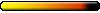
- Posts: 1277
- Joined: 28 Feb 2006
- Location: Citadel of Frosts
omegaweix wrote: Ehm... if i got you right you refer to the "graphic quality button" in the options menu?
Well, they are set to max (highest quality) and everything else (textures, SFX, lighting and stuff) works fine and looks like it should....
....so are you sure that my problem could lie there?
Its not actualy a button. Its combo box. There are 5 options:
Very Low, Low, Normal, High, Very High.
So on Very Low Ive exactly the same shadows as you described. But on Very High they are indulgent.
- omegaweix
- Scout

- Posts: 177
- Joined: 12 Jan 2006
- Location: mainly the land of grumbling... oh yes, and Mozart
I have to excuse me for my bad english, which seemed to cause a bit of confusion here.
What I wanted to say in my last post simply was, that the graphic settings were always on the highest mode possible ("very high").
to say in my last post simply was, that the graphic settings were always on the highest mode possible ("very high").
Btw:
Yesterday I played around with the shadow quality values on the H5 user.cfg again ... every value above 1 resulted in smoother shadows.... but they flicker awfully when zooming or rotating the camera.
Now I even start blaming my graphic card or mainboard for it... or patch 1.4... i (still) don't know!
But thanks
What I wanted
Btw:
Yesterday I played around with the shadow quality values on the H5 user.cfg again ... every value above 1 resulted in smoother shadows.... but they flicker awfully when zooming or rotating the camera.
Now I even start blaming my graphic card or mainboard for it... or patch 1.4... i (still) don't know!
But thanks
plastic people
silicone
never let them in your home
silicone
never let them in your home
Who is online
Users browsing this forum: No registered users and 6 guests