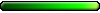Save games
Save games
I'm sorry if this is posted somewhere. I did a search and couldn't find the information anywhere.
Does anyone know where Heroes 5 puts the saved games? When I start a new game I like to delete my old saved games to save space on the hard drive. But where are they?
What is the extension for the saved games? Perhaps I could locate them that way.
Thanks for taking time to read.
Does anyone know where Heroes 5 puts the saved games? When I start a new game I like to delete my old saved games to save space on the hard drive. But where are they?
What is the extension for the saved games? Perhaps I could locate them that way.
Thanks for taking time to read.
- DaemianLucifer
- Round Table Hero

- Posts: 11282
- Joined: 06 Jan 2006
- Location: City 17
- HodgePodge
- Round Table Knight

- Posts: 3530
- Joined: 06 Jan 2006
Ack. I don't want them on my C drive. Bah. *sigh*DaemianLucifer wrote:Its in My documents -> My games.
But you also have the delete function in the save/load screens.
Okay. Thank you. Much appreciated.
Ooh. Nasty. Okay. I would much prefer to move them as I don't want them on my C drive anyway. Thank you.stefan.urlus wrote:be a little careful as well linda, as another person did the whole save game deletion thing and managed to kill his progress in the campaigns .... maybe move them first and see that it's not gonna cause a problem, then delete
just a suggestion
Haha. Okay. I am glad you told me that, because otherwise I probably would have.HodgePodge wrote:Whatever you decide to delete, don't delete the Campaign.sav file or the input.cfg or the user.cfg files. Then you should be okay.
It's very annoying that I *have* to save to the C drive. I don't like that at all. It is very rude of them to make it that way.
hm. I would do as stefan.urlus suggested, and move them for the moment. Just in case it ruins your campaign.Rapier wrote:I was wondering, you know the saves the game makes itsself? (Before cutscenes) are those safe to delete or are they part of what marks your progress?
Mod note: Please learn to use the edit button.
- DaemianLucifer
- Round Table Hero

- Posts: 11282
- Joined: 06 Jan 2006
- Location: City 17
Absolutely agree! Delete the save games while you are in the game itself is the savest way, than you know for sure you haven't deleted anything you weren't suppose to.. easy as pie!DaemianLucifer wrote:You can delete them if you like.But Id use the in game delete button over the manual deletion anyhow.Rapier wrote:I was wondering, you know the saves the game makes itsself? (Before cutscenes) are those safe to delete or are they part of what marks your progress?
How you Treat people & what You Do or Don't Do will someday come back to "Bite You" or "Bless You". The Choice is Yours & will Affect You Today & Everyday of Your Future. Granny
Why do you say Microsoft? I mean, years ago games used to insist on saving to the C drive. Most publishers got around that. The earlier Heroes games saved to the game directory.Angelspit wrote: Blame Microsoft and the weird standards they try to establish, only to change their minds a few years later.
Why can't Heroes 5 save to the game directory?
Microsoft is blah though. lol.
Ah well. The graphics are pretty, but I don't think the game play is as fun as Heroes 3 or 4.
Yes, I too agree on Microsoft ruthless controlling on many things, just gagging isn't it!LindaG wrote:Why do you say Microsoft? I mean, years ago games used to insist on saving to the C drive. Most publishers got around that. The earlier Heroes games saved to the game directory.Angelspit wrote: Blame Microsoft and the weird standards they try to establish, only to change their minds a few years later.
Why can't Heroes 5 save to the game directory?
I installed my game on my Drive D, no problem but it didn't give me a 'choice' for the saved games..
I personally think this issue tho is nival/ubi's decision of forcing the saved games in the document folder and I also think they should have given an option to allow the consumer to make the 'choice' of what folder we want to use which I am sure they could have implemented if they wanted too. They have the option to install the game to different Drive letters so why not the saved games? So I don't understand why they didn't do the same for the saved games.. weird..
How you Treat people & what You Do or Don't Do will someday come back to "Bite You" or "Bless You". The Choice is Yours & will Affect You Today & Everyday of Your Future. Granny
- DaemianLucifer
- Round Table Hero

- Posts: 11282
- Joined: 06 Jan 2006
- Location: City 17
- Cunning Death
- Pixie

- Posts: 121
- Joined: 12 Jun 2006
- Location: Hungary
moving your save games
Well, that was a problem for me as well, considering my limited space on that partition. Some googlin' solved my problem. (I tried creating shortcuts first, but it didn't work...)LindaG wrote:Ack. I don't want them on my C drive. Bah. *sigh*DaemianLucifer wrote:Its in My documents -> My games.
But you also have the delete function in the save/load screens.
Okay. Thank you. Much appreciated.
I tried this search and the first hit led me to the solution. It was an article about symlinks on win in a magazine called shell shocked. Maybe I should reveal my plan: i wanted a shortcut-like thing that Heroes V interprets the way I want. It is possible to do so, if you have a win xp or 2000, and ntfs partitions. So called "junctions" can be created: this is basicly an alias for a directory.
The article suggested some free programs that one can use to create and manage junctions, for example: Mark Russinovich's Sysinternals tool, Junction; Rekenwonder's Junction Link Magic and Anton Popov's Hard Link Magic. Personally, I prefer the first one and tested the second, which is my suggestion for you. Anyway, you can read the article for further details and more programs.
So, the method (with Rekenwonder's Junction Link Magic)
- create a >BACKUP< of your My Games directory

- move your My Games folder to the desired location
- use Junction Link Magic to create a junction named "My Games" that points to the new location of the folder
- use&enjoy
try these at your own risk, I don't take responsibility for anything
hope I could help you
C.D.
ps. sorry for my English
ps.2. i moved about 200 megs, because I save before every main battle
ps.3. it is not as complicated as it seems to be
Re: moving your save games
Your English is quite good. Thank you for all this information. I appreciate it. I hope it's not too complicated, lol. I will back everything up before I try it because I am technically challenged. lol.Cunning Death wrote: Well, that was a problem for me as well, considering my limited space on that partition. Some googlin' solved my problem. (I tried creating shortcuts first, but it didn't work...)
I tried this search and the first hit led me to the solution. It was an article about symlinks on win in a magazine called shell shocked. Maybe I should reveal my plan: i wanted a shortcut-like thing that Heroes V interprets the way I want. It is possible to do so, if you have a win xp or 2000, and ntfs partitions. So called "junctions" can be created: this is basicly an alias for a directory.
The article suggested some free programs that one can use to create and manage junctions, for example: Mark Russinovich's Sysinternals tool, Junction; Rekenwonder's Junction Link Magic and Anton Popov's Hard Link Magic. Personally, I prefer the first one and tested the second, which is my suggestion for you. Anyway, you can read the article for further details and more programs.
So, the method (with Rekenwonder's Junction Link Magic)I don't know if any other game is using this "My Games" madness, but in this case you might want to move only your Heroes folder. I tested with Mark Russinovich's Junction (it needs enormous space: 16K), and now my profile lives happily on my drive D
- create a >BACKUP< of your My Games directory
- move your My Games folder to the desired location
- use Junction Link Magic to create a junction named "My Games" that points to the new location of the folder
- use&enjoy
try these at your own risk, I don't take responsibility for anything
hope I could help you
C.D.
ps. sorry for my English
ps.2. i moved about 200 megs, because I save before every main battle
ps.3. it is not as complicated as it seems to be
Linda
Who is online
Users browsing this forum: Ahrefs [Bot] and 11 guests