User Interface
- theGryphon
- Spectre
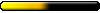
- Posts: 716
- Joined: 06 Jan 2006
I vote clumsy too.. Since others have said it,.. I won't repeat all the poor idea's Nival added, This isn't EHTERLORD's the card game!King Imp wrote:The worst part is definitely on the battlefield. I've said it before and I'll say it again, there is no need for the ATB bar to be that big and on the bottom. There is more room at the top of the screen that isn't being used that it could be moved to.
- Bandobras Took
- Genie

- Posts: 1018
- Joined: 06 Jan 2006
I could have sworn there was something in the option menu to adjust tooltip speed . . .Hipshot wrote:
- Tool-tip too slow: When you hover the mouse over, say a skill, you will get some text and after maybe ~3sec, the text expands with icons, that is just stupid and utterly annoying. The text is moved from the eye focus and you need to re-read the thing, you lose context. Why not just show those icons from the start?
Or just double-click on the creature icon; that's what I did.Hipshot wrote: [*]Distance between buttons: I think the distance between select creature and buy are to long, it's annoying first clicking the creature and then buy, then do the same thing again, why not just place a buy button beside every creature type?
Are you talking about the hero portrait in the panel or the 3d model off to the side? I'll agree that the 3d model isn't that necessary, but the Hero portrait has always been kind of fun for me. Part of what sold me on Heroes 2 was the personality inherent in some of the portraits.Hipshot wrote: [*]Too much graphics in the Hero-info panel: The picture of the Hero is nice, BUT, it's not nice to have everything important in one sub-menu for itself, damn that sucks, remove the image of the hero (when he/she/it is sitting on the horse or whatever) and expand the info, like in older heroes games. This is a typical good example why better graphics isn't always the better way to go, it feels like they _need_ to have the hero shown there.
Far too many people speak their minds without first verifying the quality of their source material.
Is there any beta screenshots links avaliable I can check out?gryphonheart wrote:- The new army recruitment interface is such a downgrade. You cannot get stat info on unbuilt dwellings/upgrades. It's also boring. The one in Beta was lovely.
I would like to see the difference between the beta and the demo (especially the GUIs).
- FantoMaxJM
- War Dancer
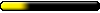
- Posts: 376
- Joined: 06 Jan 2006
- Location: Lappeenranta, Finland
Go to this place for example.Master LL wrote:Is there any beta screenshots links avaliable I can check out?
I know not with what weapons World War III will be fought, but World War IV will be fought with sticks and stones.
- Albert Einstein | Kiitos Lordi!
- Albert Einstein | Kiitos Lordi!
- Campaigner
- Vampire
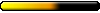
- Posts: 917
- Joined: 06 Jan 2006
- Location: Campaigner
I voted smooth as silk, But now when I think of it, the UI about the town buildtree isn't immidietly intuitive like the one in Heroes II was.
It took me about three times to learn what can be built (green color) and what can't, but they should use the Heroes II way with the overcrossed goldcoin symbol when you don't got enough resources. (Maybe even go a step longer so when you got the required gold but not enough ore it will show an overcrossed ore piece).
And the thing about the 4 tabs to view is a little cumbersome (though new and interesting)
Hi there Hipshot! Never seen you here before. I thought you only posted on FragZone and SweClockers
It took me about three times to learn what can be built (green color) and what can't, but they should use the Heroes II way with the overcrossed goldcoin symbol when you don't got enough resources. (Maybe even go a step longer so when you got the required gold but not enough ore it will show an overcrossed ore piece).
And the thing about the 4 tabs to view is a little cumbersome (though new and interesting)
Hi there Hipshot! Never seen you here before. I thought you only posted on FragZone and SweClockers
Honestly, it is much better than I thought it would be. It could use some work but I certainly find it to be very comfortable.
My biggest gripe is that there is the 'wait' function in combat but there is no button for it. Really now...that is just laziness. If the hotkey is in then there should be a button for it so that the newer players are not confused out of their mind.
My biggest gripe is that there is the 'wait' function in combat but there is no button for it. Really now...that is just laziness. If the hotkey is in then there should be a button for it so that the newer players are not confused out of their mind.
Hell has frozen over...
- theGryphon
- Spectre
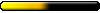
- Posts: 716
- Joined: 06 Jan 2006
No, not that, I mean, the little delay that is, when hovering over a skill, and there's three icons that will show, why doesn't these show directly?Bandobras Took wrote: I could have sworn there was something in the option menu to adjust tooltip speed . . .
Sorry, I noted that directly after posting here. I found it so annoying that I thought I might just try and it worked.Bandobras Took wrote: Or just double-click on the creature icon; that's what I did.
Yea, the model there, I also like the portrait, but the model that takes ~50% of the screen, and really doesn't give anything at all, please, that would be great if it was removed or maybe just an option to have more info and less graphics.Bandobras Took wrote: Are you talking about the hero portrait in the panel or the 3d model off to the side? I'll agree that the 3d model isn't that necessary, but the Hero portrait has always been kind of fun for me. Part of what sold me on Heroes 2 was the personality inherent in some of the portraits.
- ThunderTitan
- Perpetual Poster

- Posts: 23270
- Joined: 06 Jan 2006
- Location: Now/here
- Contact:
They show even if you don't right click on the skill? Guess I never waited long enough.Hipshot wrote: No, not that, I mean, the little delay that is, when hovering over a skill, and there's three icons that will show, why doesn't these show directly?
So just use right click on the icons. They'll stay as long as you don't move the mouse, or if you keep right click pressed as long as the mouse is over the icon.
Disclaimer: May contain sarcasm!
I have never faked a sarcasm in my entire life. - ???
"With ABC deleting dynamite gags from cartoons, do you find that your children are using explosives less frequently?" — Mark LoPresti
Alt-0128: €

I have never faked a sarcasm in my entire life. - ???
"With ABC deleting dynamite gags from cartoons, do you find that your children are using explosives less frequently?" — Mark LoPresti
Alt-0128: €

That doesn't take time, haven't you read any skill at all? and why should I use right click on them that is also stupid, what is the harm not showing them from the start?ThunderTitan wrote:They show even if you don't right click on the skill? Guess I never waited long enough.Hipshot wrote: No, not that, I mean, the little delay that is, when hovering over a skill, and there's three icons that will show, why doesn't these show directly?
So just use right click on the icons. They'll stay as long as you don't move the mouse, or if you keep right click pressed as long as the mouse is over the icon.
- ThunderTitan
- Perpetual Poster

- Posts: 23270
- Joined: 06 Jan 2006
- Location: Now/here
- Contact:
You missunderstand. I was asking if the 3 icons would show up if you keep the mouse over the skill long enough. I agree, it's stupid, they should either show up right away, or only when right clicking.
I just prefer to right click to see the whole thing, then just the text. Having the 3 icons show up while i'm reading the text would and probably is annoying.
I just prefer to right click to see the whole thing, then just the text. Having the 3 icons show up while i'm reading the text would and probably is annoying.
Disclaimer: May contain sarcasm!
I have never faked a sarcasm in my entire life. - ???
"With ABC deleting dynamite gags from cartoons, do you find that your children are using explosives less frequently?" — Mark LoPresti
Alt-0128: €

I have never faked a sarcasm in my entire life. - ???
"With ABC deleting dynamite gags from cartoons, do you find that your children are using explosives less frequently?" — Mark LoPresti
Alt-0128: €

Well it certainly could have been better, and I have indeed seen worse, but I still voted clunky, clumsy, awkward & inefficient. I just didn't take to it, I like it better in the old games. There's to much subdivision, like the hero screen is divided into 4-5 subsections, presumeably to make room for the huge picture of the hero that serves no purpose in a hero-information screeen.
Who the hell locks these things?
- Duke
- Duke
- Gaidal Cain
- Round Table Hero

- Posts: 6972
- Joined: 26 Nov 2005
- Location: Solna
- ThunderTitan
- Perpetual Poster

- Posts: 23270
- Joined: 06 Jan 2006
- Location: Now/here
- Contact:
Nope. The tips seem pretty basic. And the Thieves guild is to expensive for the help that knowing those things provides. Also, I had both lvl 7's and the Inquisitor showed up as the strongest creature in the demo.
Disclaimer: May contain sarcasm!
I have never faked a sarcasm in my entire life. - ???
"With ABC deleting dynamite gags from cartoons, do you find that your children are using explosives less frequently?" — Mark LoPresti
Alt-0128: €

I have never faked a sarcasm in my entire life. - ???
"With ABC deleting dynamite gags from cartoons, do you find that your children are using explosives less frequently?" — Mark LoPresti
Alt-0128: €

It's counter-intuitive and unhelpful. Even getting used to is no help because even when you know what to do and where it is still slow.
One thing that particularly bugged me is on the map it's sometimes hard to actually pick up or activate an object because your horse would rear, you'd go there... and it would turn out you had missed.
Building and hiring is the worst compared to the previous in the series. When in basic map-mode there is far far less information available than in previous games (i.e. creatures each hero has etc, various adventure options, Heroes IV allowed you to go into many different menus just from the map interface).
One thing that particularly bugged me is on the map it's sometimes hard to actually pick up or activate an object because your horse would rear, you'd go there... and it would turn out you had missed.
Building and hiring is the worst compared to the previous in the series. When in basic map-mode there is far far less information available than in previous games (i.e. creatures each hero has etc, various adventure options, Heroes IV allowed you to go into many different menus just from the map interface).
Who is online
Users browsing this forum: No registered users and 8 guests



