Modding MM6
- Talin_Trollbane
- Swordsman
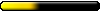
- Posts: 598
- Joined: 23 Apr 2006
- Location: Up North
I must say finding someone to create sprites for your mod will be somewhat of a difficult task due to the lack of people that know how to work with them. Though there are many ways to add new sprites to your mod, some are easier to do than others. Vladimir’s suggestion to import sprites from MM7 to MM8 or vice-versa is likely the easiest way since their sprite system is generally the same. Bringing in Sprites from MM7 or MM8 to MM6 will work as well as long as you match their animations properly. You can also bring in sprites from MM6 to MM7 & MM8, but that task is a bit more complicating since there are a varying amount of sprite animations between MM6 and MM7/8. The preceding ideas can only be incorporated as long as you match the sprite animations to their palettes accordingly (the easiest way to do this is to copy the bitmap image of a new sprite onto and existing 8-bit bitmap image of an existing sprite in your mod as long as they have similar colors). I don’t know if this sounds complicating to you or not, but the idea is relatively simple and if you are capable of making new weapons for your mod, then you can do this with no problem. A couple of other suggestions:Goldgolem wrote:Okay, backgroundtransparency works all fineSomebody here wanting to make new monsters for the mod? I would really like to see some stuff I could use and I would credit your big help

Next thing: howto connect maps? There are these pending maps which arent used in MM6, but I would use them for farming and leveling areas
You can also modify existing creatures by changing their size, but you have to be decently proficient in machine code to do so. There is a post on this forum that discusses the procedure to do so, but you may have to do some digging to find it. I avoid this area though due to how the sprite will look in game (If a sprite has a 256x256 bitmap image and you want to make it bigger, say x2, then it will take that 256x256 image and turn it into a 512x512 image. This makes for a somewhat blurry sprite).
Another idea is to take still-shots of modeled 3d creatures in various positions and then copy and paste the images to correspond with existing 8-bit bitmap images of sprites from the sprites.LOD file. Keep in mind that if doing this, you still need to match your sprite colors to the palettes accordingly; actually, that goes for any of these methods unless you bring in your own palettes (I avoid doing this because it’s just a hassle in my opinion). This idea could prove challenging, but if you were to get the hang of it, you could whip out sprites in no time. You would need a program to generate these animations though. You could ask Vladimir, as I believe he uses this method. Correct me if I’m wrong Vladimir.
Another idea that is relatively simple, though time consuming, is to modify an existing sprite image using Photoshop and Paint and create a new sprite from them. This is a daunting task though as you would need to go through each sprite animation one by one; time would need to be on your side. Once you get the hang of it though, you could create a sprite set in 1 to 2 days if motivated enough. I prefer this method since I can keep every animation in a 2d form.
If you can not find someone to work sprites on your project, PM me and I can give you a more step-by-step instruction on how to do so. Though you are not a fan of it, you will need the MM8Lvl Editor.
- vladimir-maestro
- Genie

- Posts: 1034
- Joined: 19 Jun 2008
Yes, I've got my own system of sprite creation and optimization of the work. My private record of speed is a monster (59 sprites) in 100 minutes from zero to finish.
That means:
To create proper monster
To pose it in all 59 poses
render all frames
Transform all pictures in 8-bit sprites
Create 3 palettes to monster.
--------
This lucky monster is - a pirate from TCC MOD. You can see it in New Sorpigal map.
Here he is:

Sorry, it was an old version =) I do not have proper one to show.
That means:
To create proper monster
To pose it in all 59 poses
render all frames
Transform all pictures in 8-bit sprites
Create 3 palettes to monster.
--------
This lucky monster is - a pirate from TCC MOD. You can see it in New Sorpigal map.
Here he is:

Sorry, it was an old version =) I do not have proper one to show.
You can contact me here:
maestro_mod@yahoo.com
vladud @ yandex.ru - preferred one
---
Site about MODs: http://www.mmgames.ru
---
if you wish to upload some materials for this site - let me know.
maestro_mod@yahoo.com
vladud @ yandex.ru - preferred one
---
Site about MODs: http://www.mmgames.ru
---
if you wish to upload some materials for this site - let me know.
- vladimir-maestro
- Genie

- Posts: 1034
- Joined: 19 Jun 2008
No I can't. 
1) 3D model is protected with copywrights
2) The size of a program and all model is more than 50 GB!!!
1) 3D model is protected with copywrights
2) The size of a program and all model is more than 50 GB!!!
You can contact me here:
maestro_mod@yahoo.com
vladud @ yandex.ru - preferred one
---
Site about MODs: http://www.mmgames.ru
---
if you wish to upload some materials for this site - let me know.
maestro_mod@yahoo.com
vladud @ yandex.ru - preferred one
---
Site about MODs: http://www.mmgames.ru
---
if you wish to upload some materials for this site - let me know.
- vladimir-maestro
- Genie

- Posts: 1034
- Joined: 19 Jun 2008
I bough a DVD disk with models 
I've got a collection from 8 DVD discs now - about 50GB of models
free stuff isn't so effective and many of this free-stuff is an addon to the official models that almost useless without them.
I've got a collection from 8 DVD discs now - about 50GB of models
free stuff isn't so effective and many of this free-stuff is an addon to the official models that almost useless without them.
You can contact me here:
maestro_mod@yahoo.com
vladud @ yandex.ru - preferred one
---
Site about MODs: http://www.mmgames.ru
---
if you wish to upload some materials for this site - let me know.
maestro_mod@yahoo.com
vladud @ yandex.ru - preferred one
---
Site about MODs: http://www.mmgames.ru
---
if you wish to upload some materials for this site - let me know.
- vladimir-maestro
- Genie

- Posts: 1034
- Joined: 19 Jun 2008
Hmm...I've rechecked my list of models and found 3 models that I have created but they had no place in TCC game.
They are:



I think that I can share this model for MM6 game MODs. With 3 palette sets. But you cannot use them so easily - you should to do some conversions first...but if you find a way - it could be unique monsters that were not seen in MM6 world before.
They are:



I think that I can share this model for MM6 game MODs. With 3 palette sets. But you cannot use them so easily - you should to do some conversions first...but if you find a way - it could be unique monsters that were not seen in MM6 world before.
You can contact me here:
maestro_mod@yahoo.com
vladud @ yandex.ru - preferred one
---
Site about MODs: http://www.mmgames.ru
---
if you wish to upload some materials for this site - let me know.
maestro_mod@yahoo.com
vladud @ yandex.ru - preferred one
---
Site about MODs: http://www.mmgames.ru
---
if you wish to upload some materials for this site - let me know.
- vladimir-maestro
- Genie

- Posts: 1034
- Joined: 19 Jun 2008
This steps are usefull only for me but for other people they can not to fit.
If you wish they are:
1) Think about the model and concept of it. What kind of creature it sould be, what to wear, how to attack, die e.t.c.
2) Create forst static frame that will show a pose and main idea of the monsters (it should look scarry or dangerous in this single even without any other frames).
3) Associate this monsters with one which I want to replace (gladly there are almost the same monster' sprites in MM games. In MM6 there are 6 frames per action + 5 frames per move).
4) So If I will create 6 frames per action + 5 frames per move - my monster will fit any other monster in MM6 that I wish!!! Some monsters got less thatn 6 frames per action - so I can simply use less frames, just not import 1 =)
5) Create animation keys by moving and reposing figure in the same actions (6 for attack, 6 for die, 6 for still standing animation, 5 for static, 5 for step 1 .....e.t.c.)
6) After doing all 59 (sometimes less, sometimes more than 59...but 59 is optimal for every ground monster) I do a render with special settings in PNG format.
7) Create some postwork effects if necesary like spell attack, death soul-left-a-body effect e.t.c.
8) Put some images together in 1 frame and go into Photoshop to be able to create a palettes and there I will work with this monster to create all 3 palettes.
9) Crate a 8-bit sprite image with transparency 1st color of the BG of the monster, Make sure that everything is correct.
10) Transform all PNG images into 8-bit BMPs by copiing PNG file upon 8-bit BMP and save it in correct name to be able to import this image through mm8leveleditor.
11) If I wish - I can experiment with sound effects to be able to replace them too...new monster need a new sounds - yeah? =)
12) Pack all sprites, palettes, sounds (if they are) and send it to BDJ.
13) BDJ import all this stuff into MM6 and we've got new creature =)
Using our imagination we can create everything we want in the MM universe.
Like a monster never seen before...
Photoshop creation demonstrate a possibility to add ever a drider into the game...or necromancers from MM8 into MM6 game. BTW: necromancers were added by puting their sprites over baa folowers O.o. Pictures are not real but funny to see - all this stuff is possible to do in-game!

If you wish they are:
1) Think about the model and concept of it. What kind of creature it sould be, what to wear, how to attack, die e.t.c.
2) Create forst static frame that will show a pose and main idea of the monsters (it should look scarry or dangerous in this single even without any other frames).
3) Associate this monsters with one which I want to replace (gladly there are almost the same monster' sprites in MM games. In MM6 there are 6 frames per action + 5 frames per move).
4) So If I will create 6 frames per action + 5 frames per move - my monster will fit any other monster in MM6 that I wish!!! Some monsters got less thatn 6 frames per action - so I can simply use less frames, just not import 1 =)
5) Create animation keys by moving and reposing figure in the same actions (6 for attack, 6 for die, 6 for still standing animation, 5 for static, 5 for step 1 .....e.t.c.)
6) After doing all 59 (sometimes less, sometimes more than 59...but 59 is optimal for every ground monster) I do a render with special settings in PNG format.
7) Create some postwork effects if necesary like spell attack, death soul-left-a-body effect e.t.c.
8) Put some images together in 1 frame and go into Photoshop to be able to create a palettes and there I will work with this monster to create all 3 palettes.
9) Crate a 8-bit sprite image with transparency 1st color of the BG of the monster, Make sure that everything is correct.
10) Transform all PNG images into 8-bit BMPs by copiing PNG file upon 8-bit BMP and save it in correct name to be able to import this image through mm8leveleditor.
11) If I wish - I can experiment with sound effects to be able to replace them too...new monster need a new sounds - yeah? =)
12) Pack all sprites, palettes, sounds (if they are) and send it to BDJ.
13) BDJ import all this stuff into MM6 and we've got new creature =)
Using our imagination we can create everything we want in the MM universe.
Like a monster never seen before...
Photoshop creation demonstrate a possibility to add ever a drider into the game...or necromancers from MM8 into MM6 game. BTW: necromancers were added by puting their sprites over baa folowers O.o. Pictures are not real but funny to see - all this stuff is possible to do in-game!

Last edited by vladimir-maestro on 26 Apr 2009, 17:10, edited 1 time in total.
You can contact me here:
maestro_mod@yahoo.com
vladud @ yandex.ru - preferred one
---
Site about MODs: http://www.mmgames.ru
---
if you wish to upload some materials for this site - let me know.
maestro_mod@yahoo.com
vladud @ yandex.ru - preferred one
---
Site about MODs: http://www.mmgames.ru
---
if you wish to upload some materials for this site - let me know.
- vladimir-maestro
- Genie

- Posts: 1034
- Joined: 19 Jun 2008
Render - is a word that mean "converting the 3D model into 2D picture".
So you cannot do it only with Photoshop!!! First of all you will need a 3D editor and ability and skills to do animation.
I use Photoshop only to create palettes and edit images.
------------
When I started to do MM7 MOD - my skills in modeling was weak...but now during MM6 MOD i became more skillful and experienced with it. I spent about 2-3 years from studying this 3D program to creating animations, not a static pictures in 3D.
But I'm a "baby" in questions of game codes - because it not my sphere of business.
------------
All this mean that one person cannot do all the stuff alone.
If you really want to create MODs - maybe you should to study a game codes? 3D graphics is really hard way - if you even didn't try it, belive me!
So you cannot do it only with Photoshop!!! First of all you will need a 3D editor and ability and skills to do animation.
I use Photoshop only to create palettes and edit images.
------------
When I started to do MM7 MOD - my skills in modeling was weak...but now during MM6 MOD i became more skillful and experienced with it. I spent about 2-3 years from studying this 3D program to creating animations, not a static pictures in 3D.
But I'm a "baby" in questions of game codes - because it not my sphere of business.
------------
All this mean that one person cannot do all the stuff alone.
If you really want to create MODs - maybe you should to study a game codes? 3D graphics is really hard way - if you even didn't try it, belive me!
You can contact me here:
maestro_mod@yahoo.com
vladud @ yandex.ru - preferred one
---
Site about MODs: http://www.mmgames.ru
---
if you wish to upload some materials for this site - let me know.
maestro_mod@yahoo.com
vladud @ yandex.ru - preferred one
---
Site about MODs: http://www.mmgames.ru
---
if you wish to upload some materials for this site - let me know.
- Sure Valla
- Swordsman
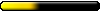
- Posts: 587
- Joined: 28 Mar 2009
- Location: Celeste
- vladimir-maestro
- Genie

- Posts: 1034
- Joined: 19 Jun 2008
No, this is only a fake pictures that can be done in real MM6.
You will see something new in TCC game in the end of the summer
You will see something new in TCC game in the end of the summer
You can contact me here:
maestro_mod@yahoo.com
vladud @ yandex.ru - preferred one
---
Site about MODs: http://www.mmgames.ru
---
if you wish to upload some materials for this site - let me know.
maestro_mod@yahoo.com
vladud @ yandex.ru - preferred one
---
Site about MODs: http://www.mmgames.ru
---
if you wish to upload some materials for this site - let me know.
- vladimir-maestro
- Genie

- Posts: 1034
- Joined: 19 Jun 2008
There is no answer to your question - it is question of taste and mastery.
I prefer DAZ e frontier Poser.
I prefer DAZ e frontier Poser.
You can contact me here:
maestro_mod@yahoo.com
vladud @ yandex.ru - preferred one
---
Site about MODs: http://www.mmgames.ru
---
if you wish to upload some materials for this site - let me know.
maestro_mod@yahoo.com
vladud @ yandex.ru - preferred one
---
Site about MODs: http://www.mmgames.ru
---
if you wish to upload some materials for this site - let me know.
- vladimir-maestro
- Genie

- Posts: 1034
- Joined: 19 Jun 2008
Last one was Poser PRO SP3
You can contact me here:
maestro_mod@yahoo.com
vladud @ yandex.ru - preferred one
---
Site about MODs: http://www.mmgames.ru
---
if you wish to upload some materials for this site - let me know.
maestro_mod@yahoo.com
vladud @ yandex.ru - preferred one
---
Site about MODs: http://www.mmgames.ru
---
if you wish to upload some materials for this site - let me know.
Who is online
Users browsing this forum: Phobos and 14 guests

