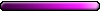Making your own main menu from external image
Making your own main menu from external image
Hello again everyone. I know how to change main menu into one of the default ones (H4, TGS, WoW), but I still have no clue how to made one from an external image. I know that Duzeom did it for MC but which programs and formats he used? I am asking mainly because this new Axeoth map from Ubi looks fantastic and fits perfectly as H4 menu. In my many tries with mh4, H4ResEx and ResEdit2 I only received black screen with menu icons.  I will highly appreciate any help. Cheers.
I will highly appreciate any help. Cheers. 
Re: Making your own main menu from external image
Hey Slavax.
I know is old post, but it's been discussed to add a new menu, like you suggested to the new HD mod.
I know is old post, but it's been discussed to add a new menu, like you suggested to the new HD mod.
I'm silent in seven languages - and I got all my familys fear.
Everytime you throw dirt, you loose a little ground
Everytime you throw dirt, you loose a little ground
Re: Making your own main menu from external image
Slavax, if you're still looking to change the main menu image, you can download Namerutan's ResHelper program here:
https://drive.google.com/open?id=0B9qan ... nVnWV9aeUk
note it seems to only work on 64 bit windows, but it allows you to import images from ora format and easily replace existing images.
https://drive.google.com/open?id=0B9qan ... nVnWV9aeUk
note it seems to only work on 64 bit windows, but it allows you to import images from ora format and easily replace existing images.
I'm silent in seven languages - and I got all my familys fear.
Everytime you throw dirt, you loose a little ground
Everytime you throw dirt, you loose a little ground
Re: Making your own main menu from external image
What I would like to see, perhaps you are already doing/done it, is an increase or a way to create more epilogue/prologue pictures.
Last edited by jeff on 28 Jan 2018, 15:50, edited 1 time in total.
Mala Ipsa Nova 
Re: Making your own main menu from external image
I haven't quite finished my testing/looking into this, as other matters got in the way. First attempt was to try and add new portraits, but conclusions were we couldn't.jeff wrote:What I would like to see, perhaps you are already doing/done it, is an increase or a way to create more epilogue/prologue pictures.
We can add the images alright, but I found they're all coded in both the editor and exe file and they appear to be hardcoded.
We can replace the campaign splashscreens as they're called, rather easily. But adding new ones requires a bit more editing/testing/looking into.
I'll see about posting a guide for you as for how to replace and hopefully I can find some time within the next few weeks to look into adding. But please do remind me if time goes by.
I'm silent in seven languages - and I got all my familys fear.
Everytime you throw dirt, you loose a little ground
Everytime you throw dirt, you loose a little ground
Re: Making your own main menu from external image
Hi Jeff,
sorry for the long waiting time. I'll do a quick guide for you, on how to replace any epi/prologue image.
I still have to do some testing regarding wheter it's possible to add new images, but I fear it might be a dead end.
Anyway, for now we can replace images using these programs.
Download Namerutan's ResHelper here: https://drive.google.com/file/d/0B9qanH ... 9aeUk/view
Download freeware photoediting program Gimp (simply search for it, it's free at their website).
1) Open the ResHelper. Select File -> Open -> ResourcePack. Locate the heroes4.h4r file (or x2.h4r for the expansion ones) in your Data folder and open it.
2) Find 'Layers' -> Campaign_Splashscreens. (192x154 are the small images viewable in the editor/campaign menu - 426x340 are the large images viewable in game). (Menu screens are placed under bitmap_raw.)
3) Select the one you want to replace. Go to File -> Export (this will export just that single image - you can choose to export all if want).
4) Now open the exported image in Gimp. Press tab to open the layer window if it isn't already present. Then you should see the image presented as 'misc->Frame 001'. Mark the Frame 001. Now you simply need to paste in your desired image with the proper size proportions that match the image (192x154 pixels or 426x340 pixels. Either edit your image in Gimp or paste it from another photo editing program.
5) Once pasted, go to File -> and either overwrite or export as (original file name).ora
In my case I saved it as layers.Campaign_Splashscreens.192x154.Ambush.ora
6) Switch to the ResHelper. Go to File -> Import -> Layers. Select your file and open it. Your newly changed image should appear in the ResHelper.
7) Go to File -> Save. The ResHelper should automatically suggest to save your file as (imported file name).h4d
In my case it would be layers.Campaign_Splashscreens.192x154.Ambush.h4d. Now save it.
8) Copy/move your save h4d file to your Data folder. Now you can either view the modified image in the editor or launch the game to see the changes.

Let me know if this works out for you, or if you need further help. I hope a written guide is sufficient.
sorry for the long waiting time. I'll do a quick guide for you, on how to replace any epi/prologue image.
I still have to do some testing regarding wheter it's possible to add new images, but I fear it might be a dead end.
Anyway, for now we can replace images using these programs.
Download Namerutan's ResHelper here: https://drive.google.com/file/d/0B9qanH ... 9aeUk/view
Download freeware photoediting program Gimp (simply search for it, it's free at their website).
1) Open the ResHelper. Select File -> Open -> ResourcePack. Locate the heroes4.h4r file (or x2.h4r for the expansion ones) in your Data folder and open it.
2) Find 'Layers' -> Campaign_Splashscreens. (192x154 are the small images viewable in the editor/campaign menu - 426x340 are the large images viewable in game). (Menu screens are placed under bitmap_raw.)
3) Select the one you want to replace. Go to File -> Export (this will export just that single image - you can choose to export all if want).
4) Now open the exported image in Gimp. Press tab to open the layer window if it isn't already present. Then you should see the image presented as 'misc->Frame 001'. Mark the Frame 001. Now you simply need to paste in your desired image with the proper size proportions that match the image (192x154 pixels or 426x340 pixels. Either edit your image in Gimp or paste it from another photo editing program.
5) Once pasted, go to File -> and either overwrite or export as (original file name).ora
In my case I saved it as layers.Campaign_Splashscreens.192x154.Ambush.ora
6) Switch to the ResHelper. Go to File -> Import -> Layers. Select your file and open it. Your newly changed image should appear in the ResHelper.
7) Go to File -> Save. The ResHelper should automatically suggest to save your file as (imported file name).h4d
In my case it would be layers.Campaign_Splashscreens.192x154.Ambush.h4d. Now save it.
8) Copy/move your save h4d file to your Data folder. Now you can either view the modified image in the editor or launch the game to see the changes.

Let me know if this works out for you, or if you need further help. I hope a written guide is sufficient.
I'm silent in seven languages - and I got all my familys fear.
Everytime you throw dirt, you loose a little ground
Everytime you throw dirt, you loose a little ground
Who is online
Users browsing this forum: No registered users and 4 guests