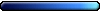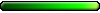Can't delete maps in profile in Vista Ultimate
Can't delete maps in profile in Vista Ultimate
Even after removing HOMM5 TOE and reinstalling, the custom maps that I previously installed are still showing up. How do I get rid of these and start fresh? When I switch to the Administrator, they don't show up.
Can't get rid of custom game maps
I did delete the maps... that didn't work. then I deleted the whole folder. That didn't work either, then I created a new folder "Maps" and the old custom maps still show up. They do not show up when in the Administrator account but do show up in my account, even though I have Administrator privileges. Any ideas?
Could be somehow Vista dependant. But I don't use them. The maps or the ghosts (some remnants, indexes, whatever) must be still on your system. Try to search by name, content and in right account.
"We made it!"
The Archives | Collection of H3&WoG files | Older albeit still useful | CH Downloads
PC Specs: A10-7850K, FM2A88X+K, 16GB-1600, SSD-MLC-G3, 1TB-HDD-G3, MAYA44, SP10 500W Be Quiet
The Archives | Collection of H3&WoG files | Older albeit still useful | CH Downloads
PC Specs: A10-7850K, FM2A88X+K, 16GB-1600, SSD-MLC-G3, 1TB-HDD-G3, MAYA44, SP10 500W Be Quiet
- Macros the Black
- Druid
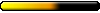
- Posts: 897
- Joined: 21 May 2008
- Location: Elemental Plane of Air
Heroes V was released on May 24th 2006, having been in development for a period of 2-3 years (possible start Oct. 2003; official announcement March 30th 2005).
The official announcement of Windows Vista was on July 22th 2005, and development not completed before Nov. 2006. Being a new platform, it follows quite naturally that games developed at the same time could not be expected to be developed for Vista.
The official announcement of Windows Vista was on July 22th 2005, and development not completed before Nov. 2006. Being a new platform, it follows quite naturally that games developed at the same time could not be expected to be developed for Vista.
In War: Resolution, In Defeat: Defiance, In Victory: Magnanimity, In Peace: Goodwill.
I don't think that Vista as a whole will be any problem for Heroes5. Most likely it's some feature of Vista Ultimate. Quite likely connected with users management. Or maybe one of the (broken?) updates?
Vista Ultimate and above differ from usual editions and my experience ends with Business. Furthermore I don't play H5.
So as H5 noplayer I don't know where are written "custom maps". And if here is anything in the registry or in the user(s) folder or appsdata. However just look for it!
Vista Ultimate and above differ from usual editions and my experience ends with Business. Furthermore I don't play H5.
So as H5 noplayer I don't know where are written "custom maps". And if here is anything in the registry or in the user(s) folder or appsdata. However just look for it!
"We made it!"
The Archives | Collection of H3&WoG files | Older albeit still useful | CH Downloads
PC Specs: A10-7850K, FM2A88X+K, 16GB-1600, SSD-MLC-G3, 1TB-HDD-G3, MAYA44, SP10 500W Be Quiet
The Archives | Collection of H3&WoG files | Older albeit still useful | CH Downloads
PC Specs: A10-7850K, FM2A88X+K, 16GB-1600, SSD-MLC-G3, 1TB-HDD-G3, MAYA44, SP10 500W Be Quiet
-
JackintheMox
- Leprechaun

- Posts: 30
- Joined: 20 Mar 2008
While Vista may have been released after HOMM V was released, it was built on the same core with some critical UI, Security, networking subsystems, and .NET framework changes. However, it is very unlikely these changes would be causing the problems the OP is having.Kalah wrote:Heroes V was released on May 24th 2006, having been in development for a period of 2-3 years (possible start Oct. 2003; official announcement March 30th 2005).
The official announcement of Windows Vista was on July 22th 2005, and development not completed before Nov. 2006. Being a new platform, it follows quite naturally that games developed at the same time could not be expected to be developed for Vista.
You could try running %APPDATA% and see if there is a H5 folder somewhere in your user profile and containing the maps; not sure H5 would reference this spot when running but it's worth a check.
-
bkknight2602
- Pixie

- Posts: 100
- Joined: 23 May 2010
- Location: Texas
I have a similar question, concerning both Vista and Win 7. With the damn compatibility files "format", when editing games, two versions of the same game occur in the custom game files. Is there a way to delete the "history link" and start a fresh new game list??
Also does anyone know how to disable the compatibilty file type, assuming MS built that into the systems?
Also does anyone know how to disable the compatibilty file type, assuming MS built that into the systems?
Who is online
Users browsing this forum: No registered users and 9 guests