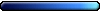Hi it's me!
I have successfully imported txt files back into H3bitmap replacing the old ones. I did as was told after replacing to confirm every replace.
Now there are some bmp pictures extracted from pcx which i want to import back to pcx replacing the original ones.
However nothing works, resedit displays an error:
"invalid filename"
That is fucking bullshit - i assure the filenames are exact!
Reseditor should import bmp pictures into pcx replacing old bmp pictures with new ones, but no!!!
WTF!!!
Resedit does not want to include pcx into H3bitmap!!!
Are you using resedit file manager? Such message usually means that here is something broken in file path.
Alternatively you can use h3lod for this. But it's relying on fact that you know how to modify the attached bat file - adding your file names.
Anyway it should works fine with resedit, just launch file manager. Drag and rop the file, confirm replace dialog and hit modify button. Should works smoothly.
Edited once again:
I almost forget that I never imported portraits back into h3bitmap file as it's sufficient to place them freely into Data dir. However if so it can be expected that the correct format for import would be pcx and named with the pcx suffix. (This is important )
)
Still at that point I would reccomend h3lod which is safer, resedit sometimes damage the lod file index and you maybe surprised by consequences of errors. (usually game report 'missing files')
Alternatively you can use h3lod for this. But it's relying on fact that you know how to modify the attached bat file - adding your file names.
Anyway it should works fine with resedit, just launch file manager. Drag and rop the file, confirm replace dialog and hit modify button. Should works smoothly.
Edited once again:
I almost forget that I never imported portraits back into h3bitmap file as it's sufficient to place them freely into Data dir. However if so it can be expected that the correct format for import would be pcx and named with the pcx suffix. (This is important
Still at that point I would reccomend h3lod which is safer, resedit sometimes damage the lod file index and you maybe surprised by consequences of errors. (usually game report 'missing files')
"We made it!"
The Archives | Collection of H3&WoG files | Older albeit still useful | CH Downloads
PC Specs: A10-7850K, FM2A88X+K, 16GB-1600, SSD-MLC-G3, 1TB-HDD-G3, MAYA44, SP10 500W Be Quiet
The Archives | Collection of H3&WoG files | Older albeit still useful | CH Downloads
PC Specs: A10-7850K, FM2A88X+K, 16GB-1600, SSD-MLC-G3, 1TB-HDD-G3, MAYA44, SP10 500W Be Quiet
Ok, now i don't understand how to work with these exe files and ms-dos prompt, although this should have been solved once and for all, so help me out.
"Open a DOS prompt and navigate to the data directory.
TYPE:
h3sprite.exe @ARTIFACT.DEF
to insert ARTIFACT.DEF (in current folder) into H3sprite.lod (in current folder)
or
h3bitmap.exe @ARTIFACT.TXT
to insert ARTIFACT.TXT (in current folder) into H3bitmap.lod (in current folder)"
"Open a DOS prompt and navigate to the data directory.
TYPE:
h3sprite.exe @ARTIFACT.DEF
to insert ARTIFACT.DEF (in current folder) into H3sprite.lod (in current folder)
or
h3bitmap.exe @ARTIFACT.TXT
to insert ARTIFACT.TXT (in current folder) into H3bitmap.lod (in current folder)"
You will pick a right file h3bitmap.lod in your case. And than you will replace a generic name ARTIFACT.TXT by name of your replacing graphics, ie fe hpl001.pcx 
more commands at once can be grouped into the bat file (that's just text file with extension bat which you can run from command line window by typing it's name without extension.)
Code: Select all
h3bitmap.exe @hpl001.pcx"We made it!"
The Archives | Collection of H3&WoG files | Older albeit still useful | CH Downloads
PC Specs: A10-7850K, FM2A88X+K, 16GB-1600, SSD-MLC-G3, 1TB-HDD-G3, MAYA44, SP10 500W Be Quiet
The Archives | Collection of H3&WoG files | Older albeit still useful | CH Downloads
PC Specs: A10-7850K, FM2A88X+K, 16GB-1600, SSD-MLC-G3, 1TB-HDD-G3, MAYA44, SP10 500W Be Quiet
The majority of them is here.
I cannot host bitlib, I don't know if I'm allowed to. Author is Grayface. However h3lod should be more than sufficent for this task, bitlib is after all also command console utility. Still problems with images?
I cannot host bitlib, I don't know if I'm allowed to. Author is Grayface. However h3lod should be more than sufficent for this task, bitlib is after all also command console utility. Still problems with images?
"We made it!"
The Archives | Collection of H3&WoG files | Older albeit still useful | CH Downloads
PC Specs: A10-7850K, FM2A88X+K, 16GB-1600, SSD-MLC-G3, 1TB-HDD-G3, MAYA44, SP10 500W Be Quiet
The Archives | Collection of H3&WoG files | Older albeit still useful | CH Downloads
PC Specs: A10-7850K, FM2A88X+K, 16GB-1600, SSD-MLC-G3, 1TB-HDD-G3, MAYA44, SP10 500W Be Quiet
I have another solution - i have imported my modified files into installer, which automaticly does all things..
I could not insert images, so the installer will simply place all the stuff into Data folder automaticly...
The file manager can import only bmp into h3bitmap as pictures, however it is not the bmp, but pcx files, those work directly if placed in data, because bmp directly does not work, but file manager does not recognize pcx. Strange..
Don't start with MS-DOS, i am not intellingent enought to start with those, but i got what i want - thatnk's!
I could not insert images, so the installer will simply place all the stuff into Data folder automaticly...
The file manager can import only bmp into h3bitmap as pictures, however it is not the bmp, but pcx files, those work directly if placed in data, because bmp directly does not work, but file manager does not recognize pcx. Strange..
Don't start with MS-DOS, i am not intellingent enought to start with those, but i got what i want - thatnk's!
Who is online
Users browsing this forum: No registered users and 2 guests