I hope this is not yet another stupid question, but I'm sure I've read somewhere at CH, that you can copy part of a map by dragging the cursor from one corner. I have tried that with both left and right buttons, but all I ever achieve is to move some object, ie it does not select anything apart from objects, so it can't copy or paste.
Is copying part of a map even possible with H4 standard? At the moment, I have to take screen shots, print them out and make some attempt at copying the results visually. Alternatively, I can have the map I want to copy on screen, although it is not easy to see both maps because of lack of screen space. An easier way would be wonderful.
What I am trying to do is make a campaign scenario start more or less where the previous one left off, so what was the bottom of the map now becomes the top of the new one. Doing it by hand, is time-consuming and inaccurate.
H4std copying maps
-
ByteBandit
- Archangel
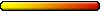
- Posts: 1448
- Joined: 27 Nov 2005
The only way I know how is with the H4 Utility:
To copy the whole level of the source map (yyy.h4c) to the target (xxx.h4c) one use:
H4UTIL -c -w -sl1 -tl0 xxx.h4c yyy.h4c
This will copy the underground (1) level of the map 0 of yyy.h4c to the ground (0) level of the map 0 of xxx.h4c
Important. The point of reference is the upper right corner. So the copied part will be located at that place.
The X coordinate heads from the left top corner (0) to the right bottom one.
The Y coordinate heads from the right top corner (0) to the left bottom one.
All objects, terrain and elevating are copied. All original objects are deleted.
If you copy a part of a map and process a script, the copying is executed first.
The modified campaign will be saved with the next name: xxx1.h4c
OR:
To copy a part of the source map (yyy.h4c) to the target (xxx.h4c) one use:
H4UTIL -c -w -sm0l0X50Y20x70y24 -tm0l1X30Y90 xxx.h4c yyy.h4c
This will copy a rectangular part of map 0 of yyy.h4c from 50*20 to 70*24 to the underground of map 0 of xxx.h4c at 30*90 (the right top corner of copied piece).
The modified campaign will be saved with the next name: xxx1.h4c
To copy the whole level of the source map (yyy.h4c) to the target (xxx.h4c) one use:
H4UTIL -c -w -sl1 -tl0 xxx.h4c yyy.h4c
This will copy the underground (1) level of the map 0 of yyy.h4c to the ground (0) level of the map 0 of xxx.h4c
Important. The point of reference is the upper right corner. So the copied part will be located at that place.
The X coordinate heads from the left top corner (0) to the right bottom one.
The Y coordinate heads from the right top corner (0) to the left bottom one.
All objects, terrain and elevating are copied. All original objects are deleted.
If you copy a part of a map and process a script, the copying is executed first.
The modified campaign will be saved with the next name: xxx1.h4c
OR:
To copy a part of the source map (yyy.h4c) to the target (xxx.h4c) one use:
H4UTIL -c -w -sm0l0X50Y20x70y24 -tm0l1X30Y90 xxx.h4c yyy.h4c
This will copy a rectangular part of map 0 of yyy.h4c from 50*20 to 70*24 to the underground of map 0 of xxx.h4c at 30*90 (the right top corner of copied piece).
The modified campaign will be saved with the next name: xxx1.h4c
Who is online
Users browsing this forum: No registered users and 2 guests
