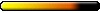Using Academy Arena objects I made a fairly long wall. It seems at random times while I am working in the editor a section of the wall will rotate or even disappear. Has anyone else encountered this? Did you find a solution?
The only wall that I am certain rotated or disappeared is the one with the gate in it. I **think** an academy building or two that was linked to the wall may have done the same, but I am not positive about that.
GOW
HOF: Rotating and disappearing objects
- Grumpy Old Wizard
- Round Table Knight

- Posts: 2205
- Joined: 06 Jan 2006
- Location: Tower Grump
HOF: Rotating and disappearing objects
Frodo: "I wish the ring had never come to me. I wish none of this had happened."
Gandalf: "So do all who live to see such times but that is not for them to decide. All we have to decide is what to do with the time that is given to us."
Gandalf: "So do all who live to see such times but that is not for them to decide. All we have to decide is what to do with the time that is given to us."
yes, alot the arena objects are "unstable" and rotate after you place them and reload the map.
so what i do is place objects, save, close map, then reload.
the arena objects that are still in the same position i put them in before and after loading, i copy and paste them.
all the ones that rotated, i delete.
this has allowed me to keep arena objects the way i want them.
with objects like the wall and gate, ill place the object multiple times since it usually rotates differently each time you place them.
then after i save and reload, i can see how the objects are rotated and choose the one i like and copy and paste it.
so what i do is place objects, save, close map, then reload.
the arena objects that are still in the same position i put them in before and after loading, i copy and paste them.
all the ones that rotated, i delete.
this has allowed me to keep arena objects the way i want them.
with objects like the wall and gate, ill place the object multiple times since it usually rotates differently each time you place them.
then after i save and reload, i can see how the objects are rotated and choose the one i like and copy and paste it.
- Grumpy Old Wizard
- Round Table Knight

- Posts: 2205
- Joined: 06 Jan 2006
- Location: Tower Grump
I forgot to post yesterday that I did as you advised and that solved the problem.
GOW
GOW
Frodo: "I wish the ring had never come to me. I wish none of this had happened."
Gandalf: "So do all who live to see such times but that is not for them to decide. All we have to decide is what to do with the time that is given to us."
Gandalf: "So do all who live to see such times but that is not for them to decide. All we have to decide is what to do with the time that is given to us."
Who is online
Users browsing this forum: No registered users and 7 guests