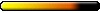Now here is the good news : you can get them back.
How? Well you have to delete files in the .pak file. Its a bit drastic but I tried to just create a mod that makes them visible but it doesn't work so you have to delete them from the a1p1-data.pak.
Here is what you have to do :
1- Backup a1p1-data.pak !!! very important!
2-Here are the files you should remove if you want to use those objects in your maps :
in a1p1-data.pak\MapObjects\_(AdvMapObjectLink)\Objects-Subterra :
Chain_01.xdb
Chain_02.xdb
Down_Bridge_Door.xdb
Down_Bridge_End.xdb
Down_Bridge_L.xdb
Down_Bridge_Segment.xdb
Down_Bridge_T.xdb
Down_Bridge_X.xdb
in a1p1-data.pak\MapObjects\_(AdvMapObjectLink)\Objects-Subterra\Dungeonwalls :
all the files with "down" in the name.
You have to know that this is optional and do this only if you want to use those objects easily in the editor (you can use them without deleting the objectlinks they just won't be in the Objects list with all the other objects.)
Neckie