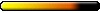hello, im hoping someone can help me make this script and would appreciate help with the proper syntax. this is the first script ive tried to make, so its very rough...
im having lvl 7 units disabled in this town, called testtown. if the player enters a certain region, then lvl 7 units for that town will be enabled, so the player can build then
so, i set up the region, and called it testregion.
function Enabledwelling (playerID)
GetCurrentPlayer == playerID
if playerID == "PLAYER_3" then
SetTownBuildingLimitLevel( testtown, 13, 1) ***see below**
Trigger( REGION_ENTER_AND_STOP_TRIGGER, "testregion", nil);
end;
end;
(do i need another end?)
Trigger (REGION_ENTER_AND_STOP_TRIGGER, "testregion", "Enabledwelling" );
** from above script**
explanation - SetTownBuildingLimitLevel( testtown, 13, 1)
the exact syntax is supposed to be
SetTownBuildingLimit (townname,building ID, lvl limit)
building ID is 13 for lvl 7 dwellings. there is a longer script name for the dwelling, but i think its 13 it wants.
as for lvl limit, 0 is disabled, 1 is enabled.
well, i hope you get the idea, i hope i was slightly close to what the proper syntax is...if not, i hope my attempts at scripting were at least humourous