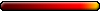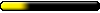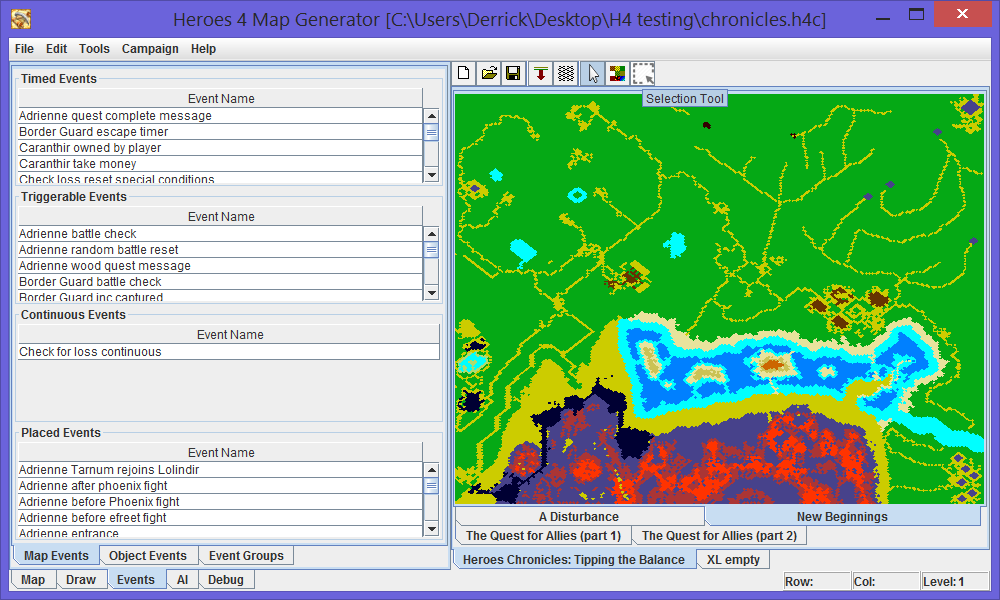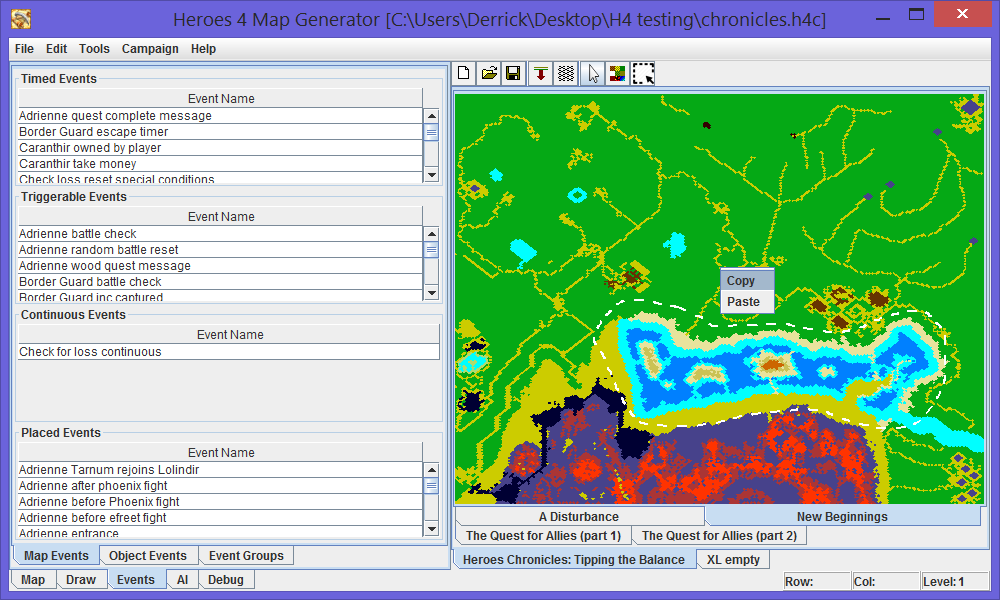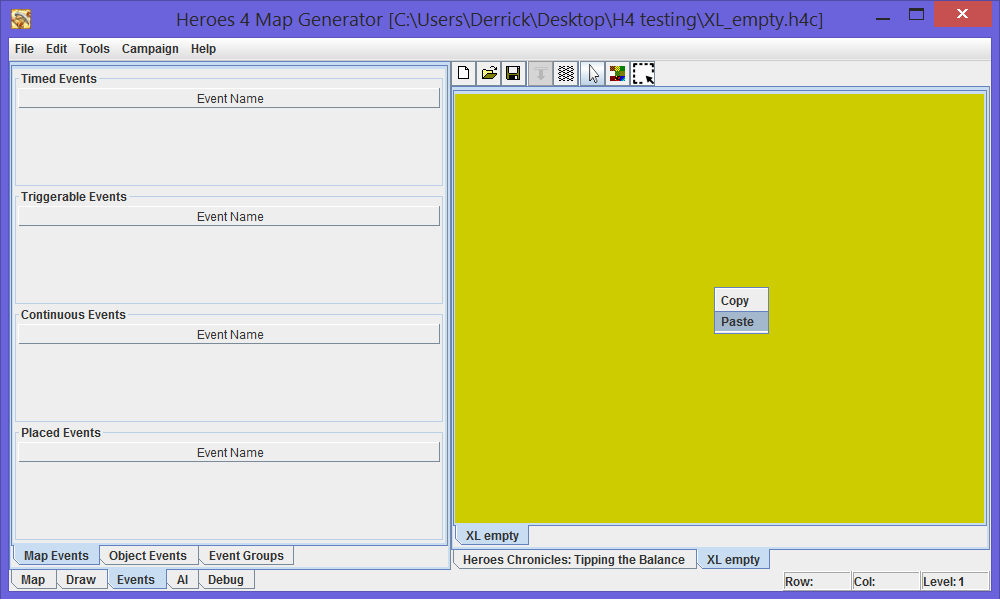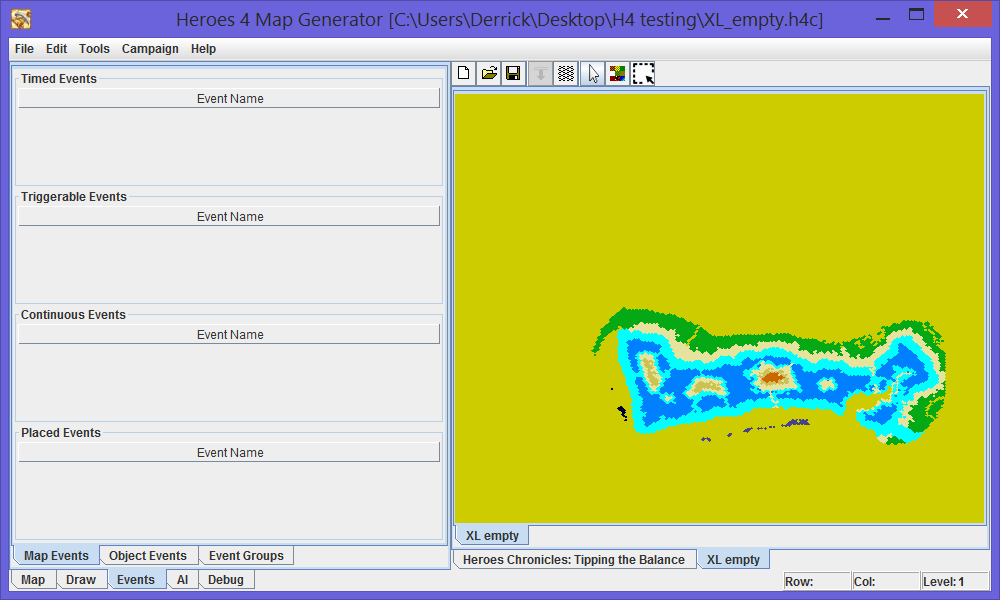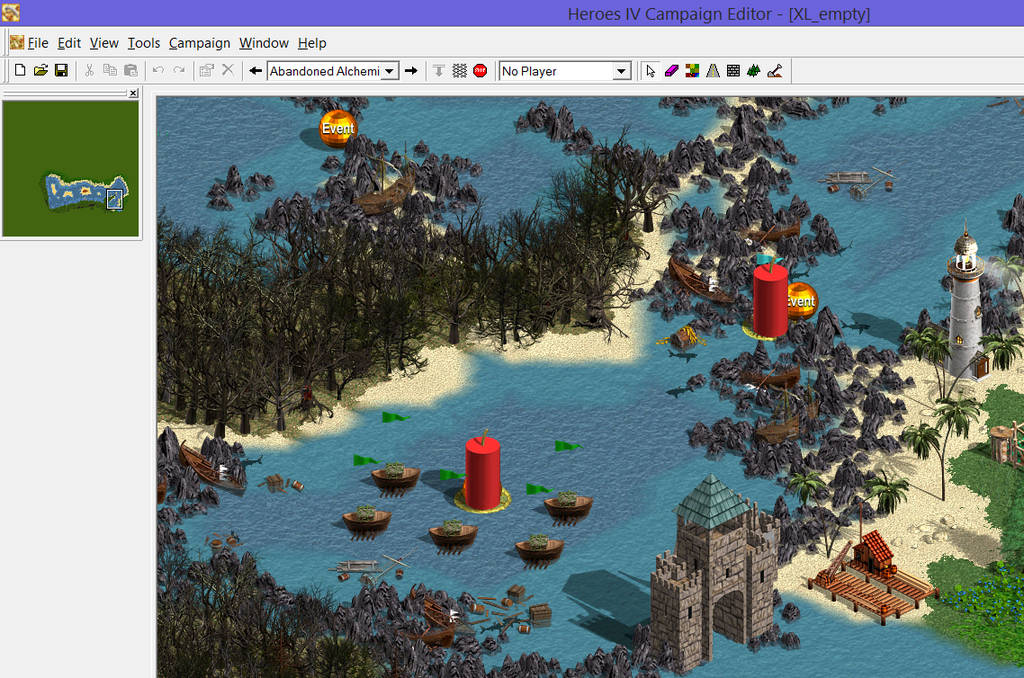I also started on the area selection tool, and have implemented the drawing portion. There's a new icon on the toolbar for this (see below).
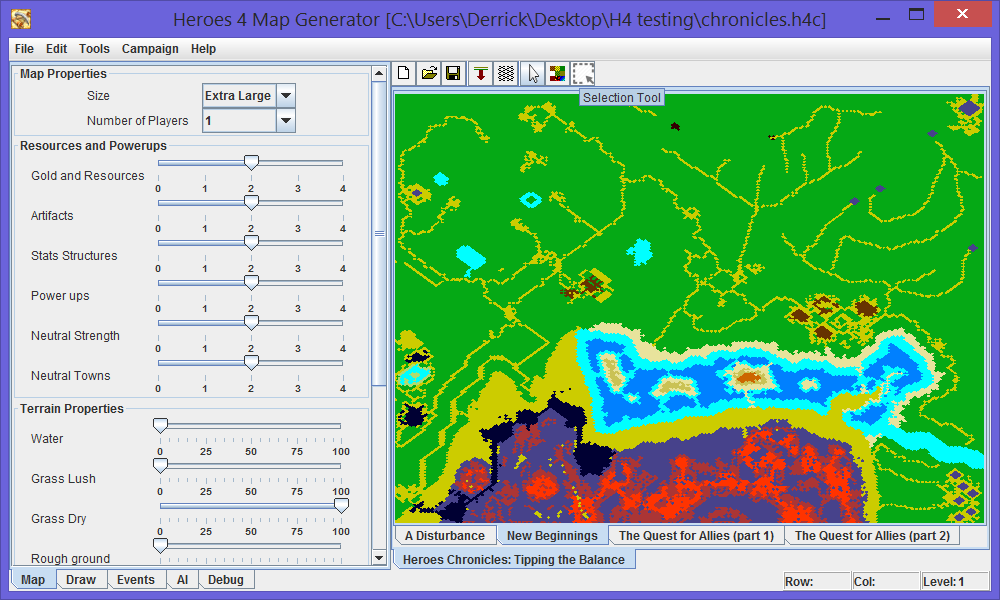
Once you have clicked the selection tool icon, simply left click and drag to enclose the area you would like to select.
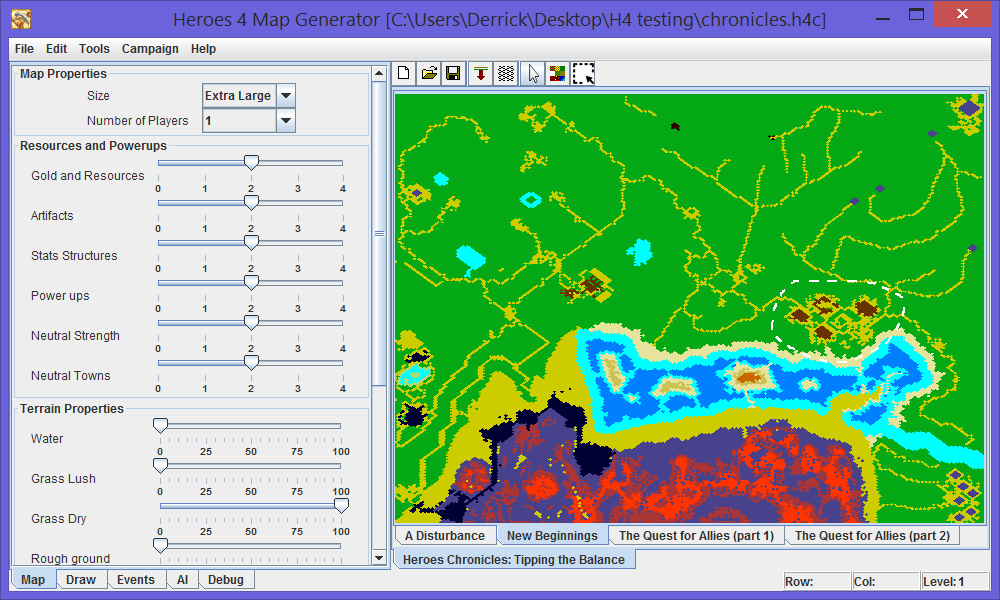
The freeform will close itself on mouse release. If you left click and drag a second time, it will clear the old selected area and you will be drawing a new one.
So far that's all it does. I need to determine how I'm going to approach grabbing everything inside the boundary so it's done in a reasonable way. I'll also need to decide how I will determine if the selected area is right clicked to view more options (probably if the user right clicks inside or near the drawn area).