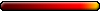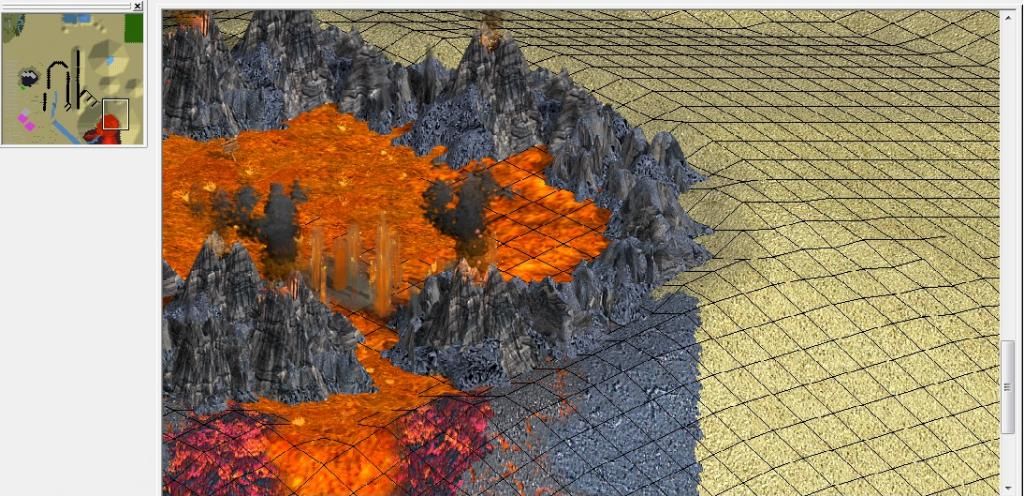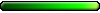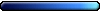Whoa, there is definitely some good information in there, thanks so much! Going to come in handy for sure when I get to the map making partKarmakeld wrote:there's alot of useful tips and tricks on these sites:
https://www.celestialheavens.com/694
https://www.celestialheavens.com/517
and as mentioned before, don't hesitate asking for help, if you get stuck with some script/idea.. The editor allows you to do much more than the official campaigns showed, it's all about creative thinking.. and a bit of practice ;-)
I posted over in the modders forum to see if someone can point me in the right direction to get me started. All I really want to do is get a few artifacts in there and then I should be set. Maybe a couple of heroes
So far, I've completed the basic story for 4 maps (the first of which is the prologue). I have a little big of dialogue written, but will definitely need to expand it a bit.
I'm going to try to get the story as complete as possible, and then figure out the best way to fit it to map events / triggers / etc. After that I'll probably sketch out a map, and then FINALLY get to the actual map creation