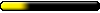I have tried everything, short of buying an antic PC. I have downloaded 12 different uploads of Heroes 2 over the net. I have found an old CD version I had of it. I have installed Windows 98 on a virtual drive. Nothing works.
I seem to have isolated the problem to being my CD drive, and Daemon Tools. Daemon Tools only alot Digital CD output, and I have read that I need analog output to high the music. My DVD drive seem to have the same problem.
Does ANYONE have a workaround for this?
Heroes 2 - CD music... How do you people make it work?
I once had trouble hearing the opera music for an extended period of time. I then learned the solution was to put the CD in the other drive...
Anyway, downloading uploads of HoMM II will completely not work. HoMM II is distributed in a mixed-media format -- it's basically an audio CD, where the first track is the game, and the other 40 contain the music. If you download HoMM II as a CD image, it will only contain the first track.
Hope this helps.
Anyway, downloading uploads of HoMM II will completely not work. HoMM II is distributed in a mixed-media format -- it's basically an audio CD, where the first track is the game, and the other 40 contain the music. If you download HoMM II as a CD image, it will only contain the first track.
Hope this helps.
Could you explain this again? I have no idea what you are trying to say about the downloading of the game :ODarmani wrote:I once had trouble hearing the opera music for an extended period of time. I then learned the solution was to put the CD in the other drive...
Anyway, downloading uploads of HoMM II will completely not work. HoMM II is distributed in a mixed-media format -- it's basically an audio CD, where the first track is the game, and the other 40 contain the music. If you download HoMM II as a CD image, it will only contain the first track.
Hope this helps.
- Deadguy118
- Assassin

- Posts: 294
- Joined: 03 Jun 2006
- Location: Somewhere
Basically all that means is that because of the way the CD is set up, you can't access the audio unless you actually put the disk in the drive.
Alternatively, if you are willing to pay $10 I hear that the Good Old Games version has all the music in it and that is a digital download.
Alternatively, if you are willing to pay $10 I hear that the Good Old Games version has all the music in it and that is a digital download.
Back from the dead? Maybe.
Where??? I would buy Heroes 2 in a heartbeat, if I knew where I could get it (with a 32 bit installer. The old has a 16 bit, and that doesn't work on my main rig)Deadguy118 wrote:Basically all that means is that because of the way the CD is set up, you can't access the audio unless you actually put the disk in the drive.
Alternatively, if you are willing to pay $10 I hear that the Good Old Games version has all the music in it and that is a digital download.
I recall having encountered the same problem with many older games that play music from the game CD. I think I solved the problem by ensuring that I used the C drive I used was the "first". To give an example, if you have a physical cd/dvd-rom drive as D: and a virtual drive as E: then you will not get music when using the virtual drive. However, if you were to make the virtual drive D: and the physical drive E: then the music would play.
But as already stated, if you head over to gog.com you can buy the game DRM free and the music works with no problem.
But as already stated, if you head over to gog.com you can buy the game DRM free and the music works with no problem.
Who is online
Users browsing this forum: Bing [Bot] and 15 guests