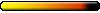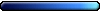I have thought of that also. I guess I would be able to restore everything from the back-up drive once I do the re-install?
This is the hardware diagnostic I ran for the video card. Can you tell from this if it's hardware related?
(sorry the link no longer works)

file:///C:/Users/Andy/Desktop/Test%20Event%20Logs%20-%20NVIDIA%20GeForce%209800%20GT.html
Here it is:
-------------------------------------------------------------------------------------------------------------------------------------------
NVIDIA GeForce 9800 GT [PCI:4:0:0\\?\PCI#VEN_10DE&DEV_0605&SUBSYS_09BE19F1&REV_A2#4&13d7cd30&0&0008#{1ca05180-a699-450a-9a0c-de4fbe3ddd89}]
-------------------------------------------------------------------------------------------------------------------------------------------
Video Card Chip Type: GeForce 9800 GT
Video Card Memory: 512.00 MB
Video Card BIOS: Version 62.92.63.0.86
Driver: c:\windows\system32\drivers\nvlddmkm.sys
Driver Version: 9.18.13.623, 8-30-2012
Local Video Memory Test
Test Started - 13/10/2013 6:18:58 AM
Warning Message: - 13/10/2013 6:18:59 AM
Error at pixel 132 232 : Input color 00202020 not equal to output color 00202024.
Test Finished: - 13/10/2013 6:19:00 AM
Failed (Error code: VC316-1W)
Primary Surface Test
Test Started - 13/10/2013 6:19:00 AM
Warning Message: - 13/10/2013 6:19:05 AM
Error at pixel 0 0 : Input color 00FFFFFF not equal to output color 00000000.
Test Finished: - 13/10/2013 6:19:06 AM
Failed (Error code: VC316-26W)
Fixed Transformation and Lighting Test
Test Started - 13/10/2013 6:19:06 AM
Informative Message: - 13/10/2013 6:20:09 AM
Peak GPU Temperature: 66 Celsius.
Test Finished: - 13/10/2013 6:20:10 AM
Canceled
Wireframe Line Test
Test Started - 13/10/2013 6:20:10 AM
Informative Message: - 13/10/2013 6:20:51 AM
Peak GPU Temperature: 70 Celsius.
Test Finished: - 13/10/2013 6:20:51 AM
Passed
GPU Pipeline Data Test
Test Started - 13/10/2013 6:20:51 AM
Error Message: - 13/10/2013 6:21:00 AM
Internal Exception in DiagModule::start():
ASSERTION FAILED: C:\PDD-BUILD-X64-1\d\B\M\20090422_HD_STABLE\Matrix_Projects\projects\modules\src\windows\diag\pcdr2d3dvideo\pcdr2d3dvideodx10\TestDataGenerator.cpp(21) SUCCEEDED(result)
Stack Trace:
!!! Stack Trace exceptions not supported in 64-bit. !!!
(end stack trace)
***** NOTE *****: Use stacktraceparser.exe to translate the instruction offsets into function names.
Test Finished: - 13/10/2013 6:21:01 AM
Internal Error
Shader Rendering Test
Test Started - 13/10/2013 6:21:01 AM
Informative Message: - 13/10/2013 6:21:42 AM
Peak GPU Temperature: 70 Celsius.
Test Finished: - 13/10/2013 6:21:42 AM
Passed
Wireframe Shader Rendering Test
Test Started - 13/10/2013 6:21:42 AM
Informative Message: - 13/10/2013 6:23:43 AM
Peak GPU Temperature: 77 Celsius.
Test Finished: - 13/10/2013 6:23:43 AM
Passed
Shader Rendering DX10 Test
Test Started - 13/10/2013 6:23:43 AM
Informative Message: - 13/10/2013 6:24:29 AM
Peak GPU Temperature: 79 Celsius.
Test Finished: - 13/10/2013 6:24:30 AM
Passed
PCI Express Status Test
Test Started - 13/10/2013 6:24:30 AM
Test Finished: - 13/10/2013 6:24:30 AM
Passed
Product Version: 6.0.5205.31