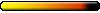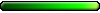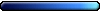Tech Corner
- GreatEmerald
- CH Staff

- Posts: 3330
- Joined: 24 Jul 2009
- Location: Netherlands
Yeap, it's sold as bulk and not as retail for some reason. The price is lower, though, but that means you get the drive and that's pretty much it, any cabling/screws is entirely for you to buy and manuals are on the net.
Pol, were you not paying attention to the screenshots he posted earlier? He already has a power cable
Pol, were you not paying attention to the screenshots he posted earlier? He already has a power cable
- GreatEmerald
- CH Staff

- Posts: 3330
- Joined: 24 Jul 2009
- Location: Netherlands
Depends, in my case I have boxes of these cables. However they are sometimes faulty. So having a spare cable for K. is a good idea. But it's indeed not indispensable.
"We made it!"
The Archives | Collection of H3&WoG files | Older albeit still useful | CH Downloads
PC Specs: A10-7850K, FM2A88X+K, 16GB-1600, SSD-MLC-G3, 1TB-HDD-G3, MAYA44, SP10 500W Be Quiet
The Archives | Collection of H3&WoG files | Older albeit still useful | CH Downloads
PC Specs: A10-7850K, FM2A88X+K, 16GB-1600, SSD-MLC-G3, 1TB-HDD-G3, MAYA44, SP10 500W Be Quiet
But it couldn't be simple all the way, could it ...
All right, I got the hardware stuff to work, but the computer doesn't know that I've put another drive in. I tried the "quick and easy" solution shown in a Western Digital instruction video, but that was obviously intended for Win7 only. My problem is that the "initialization" process the video mentioned, doesn't start in the disk management.
So - I guess I have to enter the BIOS setup and tinker around with it. I'll let you know how things went ...
In War: Resolution, In Defeat: Defiance, In Victory: Magnanimity, In Peace: Goodwill.
Do you see the drive under Administrative Tools > Computer Management > Storage > Disk Management(local)?
If it's here it may be initialized already, just not formatted. If not, check if you will see it in bios. And don't forget to restart meanwhile.
Please do not just tinker with bios settings. Either it's here or not - in that case check cable, if the drive is spinning and sata controller where is added is enabled - That's only other relevant choice in bios.
If it's here it may be initialized already, just not formatted. If not, check if you will see it in bios. And don't forget to restart meanwhile.
Please do not just tinker with bios settings. Either it's here or not - in that case check cable, if the drive is spinning and sata controller where is added is enabled - That's only other relevant choice in bios.
"We made it!"
The Archives | Collection of H3&WoG files | Older albeit still useful | CH Downloads
PC Specs: A10-7850K, FM2A88X+K, 16GB-1600, SSD-MLC-G3, 1TB-HDD-G3, MAYA44, SP10 500W Be Quiet
The Archives | Collection of H3&WoG files | Older albeit still useful | CH Downloads
PC Specs: A10-7850K, FM2A88X+K, 16GB-1600, SSD-MLC-G3, 1TB-HDD-G3, MAYA44, SP10 500W Be Quiet
Never mind, Pol - it was really easy for once. 
I might appear a bit stupid to you guys, and by all means, whack away at the n00b ... but keep in mind: this is a Dell machine. And although I've read about these things, I've never actually done it before; it's all trial-and-error here. And when something doesn't go exactly as it should (again - Dell machine ), I have to just try different methods and see if anything works.
), I have to just try different methods and see if anything works.
Now - the solution to the thing above. No, Pol, it didn't show up anywhere in Windows. So I entered setup, and looked up "Drives". The only active disks were the old HD and the CD-ROM. So I simply activated all the drives and rebooted. Naturally, I got an error message saying that "drive 1, 3 and 5" were missing. That told me that the new SATA drive had taken slot #2, and that things were going in the right direction.
This time, the initialization process worked. Windows found the drive, and is currently running a complete formatting process.
I might appear a bit stupid to you guys, and by all means, whack away at the n00b ... but keep in mind: this is a Dell machine. And although I've read about these things, I've never actually done it before; it's all trial-and-error here. And when something doesn't go exactly as it should (again - Dell machine
Now - the solution to the thing above. No, Pol, it didn't show up anywhere in Windows. So I entered setup, and looked up "Drives". The only active disks were the old HD and the CD-ROM. So I simply activated all the drives and rebooted. Naturally, I got an error message saying that "drive 1, 3 and 5" were missing. That told me that the new SATA drive had taken slot #2, and that things were going in the right direction.
This time, the initialization process worked. Windows found the drive, and is currently running a complete formatting process.
In War: Resolution, In Defeat: Defiance, In Victory: Magnanimity, In Peace: Goodwill.
Okay. I think that you may suppress this message or activate only sata2 and old ones. Or Ancient Ones... - no wait, these are with Sargeas.
"We made it!"
The Archives | Collection of H3&WoG files | Older albeit still useful | CH Downloads
PC Specs: A10-7850K, FM2A88X+K, 16GB-1600, SSD-MLC-G3, 1TB-HDD-G3, MAYA44, SP10 500W Be Quiet
The Archives | Collection of H3&WoG files | Older albeit still useful | CH Downloads
PC Specs: A10-7850K, FM2A88X+K, 16GB-1600, SSD-MLC-G3, 1TB-HDD-G3, MAYA44, SP10 500W Be Quiet
- GreatEmerald
- CH Staff

- Posts: 3330
- Joined: 24 Jul 2009
- Location: Netherlands
The Advanced Format HD, yes. I'm reading about that now.
The question is whether I'll actually need it, since I am only using the new drive for storage, not OS, and I'm not creating partitions on it.
The question is whether I'll actually need it, since I am only using the new drive for storage, not OS, and I'm not creating partitions on it.
In War: Resolution, In Defeat: Defiance, In Victory: Magnanimity, In Peace: Goodwill.
So, just the jumper in your case. For one big fat partition. 
And I'm reading about, looking into Joomla 1.6 and I'm astonished. So I will keep whatever will comes first, knowledge - sleep.Those of you who want to use an AF drive in Windows XP can either install a hardware jumper (if you plan to use a single, simple partition) or run a software tool called WDAlign. Either solution will restore the drive's full write performance, but WDAlign is what you'll need to use if you've created multiple partitions on a single disk. For our test, we compared the performance of a Caviar Black 1TB (32MB cache, 7200 RPM), and an Advanced Format Caviar Green 1TB (64MB cache, 5400RPM) in 32-bit Windows XP. The Caviar Green was tested both properly aligned and unaligned to highlight the impact of not using WDAlign or setting the requisite jumper.
"We made it!"
The Archives | Collection of H3&WoG files | Older albeit still useful | CH Downloads
PC Specs: A10-7850K, FM2A88X+K, 16GB-1600, SSD-MLC-G3, 1TB-HDD-G3, MAYA44, SP10 500W Be Quiet
The Archives | Collection of H3&WoG files | Older albeit still useful | CH Downloads
PC Specs: A10-7850K, FM2A88X+K, 16GB-1600, SSD-MLC-G3, 1TB-HDD-G3, MAYA44, SP10 500W Be Quiet
Well, I'll use that program anyway.
Edit: Guess not. It doesn't seem to work.
Edit again: Ahkay, need a quick piece of advice. It seems that the problem is that I formatted the disc as a "dynamic" disc. This guy outlines the problem.
So, what I need to do, apparently, is reformat the HDD as a "basic disc". I tried reading this to find out the difference, but then my ears almost started bleeding ... Could you tell me in children-language if I should convert my drive to a "basic disc"?
Maybe I could convert it to a basic disc, then run WD align, and then reformat it again? Or does the reformat spol the WD align?
Edit: Guess not. It doesn't seem to work.
Edit again: Ahkay, need a quick piece of advice. It seems that the problem is that I formatted the disc as a "dynamic" disc. This guy outlines the problem.
So, what I need to do, apparently, is reformat the HDD as a "basic disc". I tried reading this to find out the difference, but then my ears almost started bleeding ... Could you tell me in children-language if I should convert my drive to a "basic disc"?
Maybe I could convert it to a basic disc, then run WD align, and then reformat it again? Or does the reformat spol the WD align?
In War: Resolution, In Defeat: Defiance, In Victory: Magnanimity, In Peace: Goodwill.
- GreatEmerald
- CH Staff

- Posts: 3330
- Joined: 24 Jul 2009
- Location: Netherlands
Yep
"We made it!"
The Archives | Collection of H3&WoG files | Older albeit still useful | CH Downloads
PC Specs: A10-7850K, FM2A88X+K, 16GB-1600, SSD-MLC-G3, 1TB-HDD-G3, MAYA44, SP10 500W Be Quiet
The Archives | Collection of H3&WoG files | Older albeit still useful | CH Downloads
PC Specs: A10-7850K, FM2A88X+K, 16GB-1600, SSD-MLC-G3, 1TB-HDD-G3, MAYA44, SP10 500W Be Quiet
- ThunderTitan
- Perpetual Poster

- Posts: 23270
- Joined: 06 Jan 2006
- Location: Now/here
- Contact:
Hey Pol, you still around?!
If so, what would be a good manufactured for a ATI Radeon HD5770? And what other good ATI cards are there at that price range?
If so, what would be a good manufactured for a ATI Radeon HD5770? And what other good ATI cards are there at that price range?
Disclaimer: May contain sarcasm!
I have never faked a sarcasm in my entire life. - ???
"With ABC deleting dynamite gags from cartoons, do you find that your children are using explosives less frequently?" — Mark LoPresti
Alt-0128: €

I have never faked a sarcasm in my entire life. - ???
"With ABC deleting dynamite gags from cartoons, do you find that your children are using explosives less frequently?" — Mark LoPresti
Alt-0128: €

Who is online
Users browsing this forum: Bing [Bot] and 15 guests