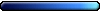This day my phone, (Motorola Moto G6) decided to upg. to Android 9 (Pie). Which is not a good idea, considering the
state of this update.
I previously take care to disable Motorola notifications but haven't time to disable the update service itself. Which resulted in Motorola Update App once per time, in still shorter and shorter time frame, to pop up and asking about the update.
So it inevitably happened, in my pocket, when it autoconfirmed itself.
However, thanks to my mobile data provider, who is sufficiently costly and slow, I reached FUP and update didn't download. Seeing that at home I immediately turned off also remaining wi-fi.
Necessary steps to get rid of it:
* Download
ADB tools to your PC, place them to some short path, launch cmd line
* Enable
USB Debugging (Which is hidden under Dev tools) in the phone (+MPT transfer mode)
* Connect phone with your PC, via USB cable
* From command line test if tools are connected to the device
wrote at cmd: adb devices ;and it must show you your device SN
wrote at cmd: adb shell ;to lanuch adb shell
And then we are going to remove:
pm unistall -k --user 0 com.motorola.ccc.ota
pm unistall -k --user 0 com.motorola.ccc.notification
pm unistall -k --user 0 com.motorola.bug2go
(This is valid only for Moto G6, for different models and vendors names will be different. Look for 'update' or 'ota' like that:
pm list packages | grep update
)
* Restart your phone.
Here we go, even without root, your phone is free, and can work for you for some more years, hasslefree!
But it's much better to do it before you start to download update, as I should root and clean cache to reclaim 1.5GB of lost space back.