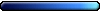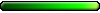Tech Corner
MSI for Afterburner. It doesn't support DirectX 11.1 btw, None of the Nvidia 6x gen supports it.
"We made it!"
The Archives | Collection of H3&WoG files | Older albeit still useful | CH Downloads
PC Specs: A10-7850K, FM2A88X+K, 16GB-1600, SSD-MLC-G3, 1TB-HDD-G3, MAYA44, SP10 500W Be Quiet
The Archives | Collection of H3&WoG files | Older albeit still useful | CH Downloads
PC Specs: A10-7850K, FM2A88X+K, 16GB-1600, SSD-MLC-G3, 1TB-HDD-G3, MAYA44, SP10 500W Be Quiet
- GreatEmerald
- CH Staff

- Posts: 3330
- Joined: 24 Jul 2009
- Location: Netherlands
-
mr.hackcrag
- Round Table Hero

- Posts: 1525
- Joined: 05 Jul 2006
I hate to keep going through this **** again, but I have stalled on a new computer until now and wanted a second opinion about these:
Motherboard
http://www.microcenter.com/product/4017 ... otherboard
Video Card:
http://www.microcenter.com/product/4007 ... Video_Card
or
http://www.microcenter.com/product/3854 ... Video_Card
Power Supply
http://www.microcenter.com/product/3960 ... wer_Supply
It's expensive, but not sure how I should be choosing this.
Memory
http://www.microcenter.com/product/3473 ... y_Modules)
Hard Drive
http://www.microcenter.com/product/3473 ... AAZ0010HNC
Case
http://www.microcenter.com/product/3613 ... puter_Case
Just wanted a white one, but not sure if it is good.
Motherboard
http://www.microcenter.com/product/4017 ... otherboard
Video Card:
http://www.microcenter.com/product/4007 ... Video_Card
or
http://www.microcenter.com/product/3854 ... Video_Card
Power Supply
http://www.microcenter.com/product/3960 ... wer_Supply
It's expensive, but not sure how I should be choosing this.
Memory
http://www.microcenter.com/product/3473 ... y_Modules)
Hard Drive
http://www.microcenter.com/product/3473 ... AAZ0010HNC
Case
http://www.microcenter.com/product/3613 ... puter_Case
Just wanted a white one, but not sure if it is good.
- GreatEmerald
- CH Staff

- Posts: 3330
- Joined: 24 Jul 2009
- Location: Netherlands
Motherboard: I have purchased a very similar one, also from MSI. It generally works well, although I did have issues with GPT support when I tried that. But then it's fancy and you probably don't really need it to begin with.
GPU: The 7770 OC is slightly faster. It's generally a good choice if you don't have any plans to run anything too ambitious.
PSU: It's relabeled, but is is a pretty good PSU. As a matter of fact, it looks to be way too good for what you're trying to build. I wouldn't waste that much money on it. You probably won't ever pull over 400W with that graphics card there.
Memory: Also looks more expensive than it should be, but at least it should be reliable.
HDD: Eh, again looks too fancy. HDDs cannot reach 6 Gb/s. They can hardly even reach 1 Gb/s. I do have two WD disks, and while they have been performing fairly well, you might want to look at SSDs at this point in time. They are much faster, as long as you don't need that much storage space.
Case: Looks fine, albeit it tries too much to be like Antec, from what I can see.
GPU: The 7770 OC is slightly faster. It's generally a good choice if you don't have any plans to run anything too ambitious.
PSU: It's relabeled, but is is a pretty good PSU. As a matter of fact, it looks to be way too good for what you're trying to build. I wouldn't waste that much money on it. You probably won't ever pull over 400W with that graphics card there.
Memory: Also looks more expensive than it should be, but at least it should be reliable.
HDD: Eh, again looks too fancy. HDDs cannot reach 6 Gb/s. They can hardly even reach 1 Gb/s. I do have two WD disks, and while they have been performing fairly well, you might want to look at SSDs at this point in time. They are much faster, as long as you don't need that much storage space.
Case: Looks fine, albeit it tries too much to be like Antec, from what I can see.
- GreatEmerald
- CH Staff

- Posts: 3330
- Joined: 24 Jul 2009
- Location: Netherlands
On another note, I am now building myself an HTPC! Pretty interesting how this will go. For a while I didn't know what to do with my old processor and motherboard, but now I found a very nice use case for it. As a matter of fact, it will be a "Myth Box". It's a TV player, a digital video recorder, a network-attached-storage device, a compilation server, a video processing server, and a wireless access point. And it will run MythTV on boot. So it's quite literally a mythical convergence device 
It will, of course, run Gentoo Linux, which uses programs compiled from source on the user's PC, because it needs to be efficient, and it has all the time it needs to compile things from source. It also needs to be able to compile Gentoo binaries for other devices, so running Gentoo on the compilation server itself makes the process less error-prone. distcc is a pretty good program, it distributes compilation work to other servers on the network. So, since we have a slow Brazos netbook in our household, having it use Gentoo will speed it up by quite a bit, since AMD APUs are generally sensitive to optimisations, and since optimisations have the most visible effect when applied to slower devices. Which is rather ironic, because compiling those optimisations needs a lot of processing power. So using a compilation server like that gets the best of both worlds.
Setting up a wireless access point will also be a very interesting endeavour. Usually it's something left for routers to handle, but actually any (or pretty much any) wireless card can act as a wireless access point. And those are much cheaper than actual routers - which under the hood use the same wireless cards and are also embedded Linux devices. So the Myth Box is connected to the main router using a standard wire, but it will also have a wireless card (based on Atheros, and that is pretty well supported on Linux, no messy blobs or anything). It will take the connection from the wire and then allow clients to access it through its wireless card. Which is pretty important, given that the flat I live in has two floors, so the router can't transmit the signal well enough on both.
The HTPC function - recording TV, so that it could be watched later, in case it's being transmitted late at night or so - is also quite nice. Plus, since the TV will be controlled via the HTPC, it will have a lot more to offer - like watching YouTube right on TV. Or browsing the net right on TV.
Finding a good TV tuner card for it was quite a bother, actually. There are very few of those that are fit for DVB-C, which is used here in Lithuania (and also in Scandinavia, and in Germany, and pretty much nowhere else). So the choices were poor and the cards are overpriced in my opinion, but ah well. I still managed to find a pretty decent one. It's also interesting that in this field, Linux outmatches Windows. Most people who have set up an HTPC like that seem to use Linux, and thus Linux support actually matters for the card manufacturers. That's a very refreshing attitude, I have to say.
Also interesting times are that XBMC is now offering good integration with MythTV. MythTV is a program strictly for TV-related tasks (watching, recording, scheduling recording, interfacing with CAM and all that), while XBMC is a general media centre application that handles the rest, like on-line video, DVDs, pictures, music, etc. Combine them both, and you have a complete media centre.
Using it as a network-attached storage device is also a huge plus. Now we can have a pool of storage "in the cloud" that anyone can put their important items on, like backups, or send things to be viewed on TV (like pictures) effortlessly. It also has a really nice side effect: previously I had to have a disk that is formatted as NTFS for storage of data, as I wanted it to be available on both Linux and Windows (for whenever I use that, mostly due to game utilities). Since Windows has no support for any reasonable file systems, I had to use NTFS, and it's a horrible system. Now I'll be able to use Btrfs for it, because when an OS interfaces with a NAS server, it uses a protocol called NFS that abstracts any notion of the file system from the clients. They just see it as any generic file system, since they no longer need to manage it, the server does it for them. And Windows has support for NFS (since most servers use Linux, and most Linux servers use NFS, thus MS had no choice but to support that one).
Having a server for video processing is also good, since full HD videos take forever to process. So this should allow the videos to get processed 33% faster, which is always a good thing if the whole processing takes several hours.
In the future I might also add a second HDD into it and set up RAID or so. Btrfs has very nice native support for it, so if one HDD fails (and you can never be sure with old HDDs), the second one would still have all the important information on it. And maybe also make it a web server, since it will probably have to be up most of the time, anyway.
So now I'm only waiting for the needed parts (case, PSU, GPU, wireless card, TV card) to arrive. Should be there on Tuesday or so. Funny thing about the PSU, actually, since my calculations revealed that due to the way everything is getting more power-efficient all the time, my updated PC uses less power than the Myth Box will use, despite the fact that it's roughly twice faster. So I'm getting a weaker PSU than I have now, and I will be replacing my current PC one, since it's just that energy efficient now.
It will, of course, run Gentoo Linux, which uses programs compiled from source on the user's PC, because it needs to be efficient, and it has all the time it needs to compile things from source. It also needs to be able to compile Gentoo binaries for other devices, so running Gentoo on the compilation server itself makes the process less error-prone. distcc is a pretty good program, it distributes compilation work to other servers on the network. So, since we have a slow Brazos netbook in our household, having it use Gentoo will speed it up by quite a bit, since AMD APUs are generally sensitive to optimisations, and since optimisations have the most visible effect when applied to slower devices. Which is rather ironic, because compiling those optimisations needs a lot of processing power. So using a compilation server like that gets the best of both worlds.
Setting up a wireless access point will also be a very interesting endeavour. Usually it's something left for routers to handle, but actually any (or pretty much any) wireless card can act as a wireless access point. And those are much cheaper than actual routers - which under the hood use the same wireless cards and are also embedded Linux devices. So the Myth Box is connected to the main router using a standard wire, but it will also have a wireless card (based on Atheros, and that is pretty well supported on Linux, no messy blobs or anything). It will take the connection from the wire and then allow clients to access it through its wireless card. Which is pretty important, given that the flat I live in has two floors, so the router can't transmit the signal well enough on both.
The HTPC function - recording TV, so that it could be watched later, in case it's being transmitted late at night or so - is also quite nice. Plus, since the TV will be controlled via the HTPC, it will have a lot more to offer - like watching YouTube right on TV. Or browsing the net right on TV.
Finding a good TV tuner card for it was quite a bother, actually. There are very few of those that are fit for DVB-C, which is used here in Lithuania (and also in Scandinavia, and in Germany, and pretty much nowhere else). So the choices were poor and the cards are overpriced in my opinion, but ah well. I still managed to find a pretty decent one. It's also interesting that in this field, Linux outmatches Windows. Most people who have set up an HTPC like that seem to use Linux, and thus Linux support actually matters for the card manufacturers. That's a very refreshing attitude, I have to say.
Also interesting times are that XBMC is now offering good integration with MythTV. MythTV is a program strictly for TV-related tasks (watching, recording, scheduling recording, interfacing with CAM and all that), while XBMC is a general media centre application that handles the rest, like on-line video, DVDs, pictures, music, etc. Combine them both, and you have a complete media centre.
Using it as a network-attached storage device is also a huge plus. Now we can have a pool of storage "in the cloud" that anyone can put their important items on, like backups, or send things to be viewed on TV (like pictures) effortlessly. It also has a really nice side effect: previously I had to have a disk that is formatted as NTFS for storage of data, as I wanted it to be available on both Linux and Windows (for whenever I use that, mostly due to game utilities). Since Windows has no support for any reasonable file systems, I had to use NTFS, and it's a horrible system. Now I'll be able to use Btrfs for it, because when an OS interfaces with a NAS server, it uses a protocol called NFS that abstracts any notion of the file system from the clients. They just see it as any generic file system, since they no longer need to manage it, the server does it for them. And Windows has support for NFS (since most servers use Linux, and most Linux servers use NFS, thus MS had no choice but to support that one).
Having a server for video processing is also good, since full HD videos take forever to process. So this should allow the videos to get processed 33% faster, which is always a good thing if the whole processing takes several hours.
In the future I might also add a second HDD into it and set up RAID or so. Btrfs has very nice native support for it, so if one HDD fails (and you can never be sure with old HDDs), the second one would still have all the important information on it. And maybe also make it a web server, since it will probably have to be up most of the time, anyway.
So now I'm only waiting for the needed parts (case, PSU, GPU, wireless card, TV card) to arrive. Should be there on Tuesday or so. Funny thing about the PSU, actually, since my calculations revealed that due to the way everything is getting more power-efficient all the time, my updated PC uses less power than the Myth Box will use, despite the fact that it's roughly twice faster. So I'm getting a weaker PSU than I have now, and I will be replacing my current PC one, since it's just that energy efficient now.
- GreatEmerald
- CH Staff

- Posts: 3330
- Joined: 24 Jul 2009
- Location: Netherlands
On another another note, I'm also trying to maintain a laptop in our household that is not doing so well. Probably around a year ago its internal microphone suddenly died. That was pretty unfortunate, but people using it just used external microphones for the job after that. Then a few months ago a strange thing happened with the screen - when rotating it, the colours would change, on low angles everything would be red. It got worse and worse over time, and even on normal angles it often showed cyan (so no red).
So I disassembled the laptop (had already done it a while ago in order to clean the dust which was causing it to overheat), but there were two screws that did not want to get unscrewed. They would rather deform themselves or deform the tools used than unscrew. And they were the ones holding the display, and the display is obviously what is wrong with the laptop. So, with combined efforts, we had to use a drill to kill the screws dead. Their caps flew off, allowing the display to get disconnected, and then I removed their bases with pliers. So that was something else.
After looking inside, I noticed an odd thing. There was one cable running through the display to the main body of the laptop, but... it was not connected to anything. What gives? I looked around, and found that there was another cable in the base that was also not connected. I looked around more, and found out that it was the same sable, just neatly sliced in two. And, sure enough, it was for connecting the microphone. Mystery solved! But now nobody cares about the internal mic, as we have plenty of external ones we can use, so I just took the broken microphone out and that's that.
The problem with the display was in the LCD cable, of course. I don't see anything wrong with the cable per se, but it's in a sleeve, so it would be difficult to tell if there was something wrong with it to begin with. Moving it around (like when turning the display) causes the colours to shift, so the culprit is obvious anyway. So I ordered a replacement cable, but it may take a while to reach this place since it's shipping from the USA.
But yea, that laptop overall has been just trouble. Overheating, disk problems, microphone, now the display. Eurgh. And it's not that old, either, it's from the end of 2009 if I recall that correctly...
So I disassembled the laptop (had already done it a while ago in order to clean the dust which was causing it to overheat), but there were two screws that did not want to get unscrewed. They would rather deform themselves or deform the tools used than unscrew. And they were the ones holding the display, and the display is obviously what is wrong with the laptop. So, with combined efforts, we had to use a drill to kill the screws dead. Their caps flew off, allowing the display to get disconnected, and then I removed their bases with pliers. So that was something else.
After looking inside, I noticed an odd thing. There was one cable running through the display to the main body of the laptop, but... it was not connected to anything. What gives? I looked around, and found that there was another cable in the base that was also not connected. I looked around more, and found out that it was the same sable, just neatly sliced in two. And, sure enough, it was for connecting the microphone. Mystery solved! But now nobody cares about the internal mic, as we have plenty of external ones we can use, so I just took the broken microphone out and that's that.
The problem with the display was in the LCD cable, of course. I don't see anything wrong with the cable per se, but it's in a sleeve, so it would be difficult to tell if there was something wrong with it to begin with. Moving it around (like when turning the display) causes the colours to shift, so the culprit is obvious anyway. So I ordered a replacement cable, but it may take a while to reach this place since it's shipping from the USA.
But yea, that laptop overall has been just trouble. Overheating, disk problems, microphone, now the display. Eurgh. And it's not that old, either, it's from the end of 2009 if I recall that correctly...
@mr.hackcrag
You are aiming quite pricey. If it's not necessary, try little else with same or better performance:
85$ MB
http://www.microcenter.com/product/4017 ... otherboard
specs: http://www.msi.com/product/mb/Z77A-G41.html
190$ CPU
http://www.microcenter.com/product/3885 ... _Processor
58$ MEM
http://www.microcenter.com/product/359910/Vengeance_Series_8GB_DDR3-1600_(PC3-12800)_CL9_Dual_Channel_Desktop_Memory_Kit_(Two_4GB_Memory_Modules)
128$ GPU
http://www.microcenter.com/product/3854 ... Video_Card
100$ PSU (manufactured by Seasonic, modular, 3yr warranty, japanese cond, don't take the 720W version! You don't need it and there's different manufacturer.)
http://www.microcenter.com/product/3838 ... wer_Supply
90$ HDD (good choice but noisy, newer version of what you picked before, 5yr warranty, bit pricey but for 90$ it's almost a deal)
http://www.microcenter.com/product/3316 ... FAEX_-_OEM
Performance is superior to many other HD drives, there's benchmark.
http://www.hardwarecanucks.com/forum/st ... 1fals.html
Just remember that normal 1TB HDD are much cheaper and solid drives are performing better. This is 'mezzo' solution.
95$ CASE (Yup, quite nice one. Pricey and comfortable.)
http://www.microcenter.com/product/3613 ... puter_Case
TOTAL 746$ (+DVD ROM? + OS Win7?)
@GreatEmerald
What did you picked for TV tuner?
You are aiming quite pricey. If it's not necessary, try little else with same or better performance:
85$ MB
http://www.microcenter.com/product/4017 ... otherboard
specs: http://www.msi.com/product/mb/Z77A-G41.html
190$ CPU
http://www.microcenter.com/product/3885 ... _Processor
58$ MEM
http://www.microcenter.com/product/359910/Vengeance_Series_8GB_DDR3-1600_(PC3-12800)_CL9_Dual_Channel_Desktop_Memory_Kit_(Two_4GB_Memory_Modules)
128$ GPU
http://www.microcenter.com/product/3854 ... Video_Card
100$ PSU (manufactured by Seasonic, modular, 3yr warranty, japanese cond, don't take the 720W version! You don't need it and there's different manufacturer.)
http://www.microcenter.com/product/3838 ... wer_Supply
90$ HDD (good choice but noisy, newer version of what you picked before, 5yr warranty, bit pricey but for 90$ it's almost a deal)
http://www.microcenter.com/product/3316 ... FAEX_-_OEM
Performance is superior to many other HD drives, there's benchmark.
http://www.hardwarecanucks.com/forum/st ... 1fals.html
Just remember that normal 1TB HDD are much cheaper and solid drives are performing better. This is 'mezzo' solution.
95$ CASE (Yup, quite nice one. Pricey and comfortable.)
http://www.microcenter.com/product/3613 ... puter_Case
TOTAL 746$ (+DVD ROM? + OS Win7?)
@GreatEmerald
What did you picked for TV tuner?
"We made it!"
The Archives | Collection of H3&WoG files | Older albeit still useful | CH Downloads
PC Specs: A10-7850K, FM2A88X+K, 16GB-1600, SSD-MLC-G3, 1TB-HDD-G3, MAYA44, SP10 500W Be Quiet
The Archives | Collection of H3&WoG files | Older albeit still useful | CH Downloads
PC Specs: A10-7850K, FM2A88X+K, 16GB-1600, SSD-MLC-G3, 1TB-HDD-G3, MAYA44, SP10 500W Be Quiet
- GreatEmerald
- CH Staff

- Posts: 3330
- Joined: 24 Jul 2009
- Location: Netherlands
It was a choice between TechnoTrend Premium DVB-C 2300 (which is really cheap for some reason) and TechnoTrend Budget C-1501. Since from what I could find the support for the first one was hit-and-miss, and it doesn't support HD video (it uses hardware decoding on the TV card, and that's really not something I need when the HTPC has a Radeon HD 4890 in it), so I went with the latter. All reviews said that it should work perfectly out of the box, so it's better to be safe than sorry. Also, pretty funny how the "budget" version is 3 times more expensive than the "premium" one, but then it's probably also a generation gap.Pol wrote:What did you picked for TV tuner?
-
mr.hackcrag
- Round Table Hero

- Posts: 1525
- Joined: 05 Jul 2006
Should I go lower? Does anything seem like a mistake?Pol wrote:@mr.hackcrag
You are aiming quite pricey. If it's not necessary, try little else with same or better performance:
$85
http://www.microcenter.com/product/3876 ... otherboard
$85
http://www.microcenter.com/product/3867 ... Video_Card
$65
http://www.microcenter.com/product/3816 ... se_-_Black
$90
http://www.microcenter.com/product/3316 ... FAEX_-_OEM
$88
http://www.microcenter.com/product/3838 ... wer_Supply
$40
http://www.microcenter.com/product/3473 ... y_Modules)
150$
http://www.microcenter.com/product/4006 ... _Processor
$20 (is this okay?)
http://www.microcenter.com/product/4067 ... 1RW_Burner
$20 (I have gift card)
(OS Win7)
Total: $643 + tax
I think I would have to pay a $75 building fee, unless I could find a friend to build it for me.
Emerald, good luck with your project.
Last edited by mr.hackcrag on 31 Jan 2013, 06:56, edited 1 time in total.
- GreatEmerald
- CH Staff

- Posts: 3330
- Joined: 24 Jul 2009
- Location: Netherlands
The case and HDD look good enough.
The PSU still feels a bit too powerful for what you're building, though. As for how to determine whether they are good, review sites with good methodology and equipment (hardwaresecrets/anandtech) are a good source of information.
The RAM still seems to be a bit too posh, but again it's decent.
The CPU... If there is a 34XX that is cheaper, go for that. You really have no need for HD Graphics 4000 if you also have a dedicated graphics card, so why spend money on something you won't ever use? Alternatively, if you don't plan on playing any demanding games, you could drop the dedicated card instead.
The ODD should be fine, as long as you don't need some extra functionality, like blu-ray or LightScribe. Though ODDs themselves are generally heading the way of the floppy drive, replaced by USB disks or the cloud.
And thanks I'm still waiting for the parts, though. The shop claimed that it would have all of them by last Friday, but apparently only now they found out that they don't have a case I ordered. Even though at the time I ordered it, it was marked as being in stock. So they are replacing it with an older model, which doesn't come with a fan controller or fans to begin with. And with fewer holes for fan mounts as well, looks like. Oh well, at least it's just as compact as the one I originally chose, and holes can always be drilled manually.
I'm still waiting for the parts, though. The shop claimed that it would have all of them by last Friday, but apparently only now they found out that they don't have a case I ordered. Even though at the time I ordered it, it was marked as being in stock. So they are replacing it with an older model, which doesn't come with a fan controller or fans to begin with. And with fewer holes for fan mounts as well, looks like. Oh well, at least it's just as compact as the one I originally chose, and holes can always be drilled manually.
The PSU still feels a bit too powerful for what you're building, though. As for how to determine whether they are good, review sites with good methodology and equipment (hardwaresecrets/anandtech) are a good source of information.
The RAM still seems to be a bit too posh, but again it's decent.
The CPU... If there is a 34XX that is cheaper, go for that. You really have no need for HD Graphics 4000 if you also have a dedicated graphics card, so why spend money on something you won't ever use? Alternatively, if you don't plan on playing any demanding games, you could drop the dedicated card instead.
The ODD should be fine, as long as you don't need some extra functionality, like blu-ray or LightScribe. Though ODDs themselves are generally heading the way of the floppy drive, replaced by USB disks or the cloud.
And thanks
The drive is certainly not wise to buy. This is old Scorpio Black. Either pick normal (cheap) 1TB drive or stick with my previously recommended one.
"We made it!"
The Archives | Collection of H3&WoG files | Older albeit still useful | CH Downloads
PC Specs: A10-7850K, FM2A88X+K, 16GB-1600, SSD-MLC-G3, 1TB-HDD-G3, MAYA44, SP10 500W Be Quiet
The Archives | Collection of H3&WoG files | Older albeit still useful | CH Downloads
PC Specs: A10-7850K, FM2A88X+K, 16GB-1600, SSD-MLC-G3, 1TB-HDD-G3, MAYA44, SP10 500W Be Quiet
-
mr.hackcrag
- Round Table Hero

- Posts: 1525
- Joined: 05 Jul 2006
Well, you know. It's quality PSU so it's safe to have it  . Generally you need psu with 500-600w, so this one is doing nicely with reserve.
. Generally you need psu with 500-600w, so this one is doing nicely with reserve.
400W PSus are good only for the HD7750, no need to say that they must be from well-known manufacturer.
Sorry for not commenting other parts, I'm pretty busy and it doesn't look like that it will be better soon.
400W PSus are good only for the HD7750, no need to say that they must be from well-known manufacturer.
Sorry for not commenting other parts, I'm pretty busy and it doesn't look like that it will be better soon.
"We made it!"
The Archives | Collection of H3&WoG files | Older albeit still useful | CH Downloads
PC Specs: A10-7850K, FM2A88X+K, 16GB-1600, SSD-MLC-G3, 1TB-HDD-G3, MAYA44, SP10 500W Be Quiet
The Archives | Collection of H3&WoG files | Older albeit still useful | CH Downloads
PC Specs: A10-7850K, FM2A88X+K, 16GB-1600, SSD-MLC-G3, 1TB-HDD-G3, MAYA44, SP10 500W Be Quiet
- GreatEmerald
- CH Staff

- Posts: 3330
- Joined: 24 Jul 2009
- Location: Netherlands
Well, I'm using a quality 430W PSU right now with a GTX 660, and it can run Mass Effect 3 on highest quality settings without any issues whatsoever. So while you did need 500W a few years back, things are getting much more efficient these days.
I still don't see why you'd need 1 TB of space, unless you were doing something specifically space-intensive.
Otherwise, looks OK. Never had any experience with those types of motherboards, though.
As for my own project, got all the parts and assembled the HTPC yesterday. However, like I expected, there are problems with cooling. The case came with a single 60mm fan, so that's to be expected... I'll be getting one more 60mm and two more 80 mm fans, and that should keep it cool. Although it seems that the graphics card is the one that generates the most heat now, and I can't really do anything about it until I set up an operating system there, as the BIOS does not have an option to control it.
I still don't see why you'd need 1 TB of space, unless you were doing something specifically space-intensive.
Otherwise, looks OK. Never had any experience with those types of motherboards, though.
As for my own project, got all the parts and assembled the HTPC yesterday. However, like I expected, there are problems with cooling. The case came with a single 60mm fan, so that's to be expected... I'll be getting one more 60mm and two more 80 mm fans, and that should keep it cool. Although it seems that the graphics card is the one that generates the most heat now, and I can't really do anything about it until I set up an operating system there, as the BIOS does not have an option to control it.
-
mr.hackcrag
- Round Table Hero

- Posts: 1525
- Joined: 05 Jul 2006
- ThunderTitan
- Perpetual Poster

- Posts: 23270
- Joined: 06 Jan 2006
- Location: Now/here
- Contact:
So... if i get a "no bootable device" error and when i use the Win7 install disk no drivers show up, my HDD is kaput, right?
No chance of getting any data back?
And i haven't made any backup at all in 2012...
No chance of getting any data back?
And i haven't made any backup at all in 2012...
Disclaimer: May contain sarcasm!
I have never faked a sarcasm in my entire life. - ???
"With ABC deleting dynamite gags from cartoons, do you find that your children are using explosives less frequently?" — Mark LoPresti
Alt-0128: €

I have never faked a sarcasm in my entire life. - ???
"With ABC deleting dynamite gags from cartoons, do you find that your children are using explosives less frequently?" — Mark LoPresti
Alt-0128: €

- GreatEmerald
- CH Staff

- Posts: 3330
- Joined: 24 Jul 2009
- Location: Netherlands
Nope, you're just using the wrong OS. Windows partition management has always been a huge mess. What you should try is GPartEd. It should tell you what is wrong with your partitions, if anything, and with some console commands will also allow you to back up the data in case you can't fix the errors from there.ThunderTitan wrote:So... if i get a "no bootable device" error and when i use the Win7 install disk no drivers show up, my HDD is kaput, right?
No chance of getting any data back?
And i haven't made any backup at all in 2012...
And if even that doesn't work, there are some even more radical solutions for data recovery. But no need to talk about those until you try the easy way first.
- ThunderTitan
- Perpetual Poster

- Posts: 23270
- Joined: 06 Jan 2006
- Location: Now/here
- Contact:
So i just burn that .iso to a cd and boot it up, right...
And i hear that the only way to recover stuff would be to swap the electronic parts of the hdd...
Anyway, i already ordered a 60 gb SSD: http://ssd.3e.ro/patriot-pyro-60gb#
But it would be nice if i could get last years photo's back... good thing i didn't take that many (actually i think all of them where from other people and not me... haven't used the camera in a while).
And i hear that the only way to recover stuff would be to swap the electronic parts of the hdd...
Anyway, i already ordered a 60 gb SSD: http://ssd.3e.ro/patriot-pyro-60gb#
But it would be nice if i could get last years photo's back... good thing i didn't take that many (actually i think all of them where from other people and not me... haven't used the camera in a while).
Disclaimer: May contain sarcasm!
I have never faked a sarcasm in my entire life. - ???
"With ABC deleting dynamite gags from cartoons, do you find that your children are using explosives less frequently?" — Mark LoPresti
Alt-0128: €

I have never faked a sarcasm in my entire life. - ???
"With ABC deleting dynamite gags from cartoons, do you find that your children are using explosives less frequently?" — Mark LoPresti
Alt-0128: €

- GreatEmerald
- CH Staff

- Posts: 3330
- Joined: 24 Jul 2009
- Location: Netherlands
Who is online
Users browsing this forum: Ahrefs [Bot], Veronadft and 7 guests