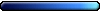How do I remove WOG? It does not appear to have an uninstall program and does not show up in 'add/remove programs'.
Thanks
How
How to remove WOG?
- Gaidal Cain
- Round Table Hero

- Posts: 6972
- Joined: 26 Nov 2005
- Location: Solna
Err.... 
Unofficial WoG FAQ (excerption)
Where I can get it all?
* WoG d/l sites!
After installing WoG can I still use original non-modified version of HoMM?
* Yes, but because source files are shared these will be modified. That's why is recommended to install WoG into copy of your Homm3 folder.
How test the downloaded WoG archive integrity?
*All files with wog extensions are in fact rar archives. So you may use anything capable to test the rar files, best will be, of course, winrar. (.wog=.rar)
How to install WoG?
√ . Download WoG.
√ . Change your regional settings to english (not keyboard, regional settings from Control Panel)
√ . Check that you have installed Homm3 Complete or SoD with AB pack. Though it will works without AB too.
√ . Copy the folder with the HeroesIII and rename it.
√ . Launch WoG installer, choose the copy of H3 which you had create in the previous step.
√ . Choose language: English/Russian
√ . Wait, because progress bar will not show anything. You will be prompted when game will be succesfully installed.
√ . Enjoy WoG
& How to unistall the WoG
* remember how you had created a new folder for it? Simply delete it.
Unofficial WoG FAQ (excerption)
Where I can get it all?
* WoG d/l sites!
After installing WoG can I still use original non-modified version of HoMM?
* Yes, but because source files are shared these will be modified. That's why is recommended to install WoG into copy of your Homm3 folder.
How test the downloaded WoG archive integrity?
*All files with wog extensions are in fact rar archives. So you may use anything capable to test the rar files, best will be, of course, winrar. (.wog=.rar)
How to install WoG?
√ . Download WoG.
√ . Change your regional settings to english (not keyboard, regional settings from Control Panel)
√ . Check that you have installed Homm3 Complete or SoD with AB pack. Though it will works without AB too.
√ . Copy the folder with the HeroesIII and rename it.
√ . Launch WoG installer, choose the copy of H3 which you had create in the previous step.
√ . Choose language: English/Russian
√ . Wait, because progress bar will not show anything. You will be prompted when game will be succesfully installed.
√ . Enjoy WoG
& How to unistall the WoG
* remember how you had created a new folder for it? Simply delete it.
"We made it!"
The Archives | Collection of H3&WoG files | Older albeit still useful | CH Downloads
PC Specs: A10-7850K, FM2A88X+K, 16GB-1600, SSD-MLC-G3, 1TB-HDD-G3, MAYA44, SP10 500W Be Quiet
The Archives | Collection of H3&WoG files | Older albeit still useful | CH Downloads
PC Specs: A10-7850K, FM2A88X+K, 16GB-1600, SSD-MLC-G3, 1TB-HDD-G3, MAYA44, SP10 500W Be Quiet
Unofficial WoG FAQ (excerption)
Where I can get it all?
* WoG d/l sites!
After installing WoG can I still use original non-modified version of HoMM?
* Yes, but because source files are shared these will be modified. That's why is recommended to install WoG into copy of your Homm3 folder.
How test the downloaded WoG archive integrity?
*All files with wog extensions are in fact rar archives. So you may use anything capable to test the rar files, best will be, of course, winrar. (.wog=.rar)
How to install WoG?
√ . Download WoG.
√ . Change your regional settings to english (not keyboard, regional settings from Control Panel)
√ . Check that you have installed Homm3 Complete or SoD with AB pack. Though it will works without AB too.
√ . Copy the folder with the HeroesIII and rename it.
√ . Launch WoG installer, choose the copy of H3 which you had create in the previous step.
√ . Choose language: English/Russian
√ . Wait, because progress bar will not show anything. You will be prompted when game will be succesfully installed.
√ . Enjoy WoG
& How to unistall the WoG
* remember how you had created a new folder for it? Simply delete it.
WOW! Why don't you put this under the official WoG FAQ? It would be usefull to every WoG newbe.

It's just planned, WoG site, my &Steve's site, everything will be.....
and you gave me the idea of formatting.
"We made it!"
The Archives | Collection of H3&WoG files | Older albeit still useful | CH Downloads
PC Specs: A10-7850K, FM2A88X+K, 16GB-1600, SSD-MLC-G3, 1TB-HDD-G3, MAYA44, SP10 500W Be Quiet
The Archives | Collection of H3&WoG files | Older albeit still useful | CH Downloads
PC Specs: A10-7850K, FM2A88X+K, 16GB-1600, SSD-MLC-G3, 1TB-HDD-G3, MAYA44, SP10 500W Be Quiet
- theLuckyDragon
- Round Table Knight

- Posts: 4883
- Joined: 06 Jan 2006
But yes, you may if you really wish for.... just go to the
[HKEY_LOCAL_MACHINE\Software\New Life of Heroes]
and cut it out.
"We made it!"
The Archives | Collection of H3&WoG files | Older albeit still useful | CH Downloads
PC Specs: A10-7850K, FM2A88X+K, 16GB-1600, SSD-MLC-G3, 1TB-HDD-G3, MAYA44, SP10 500W Be Quiet
The Archives | Collection of H3&WoG files | Older albeit still useful | CH Downloads
PC Specs: A10-7850K, FM2A88X+K, 16GB-1600, SSD-MLC-G3, 1TB-HDD-G3, MAYA44, SP10 500W Be Quiet
- theLuckyDragon
- Round Table Knight

- Posts: 4883
- Joined: 06 Jan 2006
Who is online
Users browsing this forum: No registered users and 5 guests