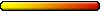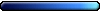1. Where can I find on the net custom H3 hero portraits for downloading? Or if sb has some cool ones in their collection, maybe they are willing to share via mail.
2. I also used some few years ago and found them again in a zip file (.pcx files inside). I don't remember though where exactly do I have to put them in the game folder to work. Anybody can help?
3. And most important: Is there a way to associate these custom portraits to a certain hero? This would be most useful, as there are some heroes I wouldn't want their portrait replaced, while for others I already have a certain portrait in mind, I just don't know how to associate it.
Many thanks for your answers.