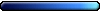So I want to create .wog install file to add bik and smk file to Heroes3.vid, may someone help me
How to create .wog file ?
How to create .wog file ?
I want to add file to Heroes3.vid (some bik and smk files), but no way  .
.
So I want to create .wog install file to add bik and smk file to Heroes3.vid, may someone help me
So I want to create .wog install file to add bik and smk file to Heroes3.vid, may someone help me
What are you using, for a tool to add them in? Resedit, lodedit both should work.
But perhaps a better question how you want to call them out?
But perhaps a better question how you want to call them out?
"We made it!"
The Archives | Collection of H3&WoG files | Older albeit still useful | CH Downloads
PC Specs: A10-7850K, FM2A88X+K, 16GB-1600, SSD-MLC-G3, 1TB-HDD-G3, MAYA44, SP10 500W Be Quiet
The Archives | Collection of H3&WoG files | Older albeit still useful | CH Downloads
PC Specs: A10-7850K, FM2A88X+K, 16GB-1600, SSD-MLC-G3, 1TB-HDD-G3, MAYA44, SP10 500W Be Quiet
Oh, I think ResEdit can only extract data from vid file, not add data to vid file. I had not tried Lodedit 
The reason I ask you: I'm playing H3 Complete, and I copied the *** no such an ugly word here, that would be against rules*** to H3 Complete folder, it works fine. But when I play AB, I can't see the intro (the starting video), because file Heroes3.vid on H3 Complete CD doesn't contain two files: H3X1intr.bik and H3X1intr.smk. So I want to add these files to Heroes3.vid
--edited by Pol
The reason I ask you: I'm playing H3 Complete, and I copied the *** no such an ugly word here, that would be against rules*** to H3 Complete folder, it works fine. But when I play AB, I can't see the intro (the starting video), because file Heroes3.vid on H3 Complete CD doesn't contain two files: H3X1intr.bik and H3X1intr.smk. So I want to add these files to Heroes3.vid
--edited by Pol
- GreatEmerald
- CH Staff

- Posts: 3330
- Joined: 24 Jul 2009
- Location: Netherlands
I'm interested as well... I tried looking more deeply into ResEdit2, and I *can* add new files, but I can't find a way to save my new .snd/.vid file... And lodedit says it added the files, but I don't know where... With H3Sprite.exe and H3Bitmap.exe it was obvious, yet here it doesn't seem to work...
As I remember you will commit all changes by hitting the button "Make change", located over the "File Manager" tree view if you open it.
Sometimes could be simpler to "Create a new resource" in resedit and then move all files here. One by one (You can't jus drag the group). The reason for this is, that you will always receive correct archive index.
And sometimes when you will jus "Commit changes" in existing archive it may not work at all, so return to backup and do it again. The reason for this is that index wasn't successfully updated. Why I don't now, it happened to me only with resedit.
As well, WoG is having lod manager integrated in itself, so there's provided an another way around.
Sometimes could be simpler to "Create a new resource" in resedit and then move all files here. One by one (You can't jus drag the group). The reason for this is, that you will always receive correct archive index.
And sometimes when you will jus "Commit changes" in existing archive it may not work at all, so return to backup and do it again. The reason for this is that index wasn't successfully updated. Why I don't now, it happened to me only with resedit.
As well, WoG is having lod manager integrated in itself, so there's provided an another way around.
"We made it!"
The Archives | Collection of H3&WoG files | Older albeit still useful | CH Downloads
PC Specs: A10-7850K, FM2A88X+K, 16GB-1600, SSD-MLC-G3, 1TB-HDD-G3, MAYA44, SP10 500W Be Quiet
The Archives | Collection of H3&WoG files | Older albeit still useful | CH Downloads
PC Specs: A10-7850K, FM2A88X+K, 16GB-1600, SSD-MLC-G3, 1TB-HDD-G3, MAYA44, SP10 500W Be Quiet
- GreatEmerald
- CH Staff

- Posts: 3330
- Joined: 24 Jul 2009
- Location: Netherlands
Who is online
Users browsing this forum: No registered users and 2 guests