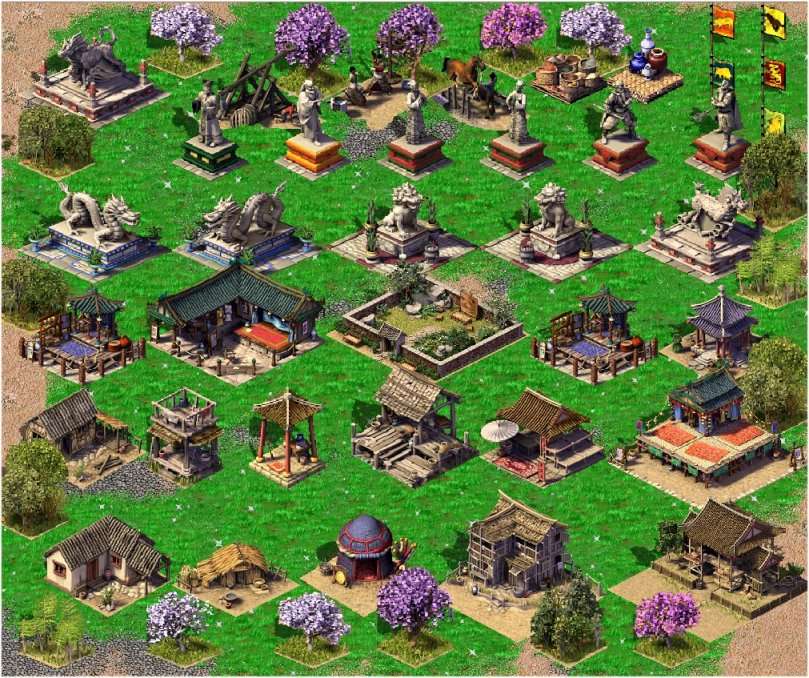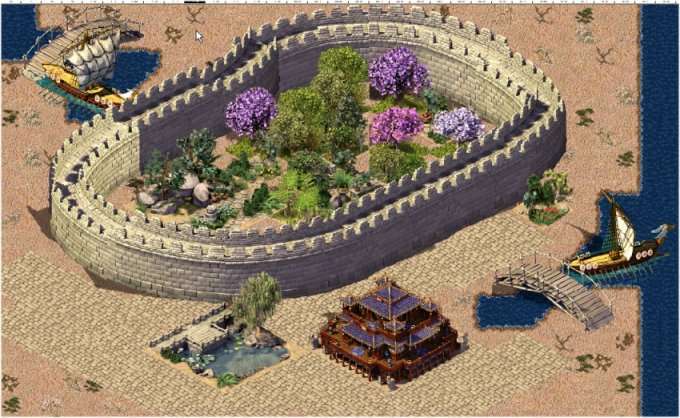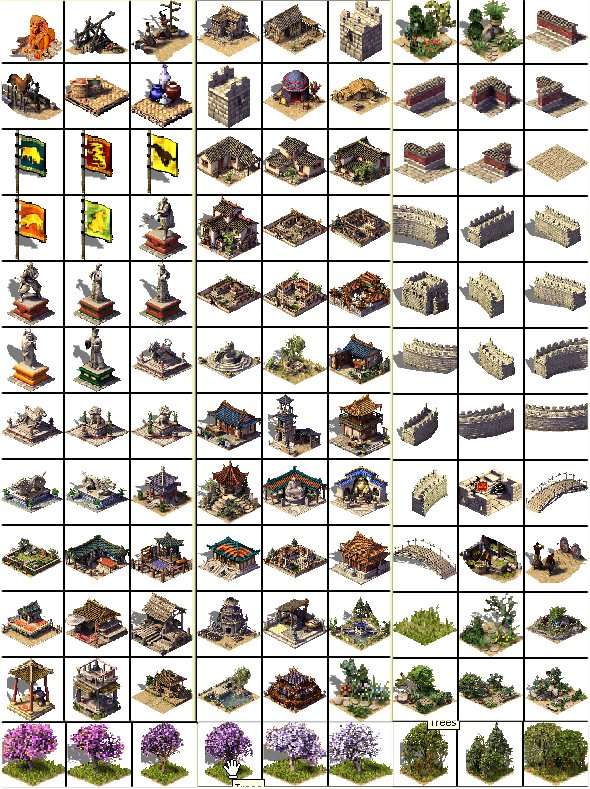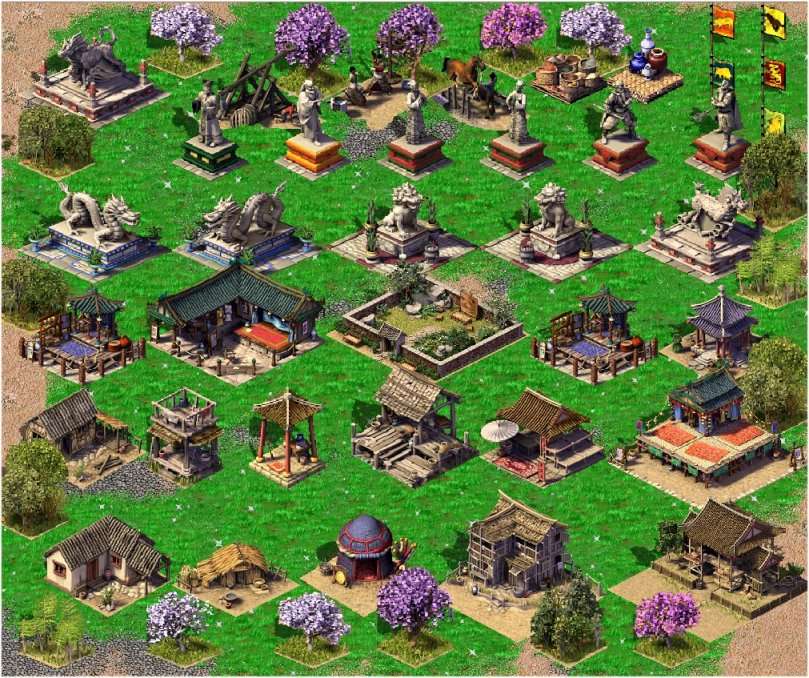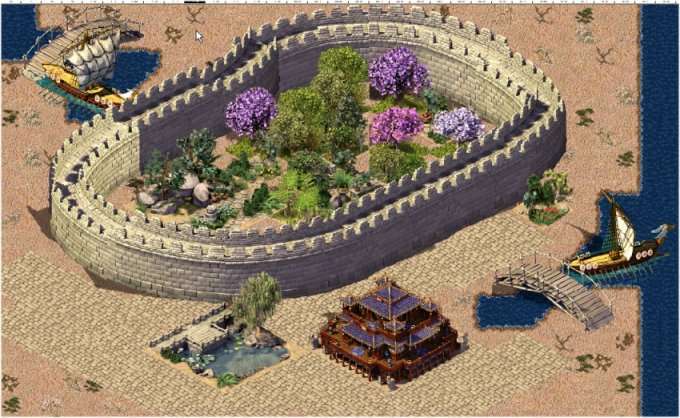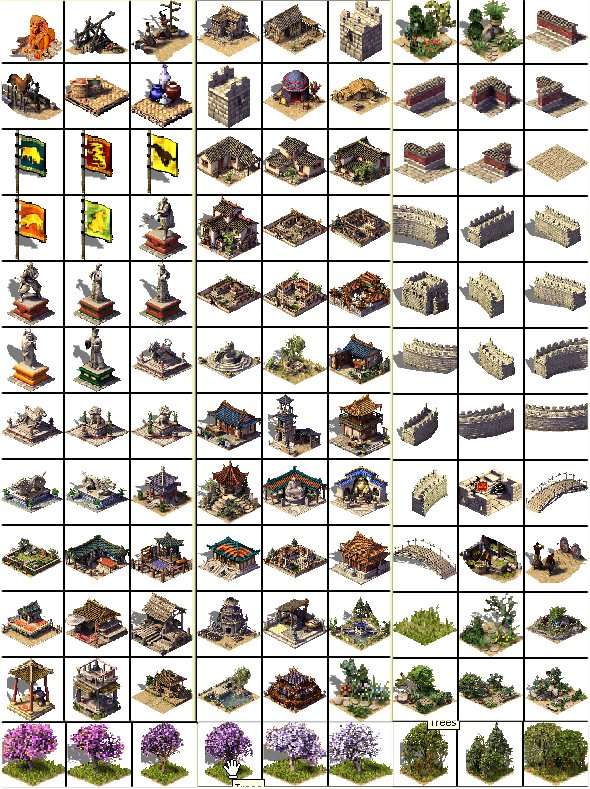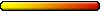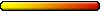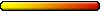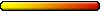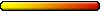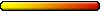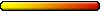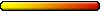I always use a specific folder where I keep a clean wog. Means HoMM+wog and without any patch, GF or others. Everytime I screw in my abracadabras I just paste the folder again and start from it. (20 sec process, you may want to keep maps folder)
I noticed that pasting a clean WoG on a not clean one still keeps the previous errors. So I just delete the whole folder subdirectories and paste the clean ones. After that I install the patch and run GF v3.3 (mainly for fixing the names of the creatures). Optionally I install after that ERM tools.
About the errors, you see in previous post that SonGFX already finished a map using the patch. I guess he did not do it by drawing 10 min then closing, and starting again. He posted his map in chinese forums and did not report any crash or error. So I could not guess someone will have problems with it. But further testing is welcome, on different versions.
Right now I am working on 40+ animations frames on objects. They can be installed and played with, without any problem. But what happens if we add 1000 of them at the same time, I don't know. Thats what testing is for.
(the gif is showing only half of frames)

Some new additions for the ones wishing a new car (well...only in game atm)

My huge work on those additions is purely for personal purposes. I like historical scenarios and I lack objects for. I dream about making a scenario on Romance of the Three Kingdoms ( a famous KOEI game) as well as on Roman Empire history. Previous editor was quite empty for specific themas maps and half of the russian patch 450 objects are crap. And I am not a huge fan of the "prince rescue the pretty princess" or "dark evil forces will prevail on good ones" stories.
@yurian: your irony is not digested. While I appreciate that you are working on SoD campaign I am not coming in your thread to mock on your lack of customization or graphics or unrealistic story written by "uber" happy teenager. I respect your choice and I shut up in my corner and do my business. I will certainly play it and enjoy it when it is out and I will keep myself out from criticizing it if I don't like something because I know how much work it asked and I KNOW that projects have to be supported and not criticized to be able to stimulate further creativity and motivation.
WoG is about searching, experiencing, testing, improvising and creating new mechanics. Even today, most 3.58 scripts crash a random map when playing and the errors are popping out now and then. That's why I was at least surprised to see ByteBandit, WoG team former, is giving up without searching deeper. You like it, fine, you dislike it, thats also fine by me. But one thing is for sure: for the time and energy needed for creating a single WoG map, 15 SoD campaigns could be done. And this statement is coming from a mapmaker who actually worked on both versions.