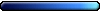Hello,
I recently got HOMM5 vanilla (patched to 1.6), but am so far unable to route the in game audio through my second sound card, which is the one my decent monitors are connected to. The sound from the logo splashes and the intro movie work, but nothing in the actual game.
The default device (on the motherboard) is a SoundMax Digital Audio, and the PCI card I want it to work with is a Creative EM-U 1212, appearing as E-DSP Wave (800) on the Windows device list. HOMM5 only works on the SoundMax device, though.
'Well-behaved' games seem capable of routing the audio according to the device selected in the Windows Audio Properties in the Control Panel. This one doesn't, unfortunately, even when I disable the SoundMax on the Hardware Tab.
I can listen to the game's audio via the SoundMax and headphones (I don't have any crappy speakers to hand) but I'd rather hear it through the decent speakers, which are not compatible with the SoundMax.
Has anyone experienced and overcome an issue like this? If so, any advice would be much appreciated.
Many thanks.
No in-game audio via secondary sound card.
Did you tried to disable the integrated audio in the BIOS?
From the other point it's EMU and I remember such problems even with my simple Live! card. Drivers, there's the rub.
From the other point it's EMU and I remember such problems even with my simple Live! card. Drivers, there's the rub.
"We made it!"
The Archives | Collection of H3&WoG files | Older albeit still useful | CH Downloads
PC Specs: A10-7850K, FM2A88X+K, 16GB-1600, SSD-MLC-G3, 1TB-HDD-G3, MAYA44, SP10 500W Be Quiet
The Archives | Collection of H3&WoG files | Older albeit still useful | CH Downloads
PC Specs: A10-7850K, FM2A88X+K, 16GB-1600, SSD-MLC-G3, 1TB-HDD-G3, MAYA44, SP10 500W Be Quiet
Because the card is mainly supposed to be used for semi professional/professional audio production purposes, it does not support some of the features games require. However, It is possible to get sound using this sound card. In order to do that, first you have to open Windows media player (Other players, that use DirectSound might work for this too), then start playing some audio file, then open Heroes V. You should hear sound from Heroes V now, then you can switch to media player and close it. Make sure you have selected 44,1 kHz sample rate in your EMU PatchMix DSP application.
Disabling the onboard in the BIOS didn't do it, nor did having the media player open first (it is set to 44kH in EMU PatchMix DSP).
I got this card for recording and monitoring music, so I suppose I may have to accept that it isn't a gaming card, even though some games seem to deal with it ok (I don't play that many these days).
Thanks for the suggestions though.
I got this card for recording and monitoring music, so I suppose I may have to accept that it isn't a gaming card, even though some games seem to deal with it ok (I don't play that many these days).
Thanks for the suggestions though.
Hmm, if the disabling the onboard audio will not work you may also try to get on the multimedia tab once again and in the properties moving the slider to the left. ('To get higher compatiblity')
Drivers for pro cards aren't really constructed for games. It's just a question of quality or software compatiblity layer and here the quality is a clear winner. (In the other words tha 'missing features' for gaming can be compensated by software in your driver, but I have no idea if it was included, common practice it's just to left it out though. Still you may try to look for a solution if the card is having some spec properties or on the web of your vendor.)
Drivers for pro cards aren't really constructed for games. It's just a question of quality or software compatiblity layer and here the quality is a clear winner. (In the other words tha 'missing features' for gaming can be compensated by software in your driver, but I have no idea if it was included, common practice it's just to left it out though. Still you may try to look for a solution if the card is having some spec properties or on the web of your vendor.)
"We made it!"
The Archives | Collection of H3&WoG files | Older albeit still useful | CH Downloads
PC Specs: A10-7850K, FM2A88X+K, 16GB-1600, SSD-MLC-G3, 1TB-HDD-G3, MAYA44, SP10 500W Be Quiet
The Archives | Collection of H3&WoG files | Older albeit still useful | CH Downloads
PC Specs: A10-7850K, FM2A88X+K, 16GB-1600, SSD-MLC-G3, 1TB-HDD-G3, MAYA44, SP10 500W Be Quiet
Strange, I have EMU 0404 sound card, it is from the same series, the media player solution works for me. Maybe you could try the prerelease drivers from here: http://connect.creativelabs.com/emu/default.aspx
Who is online
Users browsing this forum: Semrush [Bot] and 33 guests