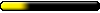Apologies for the late reply, but I've been away. Umm, I'm not too sure on how the file works, but I recall getting it from a Heroes-related site when HV first came out. I can't seem to find the original post now. I imagine the town(s) looks a little better than before then, eh? I guess we'd need new video cards to get the full effect. I'm gonna have to invest in a new laptop soon...hampig71 wrote:So I put the file in the .PAK folder and now it works. So I guess this file only works for HoMM5 and not for ToTE. Although the lightning does help, it doesn't look like the pictures I see on the internet of sylvan towns. How does this file work?
Isn't that great? We're the select few who get to appreciate it! Mwuahhahaha!Wulfstan8182 wrote:the leafs on the top were for some reason watery green.