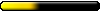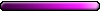Custom Maps question
Custom Maps question
Apologies if this is in the wrong place.........
Why do so many fan made maps take so long for the AI turn? I can quite literally sort laundry, vacuum, do dishes, waiting for my turn again? This is boring and frustrating and I wonder if there's anything, any setting, I can change?
Also makes me smoke too much, LOL. There are so many great and interesting maps I've given up on for this fault
Best Regards
Why do so many fan made maps take so long for the AI turn? I can quite literally sort laundry, vacuum, do dishes, waiting for my turn again? This is boring and frustrating and I wonder if there's anything, any setting, I can change?
Also makes me smoke too much, LOL. There are so many great and interesting maps I've given up on for this fault
Best Regards
That's not a matter of custom made maps but the map's size most probably. Maps that are big tend to take more time but it may also depend on your processor. All the normal or large maps I've played take a reasonable amount of time, ten to twenty secs I think.
I, for one, am dying to find out what colour they paint Michael's toenails.
- Metathron
- Metathron
- HodgePodge
- Round Table Knight

- Posts: 3530
- Joined: 06 Jan 2006
cher wrote:… Why do so many fan made maps take so long for the AI turn? I can quite literally sort laundry, vacuum, do dishes, waiting for my turn again? This is boring and frustrating and I wonder if there's anything, any setting, I can change?
Also makes me smoke too much, LOL. There are so many great and interesting maps I've given up on for this fault
Best Regards
I have also noticed that on a harder level of difficulty the AI tends to get 'confused' about what it is supposed to do next. Maybe because of the larger neutral stacks of monsters, the AI seems reluctant to engage them in battle.Elvin wrote:That's not a matter of custom made maps but the map's size most probably. Maps that are big tend to take more time but it may also depend on your processor. All the normal or large maps I've played take a reasonable amount of time, ten to twenty secs I think.
Another thing I read is if certain parts of the map is revealed to the AI, it tends to be more active. Using the Map Editor, you may want to try putting a Window of the Magi next to the AI's castle(s) and the same colored Eyes of the Magi at various points around the map. This may help. (Oh wait, I'm thinking H4 but I think there is a comparable item in H5 too.)
Good Luck.
- HodgePodge
- Round Table Knight

- Posts: 3530
- Joined: 06 Jan 2006
Afaik movement is the same except it rushes towards you knowing your exact spot. Not sure if it gets extra gold but it does with resources and it gets a discount percentage whenever building something. By month 2 everything is built and upgraded.
I, for one, am dying to find out what colour they paint Michael's toenails.
- Metathron
- Metathron
Re: Custom Maps question
I've run into that problem and it doesn't really have anything [per-se] to do with your PC speed / amount of memory / etc.cher wrote:Apologies if this is in the wrong place.........
Why do so many fan made maps take so long for the AI turn? I can quite literally sort laundry, vacuum, do dishes, waiting for my turn again? This is boring and frustrating and I wonder if there's anything, any setting, I can change?
Also makes me smoke too much, LOL. There are so many great and interesting maps I've given up on for this fault
Best Regards
This is a bug that has effected a fairly large number of people and is the primary reason that I'm not playing currently.
You can try things like make sure you're at a proper patch level for HoMM5, make sure your Windows is up to date, make sure your Video/Sound/etc. drivers are up to date. If that doesn't help then you can try looking here:
Performance tweaks on UBI forums
Good luck
Last edited by Alamar on 28 Jun 2007, 23:39, edited 1 time in total.
- HodgePodge
- Round Table Knight

- Posts: 3530
- Joined: 06 Jan 2006
Re: Custom Maps question
Or you could go back to playing Heroes 3 or 4.Alamar wrote:I've run into that problem and it doesn't really have anything [per-se] to do with your PC speed / amount of memory / etc.
This is a bug that has effected a fairly large number of people and is the primary reason that I'm not playing currently.
You can try things like make sure you're at a proper patch level for HoMM5, make sure your Windows is up to date, make sure your Video/Sound/etc. drivers are up to date. If that doesn't help then you can try looking here:
Performance tweaks on UBI forums
- winterfate
- Round Table Hero

- Posts: 6191
- Joined: 26 Nov 2006
- Location: Puerto Rico
I'm actually playing H3:AB now against Impossible computers as Rampart with Jenova (my beloved Ranger  ).
).
But, that's talk for another thread.
As for the slowdown issues, once a computer player gets Instant Travel...the turns get horribly slow...
But, that's talk for another thread.
As for the slowdown issues, once a computer player gets Instant Travel...the turns get horribly slow...
The Round Table's birthday list!
Proud creator of Caladont 2.0!
You need to take the pain, learn from it and get back on that bike... - stefan
Sometimes the hearts most troubled make the sweetest melodies... - winterfate
Proud creator of Caladont 2.0!
You need to take the pain, learn from it and get back on that bike... - stefan
Sometimes the hearts most troubled make the sweetest melodies... - winterfate
Re: Custom Maps question
Or even Heroes 2!!HodgePodge wrote:Or you could go back to playing Heroes 3 or 4.Alamar wrote:I've run into that problem and it doesn't really have anything [per-se] to do with your PC speed / amount of memory / etc.
This is a bug that has effected a fairly large number of people and is the primary reason that I'm not playing currently.
You can try things like make sure you're at a proper patch level for HoMM5, make sure your Windows is up to date, make sure your Video/Sound/etc. drivers are up to date. If that doesn't help then you can try looking here:
Performance tweaks on UBI forums
Or crashes. But that was an old bug and should not exist with a patched up to date version.winterfate wrote:As for the slowdown issues, once a computer player gets Instant Travel...the turns get horribly slow...
I, for one, am dying to find out what colour they paint Michael's toenails.
- Metathron
- Metathron
- HodgePodge
- Round Table Knight

- Posts: 3530
- Joined: 06 Jan 2006
Re: Custom Maps question
Ah, good observation. I completely forgot about the notorious Instant Travel fiasco.winterfate wrote:… As for the slowdown issues, once a computer player gets Instant Travel...the turns get horribly slow...
I was going to include Heroes 2 but I didn't want to overwhelm our new member.Alamar wrote:Or even Heroes 2!!HodgePodge wrote:Or you could go back to playing Heroes 3 or 4.
There is also a tendency of some mapmaker to over decorate their map. In the H-IV editor that was a good thing as long as smoke generators and geysers were kept to a minimum. The problem with H-V is everything placed on the map moves greatly increasing system requirements. That by itself would cause all aspects to slow down, but when you combine it with the other problems mentioned it can add up to a very long AI turn.
Mala Ipsa Nova 
- HodgePodge
- Round Table Knight

- Posts: 3530
- Joined: 06 Jan 2006
But Cher was asking about Heroes 5, and there isn't any Dimension Door in H5; you probably meant the Instant Travel Spell notorious slow AI Turns Bug. It's been so long since I played Heroes 5 that I can hardly remember much about it.Romanov77 wrote:I think that the sloweness of turns is caused by the Dimension door spell...when the AI get it start going retarded....
It would be so easy to fix...
Instant Travel = Dimension doorHodgePodge wrote:But Cher was asking about Heroes 5, and there isn't any Dimension Door in H5; you probably meant the Instant Travel Spell notorious slow AI Turns Bug. It's been so long since I played Heroes 5 that I can hardly remember much about it.Romanov77 wrote:I think that the sloweness of turns is caused by the Dimension door spell...when the AI get it start going retarded....
It would be so easy to fix...
At least tome....aside the name , its the same spell
And with the passing of strange eons, even death may die.
H.P. Lovecraft - gentleman, writer and dreamer.
H.P. Lovecraft - gentleman, writer and dreamer.
- PhoenixReborn
- Round Table Hero

- Posts: 2014
- Joined: 24 May 2006
- Location: US
I don't think so because I can play a large map with instant travel disabled and still get long turns.Romanov77 wrote:I think that the sloweness of turns is caused by the Dimension door spell...when the AI get it start going retarded....
It would be so easy to fix...
There may be an instant travel bug but I haven't experienced it.
Once I did those steps above (mentioned in the tweaking link), the AI turn time went down drastically. The game is much more playable (and enjoyable!) now.2, Open the file autoexec.cfg situated at: c:\program files\ubisoft\Heroes of might and magic 5\Profiles\
3, Add setvar ai_time_limit = 18000 to the end of the file
NOTE: There is a seperate config file for HoF that must also be tweaked.
- HodgePodge
- Round Table Knight

- Posts: 3530
- Joined: 06 Jan 2006
Thanks for that information. So for HoF there are tow autoexec_a1.cfg files; one in the H5 directory and the other in the C:\Documents and Settings\Owner\My Documents\My Games\Heroes of Might and Magic V\Profiles directory. Should both of these be changed?AngelEyes wrote:Once I did those steps above (mentioned in the tweaking link), the AI turn time went down drastically. The game is much more playable (and enjoyable!) now.2, Open the file autoexec.cfg situated at: c:\program files\ubisoft\Heroes of might and magic 5\Profiles\
3, Add setvar ai_time_limit = 18000 to the end of the file
NOTE: There is a seperate config file for HoF that must also be tweaked.
HodgePodge wrote:AngelEyes wrote:Once I did those steps above (mentioned in the tweaking link), the AI turn time went down drastically. The game is much more playable (and enjoyable!) now.2, Open the file autoexec.cfg situated at: c:\program files\ubisoft\Heroes of might and magic 5\Profiles\
3, Add setvar ai_time_limit = 18000 to the end of the file
NOTE: There is a seperate config file for HoF that must also be tweaked.
Wont the AI start going "retarded" after that??
And with the passing of strange eons, even death may die.
H.P. Lovecraft - gentleman, writer and dreamer.
H.P. Lovecraft - gentleman, writer and dreamer.
Who is online
Users browsing this forum: Google [Bot] and 42 guests