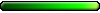Need Help. Game crashes after loadbar is complete
Need Help. Game crashes after loadbar is complete
Hi, The game crashes after the load bar is complete and at 100%, this happens if i try to play campaign or custom. I appriciate every bit of help!
GPU: Radeon 9000pro 128mb
Time of this report: 5/21/2002, 01:37:11
Machine name: STI
Operating System: Windows XP Professional (5.1, Build 2600) (2600.xpclient.010817-1148)
Language: Norwegian (Bokmål) (Regional Setting: Norwegian (Bokmål))
System Manufacturer: NVIDIA
System Model: AWRDACPI
BIOS: Phoenix - AwardBIOS v6.00PG
Processor: AMD Athlon(tm) 64 Processor 3200+, ~2.0GHz
Memory: 1024MB RAM
Page File: 193MB used, 2269MB available
Windows Dir: C:\WINDOWS
DirectX Version: DirectX 9.0c (4.09.0000.0904)
DX Setup Parameters: Not found
DxDiag Version: 5.03.0001.0904 32bit Unicode
GPU: Radeon 9000pro 128mb
Time of this report: 5/21/2002, 01:37:11
Machine name: STI
Operating System: Windows XP Professional (5.1, Build 2600) (2600.xpclient.010817-1148)
Language: Norwegian (Bokmål) (Regional Setting: Norwegian (Bokmål))
System Manufacturer: NVIDIA
System Model: AWRDACPI
BIOS: Phoenix - AwardBIOS v6.00PG
Processor: AMD Athlon(tm) 64 Processor 3200+, ~2.0GHz
Memory: 1024MB RAM
Page File: 193MB used, 2269MB available
Windows Dir: C:\WINDOWS
DirectX Version: DirectX 9.0c (4.09.0000.0904)
DX Setup Parameters: Not found
DxDiag Version: 5.03.0001.0904 32bit Unicode
- Milla aka. the Slayer
- Round Table Hero

- Posts: 6274
- Joined: 05 Apr 2006
- Location: Where Luna is: in the jacket
Try re-installing DirectX. I read somewhere that it might help because it might not have been installed correctly.
Maybe I'm blind but it seems you haven't listed your graphics card?
I got a new (and fairly expensive) graphics card and it saved the entire game
Maybe I'm blind but it seems you haven't listed your graphics card?
I got a new (and fairly expensive) graphics card and it saved the entire game
This minor magical charm captures the viewer's attention and distra... ooo, pretty...
- Dragon Age Origins
- Dragon Age Origins
- Continuity
- Scout

- Posts: 190
- Joined: 06 Jan 2006
- Milla aka. the Slayer
- Round Table Hero

- Posts: 6274
- Joined: 05 Apr 2006
- Location: Where Luna is: in the jacket
listen, i had the exact same problem as u, but i got a new graphics card (i think it was a Radeon 9250 something or other...) and now the game works perfectly. also, i can play most games now in highest graphics quality, which is really rewarding. i really suggest you do that and get yourself a new graphics card. even if it doesnt work to let you play H5, it will still be a good investment.
To see what kind of hardware you've got, right-click the "My computer" icon and hit Properties. Then click on the tab that makes the following picture appear:

If you click the top button (here marked "Enhetsbehandling"), this image will appear:

Click on the video card description like I have done in this picture to see the video card specs. As you can see, mine is a Radeon x600 256Mb.
Did that help?

If you click the top button (here marked "Enhetsbehandling"), this image will appear:

Click on the video card description like I have done in this picture to see the video card specs. As you can see, mine is a Radeon x600 256Mb.
Did that help?
In War: Resolution, In Defeat: Defiance, In Victory: Magnanimity, In Peace: Goodwill.
I had the same problem as you, when i tried to install this in my old computer (512 MB RAM, 64 VGA). However when i installed in the new computer (512 RAM, 128 VGA), it works acceptably.
But i see that your specs are even better my new comp. so it should work for you. Maybe you should try to reduce the quality in the options menu before loading.
But i see that your specs are even better my new comp. so it should work for you. Maybe you should try to reduce the quality in the options menu before loading.
-
heroesrules
- Leprechaun

- Posts: 2
- Joined: 27 May 2006
Hi, i'm having the same problem as you. I have a Sony Vaio laptop with no mods to it.
specs
Featuring a brawny 2.8 GHz Intel Pentium 4 processor with 512 KB Level 2 cache, a 533 MHz system bus, 512 MB DDR SDRAM memory (upgradeable to 1024 MB) and a 64 MB ATI Radeon IGP 345M graphics chipset (with 64 MB shared video memory), the unit will quickly carve through most any task it is given, including many 3-D games and applications.
I have set it to the lowest settings and turned off all the sliding options. It still doesn't work. I need help.
after it goes to 100% it goes back to the desk top with an error message.
specs
Featuring a brawny 2.8 GHz Intel Pentium 4 processor with 512 KB Level 2 cache, a 533 MHz system bus, 512 MB DDR SDRAM memory (upgradeable to 1024 MB) and a 64 MB ATI Radeon IGP 345M graphics chipset (with 64 MB shared video memory), the unit will quickly carve through most any task it is given, including many 3-D games and applications.
I have set it to the lowest settings and turned off all the sliding options. It still doesn't work. I need help.
after it goes to 100% it goes back to the desk top with an error message.
- ThunderTitan
- Perpetual Poster

- Posts: 23270
- Joined: 06 Jan 2006
- Location: Now/here
- Contact:
I'm thinking this is it. You probably need a new v-card.heroesrules wrote:64 MB ATI Radeon IGP 345M graphics chipset (with 64 MB shared video memory),
Disclaimer: May contain sarcasm!
I have never faked a sarcasm in my entire life. - ???
"With ABC deleting dynamite gags from cartoons, do you find that your children are using explosives less frequently?" — Mark LoPresti
Alt-0128: €

I have never faked a sarcasm in my entire life. - ???
"With ABC deleting dynamite gags from cartoons, do you find that your children are using explosives less frequently?" — Mark LoPresti
Alt-0128: €

-
heroesrules
- Leprechaun

- Posts: 2
- Joined: 27 May 2006
I've uninstalled and re-installed the game, I have a brand new Radeon X1300 video card (shoot, I can play Oblivion with graphics cranked up), my DXDIAG says I have DirectDX 9.0c, I've tried installing the DirectDX from the disk - at least twice, and I still get that stupid
Error: d3dx9_25.dll Entry Point Not Found notice. I've tried sending the support staff an email, but although they make note that my e-mail is on record they don't recognize my name and password and won't let me send them a question without logging in. If I try to log in as a different user from Bethel, they say my e-mail address is already on file and won't accept the new account.
All in all, I'm getting just a bit miffed.
Any suggestions from anyone?
thanks.
Error: d3dx9_25.dll Entry Point Not Found notice. I've tried sending the support staff an email, but although they make note that my e-mail is on record they don't recognize my name and password and won't let me send them a question without logging in. If I try to log in as a different user from Bethel, they say my e-mail address is already on file and won't accept the new account.
All in all, I'm getting just a bit miffed.
Any suggestions from anyone?
thanks.
Well, this is the answer you would get:
"If you receive any error messages pertaining to the file "d3dx9_25.dll", please follow the directions below:
In order to resolve this problem, you will need to install the version of DirectX 9.0c that is on the game disk (Disk 1). This will update any previous DirectX installations and supply the correct files needed by the game.
The DirectX installer (DXSETUP.exe) can be found on the game disk (Disk 1) in the \ DirectX directory".
More answer from Ubi support here.
"If you receive any error messages pertaining to the file "d3dx9_25.dll", please follow the directions below:
In order to resolve this problem, you will need to install the version of DirectX 9.0c that is on the game disk (Disk 1). This will update any previous DirectX installations and supply the correct files needed by the game.
The DirectX installer (DXSETUP.exe) can be found on the game disk (Disk 1) in the \ DirectX directory".
More answer from Ubi support here.
In War: Resolution, In Defeat: Defiance, In Victory: Magnanimity, In Peace: Goodwill.
At which time I would be able to repeat that I had already done that - twice.Kalah wrote:Well, this is the answer you would get:
"If you receive any error messages pertaining to the file "d3dx9_25.dll", please follow the directions below:
In order to resolve this problem, you will need to install the version of DirectX 9.0c that is on the game disk (Disk 1). This will update any previous DirectX installations and supply the correct files needed by the game.
The DirectX installer (DXSETUP.exe) can be found on the game disk (Disk 1) in the \ DirectX directory".
More answer from Ubi support here.
If anyone can tell me why it won't work and what's different between the 9.0c that H5 has and the one that I loaded from Oblivian, I would be grateful.
Who is online
Users browsing this forum: Google [Bot] and 43 guests