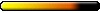I just noticed I can't seem to make my .pak file for Legends of the Ancients (the mod/campaign on which I'm working on) to work on HoF with patch 2.1... Has any other modders noticed similar problem ?
It does work if I include the files in a map, still.
Mods working with HoF 2.1 ?
We're talking about it @ elrath http://elrath.com/forums/index.php?showtopic=733
- omegaweix
- Scout

- Posts: 177
- Joined: 12 Jan 2006
- Location: mainly the land of grumbling... oh yes, and Mozart
Ah allright, THAT is why i was unable to update my mods for 2.1.....
....in general i'm not into swaying but WHAT THE BLOODY F*** was Nivals intention disabling the modability of the game?
Especially when many mods are fixing things that were beyound the capability of Ubival!
BIG EDIT:
Wait a minute, when mods no longer seem to function with patch 2.1, why is a new one available on Celestial Heavens?
Were the initial informations wrong or did some keen modcrafters discover the solution for this problem?
Please, enlighten me, i'm really stuck with updating all my precious mods!
....in general i'm not into swaying but WHAT THE BLOODY F*** was Nivals intention disabling the modability of the game?
Especially when many mods are fixing things that were beyound the capability of Ubival!
BIG EDIT:
Wait a minute, when mods no longer seem to function with patch 2.1, why is a new one available on Celestial Heavens?
Were the initial informations wrong or did some keen modcrafters discover the solution for this problem?
Please, enlighten me, i'm really stuck with updating all my precious mods!
plastic people
silicone
never let them in your home
silicone
never let them in your home
-
redwoodtreesprite
- Leprechaun

- Posts: 44
- Joined: 01 Jan 2007
- Contact:
I don't know if this helps or not, but I was thinking of how my textures were working loose when playing HoF, and tried unpacking the modfied Heroes mods, which previously weren't working with HoF. And with the mod files folders loose in the proper folder, the heroes showed in their wonderful modified glory. 
Could someone try this who has the HoF patch and see if it works?
I do realize this still makes it a lot harder to uninstall a mod, especially if you have a lot running. But it's better than having to repack the orginal .paks with mod files. And with backups kept of loose mod files before adding a new mod, it shouldn't be too hard to restore one's data folder to before a particular mod was installed.
Could someone try this who has the HoF patch and see if it works?
I do realize this still makes it a lot harder to uninstall a mod, especially if you have a lot running. But it's better than having to repack the orginal .paks with mod files. And with backups kept of loose mod files before adding a new mod, it shouldn't be too hard to restore one's data folder to before a particular mod was installed.
- Sir_Toejam
- Nightmare

- Posts: 1061
- Joined: 24 Jul 2006
long time no see, all.
I spend a few months away and come back to see that Nival has fubared the situation beyond my wildest imagination with their latest "patch".
According to what I can surmise from the discussion on modding with the new patch over at Elrath, Nival changed, YET AGAIN, the way H5 looks for updated data, so that now it's actually encoded into the damn EXE file itself. The patched EXE actually looks ONLY for the original (patched) .pak files, and ignores modded files completely.
Shadow at Elrath has (evidently) cracked the EXE to allow mods to work like they did before (based on datestamps on the files), but is unsure if it is safe for him to make this available, and the mods on Elrath have said nothing.
the fact that someone had to actually crack the EXE in order to get mods to work again tells me that Nival simply is NOT interested in the slightest in making modding an easy (or even hard!) thing to do with this game.
this is the death knell for the heroes series, IMO.
there is another way mentioned to get mods to work, and that is to unpack the original .pak files, and overwrite the data with the mod data, then repack.
I DO NOT RECOMMEND THIS. Even the way it was before, it was easy to create internal conflicts with mismatched data files. Without direct knowledge of exactly what lines in which files are being changed by the mod in question, and knowing whether that will break something that was patched, it's very likely some mod will break the way the game works if you attempt to insert your mods in this fashion (the more you use, the more likely you are to break something, or have one mod's data overwite another's)
text mods are less likely to break things than data mods, however, so if there is some text mod you absolutely have to have, you probably are OK with unpacking and ovewriting the latest text.pak file.
If you want details, check out the thread over in the Elrath forum, and look at the detailed explanation on the second page.
I'm sorry, but I don't think I've ever seen such assinine programming decisions as Nival has demonstrated with H5.
It's just way too much work to keep up with, so this is the last post on H5 you will see from me, I'm afraid.
I've never actually given up on a HOMM series before, but there's a first time for everything, I guess.
here's hoping that in the future, decent RPG's and turn-based strategy games will return to the PC platform.
cheers
I spend a few months away and come back to see that Nival has fubared the situation beyond my wildest imagination with their latest "patch".
According to what I can surmise from the discussion on modding with the new patch over at Elrath, Nival changed, YET AGAIN, the way H5 looks for updated data, so that now it's actually encoded into the damn EXE file itself. The patched EXE actually looks ONLY for the original (patched) .pak files, and ignores modded files completely.
Shadow at Elrath has (evidently) cracked the EXE to allow mods to work like they did before (based on datestamps on the files), but is unsure if it is safe for him to make this available, and the mods on Elrath have said nothing.
the fact that someone had to actually crack the EXE in order to get mods to work again tells me that Nival simply is NOT interested in the slightest in making modding an easy (or even hard!) thing to do with this game.
this is the death knell for the heroes series, IMO.
there is another way mentioned to get mods to work, and that is to unpack the original .pak files, and overwrite the data with the mod data, then repack.
I DO NOT RECOMMEND THIS. Even the way it was before, it was easy to create internal conflicts with mismatched data files. Without direct knowledge of exactly what lines in which files are being changed by the mod in question, and knowing whether that will break something that was patched, it's very likely some mod will break the way the game works if you attempt to insert your mods in this fashion (the more you use, the more likely you are to break something, or have one mod's data overwite another's)
text mods are less likely to break things than data mods, however, so if there is some text mod you absolutely have to have, you probably are OK with unpacking and ovewriting the latest text.pak file.
If you want details, check out the thread over in the Elrath forum, and look at the detailed explanation on the second page.
I'm sorry, but I don't think I've ever seen such assinine programming decisions as Nival has demonstrated with H5.
It's just way too much work to keep up with, so this is the last post on H5 you will see from me, I'm afraid.
I've never actually given up on a HOMM series before, but there's a first time for everything, I guess.
here's hoping that in the future, decent RPG's and turn-based strategy games will return to the PC platform.
cheers
-
redwoodtreesprite
- Leprechaun

- Posts: 44
- Joined: 01 Jan 2007
- Contact:
Just a repost, as I'm thinking this approach might be the solution to this problem. Could someone who has the patch try this out and see if it works with the patch?redwoodtreesprite wrote:I don't know if this helps or not, but I was thinking of how my textures were working loose when playing HoF, and tried unpacking the modfied Heroes mods, which previously weren't working with HoF. And with the mod files folders loose in the proper folder, the heroes showed in their wonderful modified glory.
Could someone try this who has the HoF patch and see if it works?
I do realize this still makes it a lot harder to uninstall a mod, especially if you have a lot running. But it's better than having to repack the orginal .paks with mod files. And with backups kept of loose mod files before adding a new mod, it shouldn't be too hard to restore one's data folder to before a particular mod was installed.
- PhoenixReborn
- Round Table Hero

- Posts: 2014
- Joined: 24 May 2006
- Location: US
Sir_Toejam wrote: According to what I can surmise from the discussion on modding with the new patch over at Elrath, Nival changed, YET AGAIN, the way H5 looks for updated data, so that now it's actually encoded into the damn EXE file itself. The patched EXE actually looks ONLY for the original (patched) .pak files, and ignores modded files completely.
the fact that someone had to actually crack the EXE in order to get mods to work again
Well according to fabrice, there was no change.MuadDib wrote:There was no change in the exe code. Put all mods as *.pak into the data folder or as *.h5m into the maps folder.
@RedWoodTreeSprite: If you could explain clearly what you mean, I can check.
I tried putting folders containing the mod files into both the data folder and the dataa1 folder. In the data folder the (hof) game crashes without even starting, and in the dataa1 folder they simply don't work...but maybe I didn't update them properly...this whole businiess is very confusing for me.
-
redwoodtreesprite
- Leprechaun

- Posts: 44
- Joined: 01 Jan 2007
- Contact:
Sorry for such a long time in replying. I wasn't getting notifications of replies to this thread.PhoenixReborn wrote: @RedWoodTreeSprite: If you could explain clearly what you mean, I can check.
I tried putting folders containing the mod files into both the data folder and the dataa1 folder. In the data folder the (hof) game crashes without even starting, and in the dataa1 folder they simply don't work...but maybe I didn't update them properly...this whole businiess is very confusing for me.
The folder called data, that has all the packed files like p1-data, p2-texts and such. If you unpack the mods so the mod folders like _(AnimSet), _(Material), GameMechanics and Textures are loose in the main data folder, the game can still read them. There still is the occasional not-read, like the new icons for the gargoyle replacer mod don't always show, but I've been able to play with all the heroes replacer mods like the "Complete sylvan heroes compilation" one. When before I couldn't get them to work with Hammers of Fate.
Who is online
Users browsing this forum: Google [Bot] and 2 guests