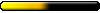1. Changes all the spell names back to the classic Heroes 3, so Divine Strength becomes Bless again and Vulnerabiltity becomes Disrupting Ray. No more having to wonder what each spell does!
2. Changes the descriptions of all Spells, Artefacts, Skills, and Hero Specialisations so that they're more readable, uniform and Heroes sounding. For example the spell "Anti-Magic" now reads :
"The Anti-Magic Spell dispels all magical effects from the selected friendly creature stack and makes it immune to further magic spell effects."
Basic counterstrike now reads:
"The Basic Counterstrike Skill increases the retaliation damage of creatures in the Hero's army by +5%, in addition the Hero can upgrade Haven creatures to the next highest level in friendly towns with the Training Grounds structure present."
No more of that "Allows to upgrade units up the tier" nonsense!
Also brings back the classic text for the Treasure chest and renames the Tree of Knowledge back from the Sylanna Ancients name. Adds a few other little stories to things too like Shipyards etc...
Try it out, just copy the "TEXT" folder into your standard Heroes5\data directory. It doesn't interfere with any other mods, only changes text descriptions of things. This took me over 2 days of solid work so I hope you all appreciate it!
Current Version : 1.0
File location : http://rapidshare.de/files/24221957/Text.zip.html