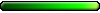Another nice shot from <b>markkur</b> - a fiery scene.
<p>Keep sending in your POTDs, folks!
If you would like to take a look at the original page visit this link:
https://www.celestialheavens.com/show_b ... php?id=909
Fire Scene
Fire Scene
In War: Resolution, In Defeat: Defiance, In Victory: Magnanimity, In Peace: Goodwill.
Fire Scene
A bit small, but I like the scenery.
In War: Resolution, In Defeat: Defiance, In Victory: Magnanimity, In Peace: Goodwill.
- Senatorial
- Leprechaun

- Posts: 9
- Joined: 28 Feb 2013
Fire Scene
How do you add in firewalls like the ones below the bridge?
Deeper in the "Shared" files under the View\Map Properties Tree are the Fire-effects and all else. Just place an object, highlight it with the "Tree" open and click on the shared line and then the left box and pick the desired Object, Effect, Particle, etc. from the dropdown. Note; exploring is fun but sometimes you'll click on a file missing a model, so be sure of the spot on the map where your began your change and where the object is supposed to be...because it's still there. 
For other info go here to my text guide http://forum.eternal-essence.com/showthread.php?tid=168 I have a lot there and you can also ask for help.
For other info go here to my text guide http://forum.eternal-essence.com/showthread.php?tid=168 I have a lot there and you can also ask for help.
Who is online
Users browsing this forum: No registered users and 5 guests