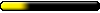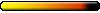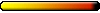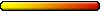koval321 wrote:Game crash, trough one second i saw some picture then its jump out to windows, what requirements is need to play it?
We've tested the game on Windows XP, probably it will work also on other Windows versions. You should have DirectX version at least 9.0c installed
Maybe you should try to run the game directly from the installation directory (default C:\Program Files\MMTNO) or try changing it's name.
How much RAM and what video card do you have? Is your Windows 32- or 64-bit?
You can also open options.xml file in the Windows notepad, and change the "directx" to "opengl" and "fullscreen" to "windowed" and save it. Hope this helps!