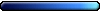help m&m 4/5 xp fix?
-
starlady11
- Peasant

- Posts: 50
- Joined: 06 Jan 2006
help m&m 4/5 xp fix?
all the others work but 4/5 say they need more ram hellllp anyone i just found out i have cancer and i know these games they are old friends 


Can you try them in dosbox?
I bet this is the easier method, else here can also helps some fiddling with file memory settings in its link or similar...
I hope that they will got you from it, doctors can do a wonders todays. Although the anticancer ray is something hard to survive barely itself, they measure it very carefully.
I bet this is the easier method, else here can also helps some fiddling with file memory settings in its link or similar...
I hope that they will got you from it, doctors can do a wonders todays. Although the anticancer ray is something hard to survive barely itself, they measure it very carefully.
"We made it!"
The Archives | Collection of H3&WoG files | Older albeit still useful | CH Downloads
PC Specs: A10-7850K, FM2A88X+K, 16GB-1600, SSD-MLC-G3, 1TB-HDD-G3, MAYA44, SP10 500W Be Quiet
The Archives | Collection of H3&WoG files | Older albeit still useful | CH Downloads
PC Specs: A10-7850K, FM2A88X+K, 16GB-1600, SSD-MLC-G3, 1TB-HDD-G3, MAYA44, SP10 500W Be Quiet
-
starlady11
- Peasant

- Posts: 50
- Joined: 06 Jan 2006
dosbox
no i've tried that too, i sure hope there is a fix. and yes i have a fight ahead of me but excellent drs in omaha 
I myself was never playing these games so I have no idea bout requirements or if here exists any patch already I can only suggest once when you will be in dosbox write here mem command.
It should return:
634 free conventional memory
...
15280 free extended memory
15280 free expanded memory
If not and values will be lower, here may helps to looking into dosbox.conf for memsize, should be set to 16, and if not all of them will be presented here are also settings for turning on required memory area. Seek for
xms=true
ems=true
umb=true
Also may help if the dosbox is in the latest version 0.70, where such configuration comes like a default. Just reminder for automount your directory with games in dosbox.conf should be at the end added line mount C C:\yourdirecory
It should works.
It should return:
634 free conventional memory
...
15280 free extended memory
15280 free expanded memory
If not and values will be lower, here may helps to looking into dosbox.conf for memsize, should be set to 16, and if not all of them will be presented here are also settings for turning on required memory area. Seek for
xms=true
ems=true
umb=true
Also may help if the dosbox is in the latest version 0.70, where such configuration comes like a default. Just reminder for automount your directory with games in dosbox.conf should be at the end added line mount C C:\yourdirecory
It should works.
"We made it!"
The Archives | Collection of H3&WoG files | Older albeit still useful | CH Downloads
PC Specs: A10-7850K, FM2A88X+K, 16GB-1600, SSD-MLC-G3, 1TB-HDD-G3, MAYA44, SP10 500W Be Quiet
The Archives | Collection of H3&WoG files | Older albeit still useful | CH Downloads
PC Specs: A10-7850K, FM2A88X+K, 16GB-1600, SSD-MLC-G3, 1TB-HDD-G3, MAYA44, SP10 500W Be Quiet
Want me to post my Dosbox .conf file for you? I have ALL the dos era M&M games running in dosbox with their own custom .conf files. (Just recorded a M&M 3 video of the Wildabar cavern for my youtube channel)
Here is my conf file I use in dosbox for M&M4/5:
http://mysite.verizon.net/darkfact/games/xeen.zip
You will have to change the mounting directories, of course. Also, my version is the one without the CD (Or the copy protection) that came pakcaged with M&M collectors edition.
ALSO, I HIGHLY recommend you run this game in the CVS version of dosbox, since vanilla dosbox sucks rocks. Seriously.
go here and use this dosbox version instead:
http://ykhwong.x-y.net/cvs/frame.html
This guy updates his build EVERY WEEK. It's the best CVS version you'll find. I run Elder Scrolls Battlespire on that thing without a single framerate hiccup. It's downright sick.
If you have problems, don't hesitate to ask. I'll help you anyway I can.
Here is my conf file I use in dosbox for M&M4/5:
http://mysite.verizon.net/darkfact/games/xeen.zip
You will have to change the mounting directories, of course. Also, my version is the one without the CD (Or the copy protection) that came pakcaged with M&M collectors edition.
ALSO, I HIGHLY recommend you run this game in the CVS version of dosbox, since vanilla dosbox sucks rocks. Seriously.
go here and use this dosbox version instead:
http://ykhwong.x-y.net/cvs/frame.html
This guy updates his build EVERY WEEK. It's the best CVS version you'll find. I run Elder Scrolls Battlespire on that thing without a single framerate hiccup. It's downright sick.
If you have problems, don't hesitate to ask. I'll help you anyway I can.
-
starlady11
- Peasant

- Posts: 50
- Joined: 06 Jan 2006
thank you
i will try and fig it out,but from what i've seen so far it doesn't have ver 0.97 and compatabi;ity can't be changed because its windows xp patty
-
starlady11
- Peasant

- Posts: 50
- Joined: 06 Jan 2006
mm4 help
either just a blank black creen w/blinking curser u can't use or it says it cab't run not enough ram memory.allthe other from 2=9 work
l don't know any thing about the other thing
l don't know any thing about the other thing
From the MM Classics readme:
"If you get an error saying you have insufficient memory to run a game you will need to change the way Windows allocates memory for the game. Most memory errors will be caused by insufficient conventional or expansion memory."
"MM4 requires 510 conventional memory and 2048 K of extended (XMS) memory.
MM5 requires 515 conventional memory and 2048 K of extended (XMS) memory.
World of Xeen requires 520 conventional memory and 2048 K of extended (XMS) memory."
How to change the memory allocated for a game:
Open the properties for the MM4/MM5 executable.
Click the 'Memory' tab.
Change the conventional memory or extended (XMS) memory from 'Auto' to the correct amount by clicking on the word 'Auto' and typing in the recommended amount.
Any amounts that are not being changed should be left on the 'Auto' setting.
After you finish entering your memory configuration, click the 'OK' button.
Hope that helps, and good luck!
"If you get an error saying you have insufficient memory to run a game you will need to change the way Windows allocates memory for the game. Most memory errors will be caused by insufficient conventional or expansion memory."
"MM4 requires 510 conventional memory and 2048 K of extended (XMS) memory.
MM5 requires 515 conventional memory and 2048 K of extended (XMS) memory.
World of Xeen requires 520 conventional memory and 2048 K of extended (XMS) memory."
How to change the memory allocated for a game:
Open the properties for the MM4/MM5 executable.
Click the 'Memory' tab.
Change the conventional memory or extended (XMS) memory from 'Auto' to the correct amount by clicking on the word 'Auto' and typing in the recommended amount.
Any amounts that are not being changed should be left on the 'Auto' setting.
After you finish entering your memory configuration, click the 'OK' button.
Hope that helps, and good luck!
DosBox configuration file
I'm running version 0.60, and below is a copy of the config file(dosbox.conf). You could try comparing my config file and yours to see if there are any differences:
[sdl]
# fullscreen -- Start dosbox directly in fullscreen.
# autolock -- Mouse will automatically lock, if you click on the screen.
# sensitiviy -- Mouse sensitivity.
# waitonerror -- Wait before closing the console if dosbox has an error.
fullscreen=false
autolock=true
sensitivity=100
waitonerror=true
[dosbox]
# language -- Select another language file.
# memsize -- Amount of memory dosbox has in megabytes.
language=
memsize=16
[render]
# frameskip -- How many frames dosbox skips before drawing one.
# snapdir -- Directory where screenshots get saved.
# scaler -- Scaler used to enlarge/enhance low resolution modes.
# Supported are none,normal2x,advmame2x
frameskip=0
snapdir=snaps
scaler=normal2x
[cpu]
# cycles -- Amount of instructions dosbox tries to emulate each millsecond.
# Setting this higher than your machine can handle is bad!
cycles=1800
[mixer]
# nosound -- Enable silent mode, sound is still emulated though.
# rate -- Mixer sample rate, setting any devices higher than this will
# probably lower their sound quality.
# blocksize -- Mixer block size, larger blocks might help sound stuttering
# but sound will also be more lagged.
# wavedir -- Directory where saved sound output goes when you use the
# sound record key-combination, check README file.
nosound=false
rate=22050
blocksize=2048
wavedir=waves
[midi]
# mpu401 -- Enable MPU-401 Emulation.
# device -- Device that will receive the MIDI data from MPU-401.
# This can be default,alsa,oss,win32,coreaudio,none.
# config -- Special configuration options for the device.
mpu401=true
device=default
config=
[sblaster]
# sblaster -- Enable the soundblaster emulation.
# base,irq,dma -- The IO/IRQ/DMA address of the soundblaster.
# sbrate -- Sample rate of soundblaster emulation.
# adlib -- Enable the adlib emulation.
# adlibrate -- Sample rate of adlib emulation.
# cms -- Enable the Creative Music System/Gameblaster emulation.
# Enabling both the adlib and cms might give conflicts!
# cmsrate -- Sample rate of cms emulation.
sblaster=true
base=220
irq=7
dma=1
sbrate=22050
adlib=true
adlibrate=22050
cms=false
cmsrate=22050
[speaker]
# pcspeaker -- Enable PC-Speaker emulation.
# pcrate -- Sample rate of the PC-Speaker sound generation.
# tandy -- Enable Tandy 3-Voice emulation.
# tandyrate -- Sample rate of the Tandy 3-Voice generation.
# disney -- Enable Disney Sound Source emulation.
pcspeaker=true
pcrate=22050
tandy=true
tandyrate=22050
disney=true
[bios]
# Nothing to setup yet!
[dos]
# xms -- Enable XMS support.
# ems -- Enable EMS support.
# dpmi -- Enable builtin DPMI host support.
# This might help in getting some games to work, but might crash others.
# So be sure to try both settings.
xms=true
ems=true
dpmi=true
[modem]
# modem -- Enable virtual modem emulation.
# comport -- COM Port modem is connected to.
# listenport -- TCP Port the momdem listens on for incoming connections.
modem=true
comport=2
listenport=23
[autoexec]
# Lines in this section will be run at startup.
[sdl]
# fullscreen -- Start dosbox directly in fullscreen.
# autolock -- Mouse will automatically lock, if you click on the screen.
# sensitiviy -- Mouse sensitivity.
# waitonerror -- Wait before closing the console if dosbox has an error.
fullscreen=false
autolock=true
sensitivity=100
waitonerror=true
[dosbox]
# language -- Select another language file.
# memsize -- Amount of memory dosbox has in megabytes.
language=
memsize=16
[render]
# frameskip -- How many frames dosbox skips before drawing one.
# snapdir -- Directory where screenshots get saved.
# scaler -- Scaler used to enlarge/enhance low resolution modes.
# Supported are none,normal2x,advmame2x
frameskip=0
snapdir=snaps
scaler=normal2x
[cpu]
# cycles -- Amount of instructions dosbox tries to emulate each millsecond.
# Setting this higher than your machine can handle is bad!
cycles=1800
[mixer]
# nosound -- Enable silent mode, sound is still emulated though.
# rate -- Mixer sample rate, setting any devices higher than this will
# probably lower their sound quality.
# blocksize -- Mixer block size, larger blocks might help sound stuttering
# but sound will also be more lagged.
# wavedir -- Directory where saved sound output goes when you use the
# sound record key-combination, check README file.
nosound=false
rate=22050
blocksize=2048
wavedir=waves
[midi]
# mpu401 -- Enable MPU-401 Emulation.
# device -- Device that will receive the MIDI data from MPU-401.
# This can be default,alsa,oss,win32,coreaudio,none.
# config -- Special configuration options for the device.
mpu401=true
device=default
config=
[sblaster]
# sblaster -- Enable the soundblaster emulation.
# base,irq,dma -- The IO/IRQ/DMA address of the soundblaster.
# sbrate -- Sample rate of soundblaster emulation.
# adlib -- Enable the adlib emulation.
# adlibrate -- Sample rate of adlib emulation.
# cms -- Enable the Creative Music System/Gameblaster emulation.
# Enabling both the adlib and cms might give conflicts!
# cmsrate -- Sample rate of cms emulation.
sblaster=true
base=220
irq=7
dma=1
sbrate=22050
adlib=true
adlibrate=22050
cms=false
cmsrate=22050
[speaker]
# pcspeaker -- Enable PC-Speaker emulation.
# pcrate -- Sample rate of the PC-Speaker sound generation.
# tandy -- Enable Tandy 3-Voice emulation.
# tandyrate -- Sample rate of the Tandy 3-Voice generation.
# disney -- Enable Disney Sound Source emulation.
pcspeaker=true
pcrate=22050
tandy=true
tandyrate=22050
disney=true
[bios]
# Nothing to setup yet!
[dos]
# xms -- Enable XMS support.
# ems -- Enable EMS support.
# dpmi -- Enable builtin DPMI host support.
# This might help in getting some games to work, but might crash others.
# So be sure to try both settings.
xms=true
ems=true
dpmi=true
[modem]
# modem -- Enable virtual modem emulation.
# comport -- COM Port modem is connected to.
# listenport -- TCP Port the momdem listens on for incoming connections.
modem=true
comport=2
listenport=23
[autoexec]
# Lines in this section will be run at startup.
I'd rather be part bull than a complete sheep.
Once upon a time, Larec said: ALSO, I HIGHLY recommend you run this game in the CVS version of dosbox, since vanilla dosbox sucks rocks. Seriously.
On a whim, I decided to give the CVS DosBox link a try. Is it my imagination, or is the music emulation much better? I tried Elder Scrolls Arena as well as MM3, Swords of Xeen, and Xeen itself with different sound configurations and found really good sound options for all of them. Thank you so much for your link, since this adds even more enjoyment to my retro DOS gaming!
On a whim, I decided to give the CVS DosBox link a try. Is it my imagination, or is the music emulation much better? I tried Elder Scrolls Arena as well as MM3, Swords of Xeen, and Xeen itself with different sound configurations and found really good sound options for all of them. Thank you so much for your link, since this adds even more enjoyment to my retro DOS gaming!
I'd rather be part bull than a complete sheep.
You are most welcome!!DaveO wrote:Once upon a time, Larec said: ALSO, I HIGHLY recommend you run this game in the CVS version of dosbox, since vanilla dosbox sucks rocks. Seriously.
On a whim, I decided to give the CVS DosBox link a try. Is it my imagination, or is the music emulation much better? I tried Elder Scrolls Arena as well as MM3, Swords of Xeen, and Xeen itself with different sound configurations and found really good sound options for all of them. Thank you so much for your link, since this adds even more enjoyment to my retro DOS gaming!
The CVS version is basically an unsupported yet FAR superior version of Dosbox. There are several (I know of 5, and I'm not even "into the scene", so...) but this guy I linked to has the best of them all. Let's it put this way, I can run not only Elder Scrolls: Battlespire in it...
Video proof here:
http://www.youtube.com/watch?v=tU-n7QnR3WM
But I also run Ultima 8 and Realms of the Haunting in it too. I used to run Ultima 7 in it, but opted for Exult instead, due to the re-mastered sound effects and the gui modifications. (Not to mention keyboard movement)
I don't even go to the official dosbox site anymore, I got to that fellas site.
Who is online
Users browsing this forum: Google [Bot] and 16 guests