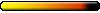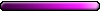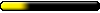Has anyone tried running Might & Magic 9 on windows 7?
Has anyone tried running Might & Magic 9 on windows 7?
I'm trying to get my game running but each time I load up the game, a black window (probably the game) appears and then immediately disappears again. There were no error messages either. Compatability mode or the latest patches doesn't help... any help here?
This post is unnecessary and in fact rude. He asked for help and all you can do is berate the game. Whether your opinion is valid or not is not in question but your manners are lacking. So if you can't help it would be best if you kept your opinion to yourself.Variol wrote:My honest advice is, "burn the infernal thing"!
Why would you want to play that crap?
The only good thing I remember about it, is that 1 or 2 of the cities looked really nice.
I do not know if this will help of not, but Master of Orion 2 does not run in windows 7 unless you disable explore.exe. This is the bat file I use to get MOO2 to run and it does so perfectly. You do need to click on the ok box when ending the game to restart explorer otherwise the computer will freeze and a hard restart would be necessary. This bat file works with win7 64bit. If you are using 32bit then you remove the (x86)s (I think).
TASKKILL /F /IM "explorer.exe"
cd C:"Program Files (x86)"\Microprose\Orion2
start /w C:"Program Files (x86)"\Microprose\Orion2\Orion95.exe
start C:\Windows\explorer.exe
Anyway I would guess the file would look like for the 64bit win7.
TASKKILL /F /IM "explorer.exe"
cd C:"Program Files (x86)"\whatever directory/subdirectory the mm9 execute is located
start /w C:"Program Files (x86)"\then the directory subdirectory and the exe file name
start C:\Windows\explorer.exe
Place the bat file on your desktop and click on it to launch the game. Be sure it is fully patched, if this does not work then I am not sure. You may try the win7 forums as that is where the MOO2 fix was found.
Mala Ipsa Nova 
- Deadguy118
- Assassin

- Posts: 294
- Joined: 03 Jun 2006
- Location: Somewhere
Although I back up the message of this post, what you said came off as a little mean. If the guy wants to play Might and Magic IX (despite it being an unfinished pile of mediocrity) on Win 7, he has every right to do so, our opinions be damned. He should just be warned that he might fall asleep doing so.Variol wrote:My honest advice is, "burn the infernal thing"!
Why would you want to play that crap?
The only good thing I remember about it, is that 1 or 2 of the cities looked really nice.
As for the actual question, maybe? I think it's telling that nobody has bothered to figure out.
Back from the dead? Maybe.
Thanks for the help everyone.
I tried the jeff describes but I only managed to get TASKKILL /F /IM "explorer.exe" and start C:\Windows\explorer.exe to work in the task manager. I didn't quite get the other parts to work but maybe that's because I'm too dumb when it comes to computer technicalities lol. It seems like no matter what I do, I can't input the tasks correctly.
I tried the jeff describes but I only managed to get TASKKILL /F /IM "explorer.exe" and start C:\Windows\explorer.exe to work in the task manager. I didn't quite get the other parts to work but maybe that's because I'm too dumb when it comes to computer technicalities lol. It seems like no matter what I do, I can't input the tasks correctly.
Jac wrote:Thanks for the help everyone.
I tried the jeff describes but I only managed to get TASKKILL /F /IM "explorer.exe" and start C:\Windows\explorer.exe to work in the task manager. I didn't quite get the other parts to work but maybe that's because I'm too dumb when it comes to computer technicalities lol. It seems like no matter what I do, I can't input the tasks correctly.
I am sadly out of date when it comes to tech advise now. The steps I listed will only fix the problem if explorer.exe is the problem as it is with a few other games. Win 7 seems to be so game friendly it would seem likely that there is a way, but as the others have said it is a disappointing game which means a much smaller number of gamers have even tried to figure out the win 7 problem.
Mala Ipsa Nova 
Do you tried to install MMIX in default path (C:\Program Files\...)?
I think I saw topic about MMIX and Win7 on TELP forum (and default path was mentioned there) but I didn't read fully so I don't know if someone found fix for this game.
BTW jeff - MOO2? I thought only I was so desparated to play this game again.
I think I saw topic about MMIX and Win7 on TELP forum (and default path was mentioned there) but I didn't read fully so I don't know if someone found fix for this game.
BTW jeff - MOO2? I thought only I was so desparated to play this game again.
Yes I believe so, I don't normally change anything from the default. The game was installed in C:\program files\3DO\MM9\... etc.
However I went to the TELP forum and found a cshell.dll fix. I don't know what it fixes but I think it's worth a try. It was released by Mok I believe, but does anyone know where the file (cshell.dll) should go?
However I went to the TELP forum and found a cshell.dll fix. I don't know what it fixes but I think it's worth a try. It was released by Mok I believe, but does anyone know where the file (cshell.dll) should go?
- UndeadHalfOrc
- Titan
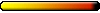
- Posts: 1363
- Joined: 13 Mar 2007
There have been few games since MOO2, Wizardy 8, H-IV and MM8 that I have found playable. So I was very happy when I found that fix to play the Elerians again.Avonu wrote:BTW jeff - MOO2? I thought only I was so desparated to play this game again.
This maybe a good answer but the bat file works for those for us that just don't want to mess with dosbox (a good program), just cut and paste it to the desktop click and play.UndeadHalfOrc wrote:About Master of Orion 2:
Use DOSBOX and the Dos version of MOO2! Perfectly stable and much better than the Windows version because you can then play the custom made fan patches, and some people play multiplayer using dosbox as well (although I haven't tried that)
Mala Ipsa Nova 
Yo Jac
Well iam in the same boat. Got tired of WoW, RoM.
Love playing Diablo, MM..so i found my old CD out and as you, started to install MM6-7-8-9 on Win7 64bit.
Result:
MM6 - Straight on. No change what so ever (very funny )
)
MM7 - Got it installed, but when i want to play it just stays on the "loading, please wait". Nothing happens.
Change to compaltible with Win95, set to adminstrator
>EDITE> Okay i got it solved. Get Grayface patch, set to win2000.
MM8 - Runs well after changing to compatible with win2000, set to adminstrator
MM9 - Installed and runs, but dont like the interface. But runs
Change to compaltible with Win2000, set to adminstrator
For those that dont know, right click the .exe icon for the game.
There is a page "Kompatible with...". In there you can chose what system the game is made to run on normally and last you can set it to run as adminstrator.
Go here for your patch, info and alot more:
http://www.portailsmm.com/comm/downloads.html
Best regards scothDK
Well iam in the same boat. Got tired of WoW, RoM.
Love playing Diablo, MM..so i found my old CD out and as you, started to install MM6-7-8-9 on Win7 64bit.
Result:
MM6 - Straight on. No change what so ever (very funny
MM7 - Got it installed, but when i want to play it just stays on the "loading, please wait". Nothing happens.
Change to compaltible with Win95, set to adminstrator
>EDITE> Okay i got it solved. Get Grayface patch, set to win2000.
MM8 - Runs well after changing to compatible with win2000, set to adminstrator
MM9 - Installed and runs, but dont like the interface. But runs
Change to compaltible with Win2000, set to adminstrator
For those that dont know, right click the .exe icon for the game.
There is a page "Kompatible with...". In there you can chose what system the game is made to run on normally and last you can set it to run as adminstrator.
Go here for your patch, info and alot more:
http://www.portailsmm.com/comm/downloads.html
Best regards scothDK
I was recently about play some classic old RPG and found MM9 in dusty box, after instalation created party walk around and liked it bit (am completed Wizardry8 so this cant be worst)
But problems start after while it begin freeze (long time wait to open inventory) it also crash when am pick four mages (wtf?) First am created party of four mages but when begin game I have two random warriors and two mages, next attempt crash game. Then am tryed load game and it freeze at load screen, and then crash, crash crash to point when need restart comp. Then changed exe to compatible with XP it doeas nothing and deteted it.
ALready deinstalled and not sure its worth my efforts anyway, then played Gothic 2 for while but its not that kind of game. Maybe exist some good alternative for M&M ?
But problems start after while it begin freeze (long time wait to open inventory) it also crash when am pick four mages (wtf?) First am created party of four mages but when begin game I have two random warriors and two mages, next attempt crash game. Then am tryed load game and it freeze at load screen, and then crash, crash crash to point when need restart comp. Then changed exe to compatible with XP it doeas nothing and deteted it.
ALready deinstalled and not sure its worth my efforts anyway, then played Gothic 2 for while but its not that kind of game. Maybe exist some good alternative for M&M ?
Who is online
Users browsing this forum: No registered users and 27 guests