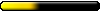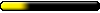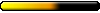GrayFace wrote:Novi wrote:The game runs in software mode if I simply start mm8.exe. With both setup and mm8.exe being set to no compatibility and running the game through setup, it runs in hw mode (with your UI and other things).
Now that's strange. When it's set to HW is has to run in HW and possibly fail to create a device.
I may even add more mystery to it now.
I changed borderlessfullscreen to 0 to get the old mode back. Since the introduction of borderless window (fullscreen) option, I couldn't get the old mode to work. It would always crash. Well, I started the game, it switched to fullscreen mode, immediately gave some kind of error (windows sound), but the screen stayed grayish. I had to turn off the program with task manager. Couldn't see the error message. This was with no compatibility if I'm not mistaken.
I then went on to test compatibility modes (to make this shorter, windows 95 up to windows xp sp3 do the same thing and vista to windows 8 + no compatibility also do the same thing, so really there are only 2 modes). On the win95 mode, the game would start, play intro, show copyright screen and when about to transition to the main menu, the game would crash and shut down.
So I went back to the "newer" compatibility modes and no compatibility and it started doing it again. The game would start! In software mode.
I swear, I can leave this game lying on my drive untouched for a year, and it'll always work differently when I try and play it

could it be windows updates doing the mess? Is it also possible the game reads from different registry folder in old compatibility modes? I don't think so, it remembers binds and all the other settings, just uses sw mode.
Edit: Oh, I found out how to run it in old exclusive fullscreen mode. You also need to disable 32bit textures with TrueColorTextures=0.