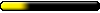I meant that it adapts to any window sizeEstelRandir wrote:The 2.3 patch offers an option to install a "Widescreen-friendly flexible UI in Hardware 3D mode." I did not find any documentation on how this new UI was "flexable" in the patch notes.
These are all the parameters. StatusbarPosition can be from -1 to 1.EstelRandir wrote:So, I played around with them & got a feel for what they do. Is it possible to find a list of all the parameters of the MM UI & can we add our own to the mm7.ini?
What parts of the UI?EstelRandir wrote:Say for instance, a parameter specifying the location of the UI elements I.E. the party portraits). Or the ability to turn back on parts of the UI that you turned off. etc. I would be interested in playing around with making my own UI.
Yes, it's possible to write your very own UI (e.g. UILayout=Estel) or modify existing UI (e.g. creating estel.UI.txt. estel.icons.UI.txt). Layout definitions have a number of commands and some non-obvious quirks.