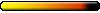Hello all. First time posting.
Trying to play MM7 and 8 right now. I've installed greyface on both.
Currently using a windows 7 64 bit rig with 1280X1024 resolution.
The problem is that when I play, the whole game image is moved slightly to the top left. There is a small black border on the bottom and right side. It's not horrible, but it's enough to overlap maybe a half inch of the game screen on the top and left sides. This isn't so bad in MM7, but since MM8 has stuff on the top, so it's hard to see what's going on up there.
Secondly, in an attempt to fix this, I fiddled with the MMResTool. Unfortunately, this has now made it windowed. Tiny windowed, in fact. My eyes are not good enough to play it like that, really, since it now takes up about 1/4 of my screen. I can't seem to fix this, and the setup tool claims it's still in full screen.
So does anyone know what I should do?
Resolution problems with MM7 and MM8 (SOLVED)
Resolution problems with MM7 and MM8 (SOLVED)
Last edited by Richter on 06 Sep 2012, 12:27, edited 1 time in total.
- vladimir-maestro
- Genie

- Posts: 1034
- Joined: 19 Jun 2008
Re: Resolution problems with MM7 and MM8
write a resolution patch to fix size issues?Richter wrote:
So does anyone know what I should do?
You can contact me here:
maestro_mod@yahoo.com
vladud @ yandex.ru - preferred one
---
Site about MODs: http://www.mmgames.ru
---
if you wish to upload some materials for this site - let me know.
maestro_mod@yahoo.com
vladud @ yandex.ru - preferred one
---
Site about MODs: http://www.mmgames.ru
---
if you wish to upload some materials for this site - let me know.
- ShadowLiberal
- Golem
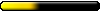
- Posts: 641
- Joined: 27 Mar 2010
- Location: Shadow Land
Try playing around with/adjusting your settings in M&M7 (there's in and out of game graphic related settings).
Also, some monitors have settings you can adjust through buttons on the monitor where the screen is centered, and how far it's stretched horizontally and vertically. It's possible on those monitors to cut some of your screen off the screen and leave part of your screen an empty black area.
Also, some monitors have settings you can adjust through buttons on the monitor where the screen is centered, and how far it's stretched horizontally and vertically. It's possible on those monitors to cut some of your screen off the screen and leave part of your screen an empty black area.
- GreatEmerald
- CH Staff

- Posts: 3330
- Joined: 24 Jul 2009
- Location: Netherlands
Re: Resolution problems with MM7 and MM8
I made something like that. My MM7 now runs in windowed, in high resolution, with the UI elements and animations scaled!vladimir-maestro wrote:write a resolution patch to fix size issues?Richter wrote:
So does anyone know what I should do?
Here is the video, check its description for a tutorial.
https://www.youtube.com/watch?v=fd9H6rWEM_A
Edit: With GrayFace's patch.
Who is online
Users browsing this forum: No registered users and 40 guests